Google Voice Search gets a personalization upgrade

I'm always impressed with Google's on-stage demos of its voice-to-text technology - but I quickly get frustrated when I try to speak searches or other commands into my own Android phone. Sure, the voice search gets most of the words right most of the time but frankly, that's just not good enough.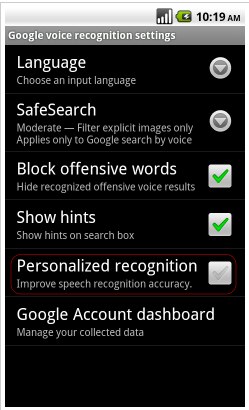
Today, Google released a new version of its Voice Search app on Android phones (running version 2.2) that is supposed to improve the technology - just for me. Actually, the app has a new "personalized recognition" feature built into it that allows it to listen to my individual voice and learn how I speak. That means it will pick up on my slurs and drawls and other idiosyncrasies of my voice to deliver better results.
For the most part, I've been pretty forgiving of Google - or anyone else for that matter - when it comes to voice-recognition technology. Certainly, I don't always speak clearly and sometimes my words mesh together when I speak fast. I have a good friend who mumbles more than he speaks and, even though I've come to understand what he's saying over the years, my wife still gives me a look that says "What did he just say?" when he talks.
And don't even get me started on accents and drawls. I have a friend from Texas who... well, it's a Texas thing, I suppose.
For now, the upgrade is just for the English language and only available in the U.S. I can't imagine trying to tackle all of the world's languages and voice idiosyncrasies in one big update.
The update to the new app isn't automatic. You have to go into the Android marketplace to install the new version of Voice Search and then you have to give the device permission to start listening to your voice. The process was pretty painless and now I'm eager to start using all sorts of new commands that the technology unleashes.
Check out the video for some demos on things you can do with the voice technology.