Google's Android 7.1 preview for Nexus: New shortcuts menu plus smart storage

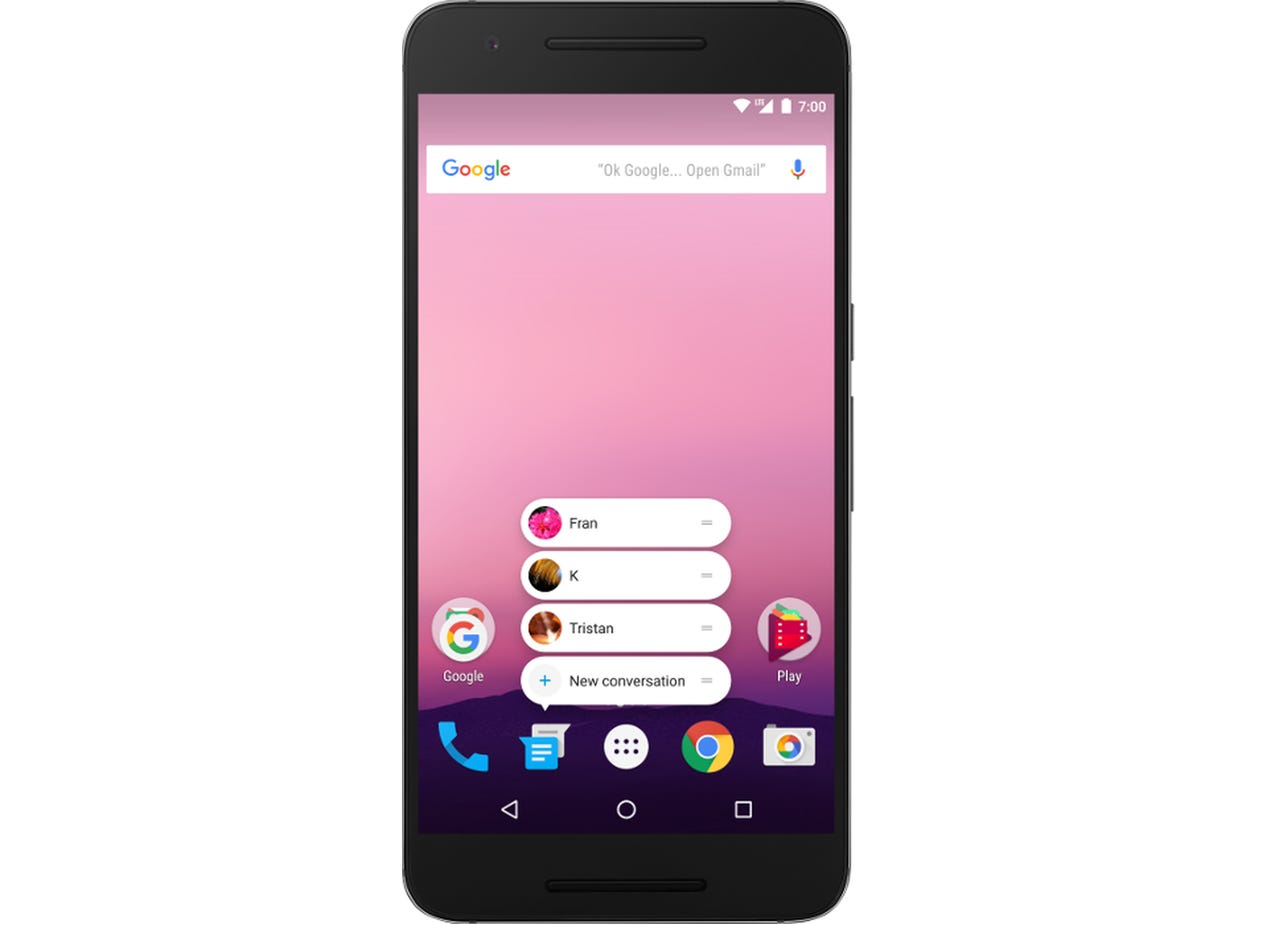
Along with a number of other new features, long-press shortcuts arrive in Android 7.1
Google has released the first Android 7.1 preview, bringing the version that ships with Pixel handsets to current Nexus 6P, 5X phones and the Pixel C tablet.
Nexus owners who've enrolled in the Android Beta program can install the update now to get features such as the Night Light blue filter, smart storage, a new notification panel, long-press app shortcuts, and round icons. The program is still open to join and enables future preview over-the-air updates.
Google plans to release one more preview of Android 7.1 in November ahead of the final public release in December. The current Developer Preview 1 is to "tease out any device-specific issues", according to Google.
The new long-press for app shortcuts is Google's answer to the iPhone 6s-and-up 3D Touch and should be a nifty time-saver. Holding down on an app's icon reveals a pop-up menu of commonly-used tasks that would previously require opening the app to access.
Developers can add shortcuts such as sending messages or playing the next episode in a media app. Each app can have up to five static or dynamic shortcuts, and users can add pinned shortcuts to the launcher.
The new short-cut feature as well circular apps form part of the API Level 25, which Google has finalized, allowing developers to test and publish apps that target that level on Google Play.
As noted by Android Police, 20 Google apps support the shortcut feature today, but more non-Google apps should support the feature in coming days.
The publication also spotted a reordered Quick Settings menu, which now has six settings rather than the former five with a drop-down arrow. The menu is now slightly bigger, but also one step more efficient.
The new Smart Storage feature offers an easier way to clear out older, locally-stored media and files, as well as apps that haven't been used in the past three months. The feature will be useful for the many Android devices that have scarce storage capacity.