GyroQ - instant idea capture for mind mapping

The folks at Gyronix have released a beta of a new utility called GyroQ that does one thing very well: it opens a small window that lets you capture an idea or next action the instant it pops into your head. Once the thought has been captured, it is added to a queue which can, at any time, be run. At that time, Mindjet MindManager is launched, the map of your choosing is opened, and all of the ideas you have lined up are added as new branches to the map.
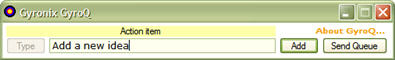
The GyroQ capture window
It's quite simple in conception and yet incredibly useful in practice. One of the ideas I've always appreciated in David Allen's Getting Things Done method is the notion of a ubiquitous capture tool - something you always have on hand to catch these random, ephemeral thoughts when they happen. I use a NoteTaker wallet to do this when I'm out and about and generally add new ideas to Outlook, OneNote, and/or MindManager when I'm at the PC. Although I almost always have at least two of these applications running, the switching cost of moving from one program environment to another is one I prefer to avoid whenever I can. And that means I spend more time transfering or synchronizing these environments than I'd like to.
With GyroQ, I've made a conscious choice to capture everything in the queue, transfer it to an "In Tray" map, and then move it to the appropriate project map when I'm in processing mode. As I synchronize regularly between these project maps and Outlook, all of my environments stay coordinated. The key is that when I'm actually doing stuff I'm able to capture an idea without much of a break in my attention or momentum.
One of the challenges I've always wrestled with is keeping the processing and the doing separate. It's all to easy to look at an item in your Inbox (or In-tray) and think, "I should really get after this right now." If you know GTD, you know that, the two-minute rule aside, that's a bad idea that causes you to allow "stuff" to remain unaddressed while you go chasing a particular thought down. There's real rigor and discipline involved with keeping the two activities separate and discrete and, so far, I'm finding GyroQ helps enormously with that. Working from the In-tray map keeps my focus on processing "stuff" and provides less of an opportunity (or temptation) to leave items hanging around. When the map is empty, it's clearly time to take action.
If this sounds like a tool you'd be interested in using to make your work flow, you can read some other tester's impressions by following the links below. GyroQ should be out of beta and available soon - it's proved to be very stable and reliable for me. You can sign up to be notified when it's actually released on the GyroQ page linked above.
- Eric Mack On-line - includes a video demo
- RobinZ CAD Blog
- AgoraWissen
- NoteTalkers
- The Mind Mapping Software Weblog