Hack a Linux router for fun and profit

There always comes a time when vendors move their support resources from your slightly aged product to their brand-spanking new products. The hardware is fine and capable of doing so much more, but is shackled by the vendor's software.
In short, if you haven't considered user-created firmware by this stage, you really should.
By way of example, the subject shall be my venerable Linksys WRT54G router that I purchased many years ago with the firm knowledge that the firmware was upgradeable and could add features to it that Linksys would not.
Specifically, this was the ability for the router to act as a wireless networking client rather than an access point; essentially it is a movable wireless card on steroids — and the ability to play with its innards via standard Linux commands was attractive.
If you're looking to flash your firmware, the following list is required:
- An ability to accept possible "bricking" of your device;
- Technical know-how: if you can't use Linux then don't put it on your router; and
- Patience: Murphy's Law seems to dominate exercises such as firmware upgrades, if you expect it to be up and working in five minutes, then you are in for a truckload of disappointment.
Originally I used the now legacy White Russian builds from the OpenWrt project and this served me well for many years, until a new ADSL modem appeared on the scene. Trouble with WPA2 authentication appeared and I decided it was time to update my third-party firmware.
Currently the OpenWrt project has replaced White Russian with Kamikaze, so it was the natural upgrade path. Unfortunately, it has taken the Linux motif and structure one step too far for my tastes and the WPA support is still a pain at best.
FreeWRT became an option, but as it is a fork of OpenWrt, I was looking for real alternatives.
Enter DD-WRT (whose wiki is great, but the root page is less than useful), and I am a happy wireless camper again. This is still Linux-based firmware, but unlike the other firmware I tried, all configuration is intended to be performed via the web interface, meaning that you can leave your Linux knowledge at the door.
DD-WRT has an extraordinary number of features packed in, and includes the impressive Wiviz wireless visualiser.
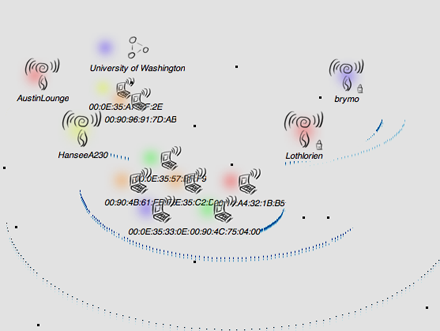
Wiviz provides a great visualisation of the available
wireless nodes around you (Credit: Chris Duckett/ZDNet.com.au)
The bottom line: as far as router third-party firmware is considered, I have to back DD-WRT 110 per cent. No other firmware comes close in terms of ease of use and feature set.
What is your experience with firmware replacement? What projects would you recommend to others? Let us know in the talkback.