HandMarket Apps Windows Mobile application store in beta testing

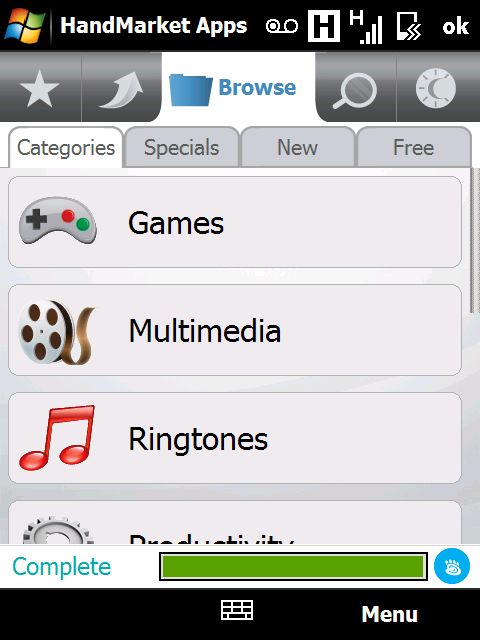
I am one of those beta testing the service/application and was told I could share screenshots and experiences, but not share the link to install the application on your device yet. I am testing on both an HTC Fuze and Palm Treo Pro and so far I am quite impressed with the layout of the application store as you can see in these screenshots I am including. As you can see there are tabs along the top for Featured, Top (paid and free), Browse (categories, specials, new, and free), Search, and Locker (My Content and Manage My Account).
After selecting an application you have the opportunity to buy it, read user reviews or write your own (if you bought the application), or share it with others. If it is a ringtone you can also choose to listen to it before you buy it. If it is a free application then you can download, share and rate it. I don't yet see an option to try it yet so I am not sure how trial are going to work. Sharing lets you send a text message to your friend.
Once you select an application in one of the tabs you can flick right or left to see the other applications in that particular grouping (if there are more than one). You can view screenshots of the application too. The user interface is pretty slick and on par with other application stores I have seen.
The list of currently supported devices include:
- HTC Mogul
- HTC Touch
- HTC Touch Dual
- HTC Snap
- Palm Treo 700w or wx
- Palm Treo 800w
- Palm Treo Pro
- Samsung i900 Omnia
- At&t Tilt
- HTC Touch Pro
- HTC Touch Diamond
- HTC Touch HD
- Motorola Q
- Motorola Q9/c
- Samsung ACE
- Samsung BlackJack i607
- Samsung BlackJack II i617
As I said I am currently beta testing the application/service and am really liking what I am seeing so far. I need to setup my account and try to purchase an application to see how that part of the client works, but the free download/install part works like a champ so far. It will be interesting to see if people adopt this download market rather than waiting for Microsoft to get it together.