Hands-On: First impressions of the Raspberry Pi 3

The Raspberry Pi 3 was announced on 29 February, the fourth birthday of the original Raspberry Pi. There was no shortage of people writing about it by doing nothing more than parroting what was said on the Raspberry Pi Blog, so I thought it better to hold my tongue until I could actually get my hands on one.
The excellent people at the Swiss Pi-Shop.ch came through for me again, getting one to me just two days after the announcement. Thanks to them for that, and apologies if I was a pest about it.
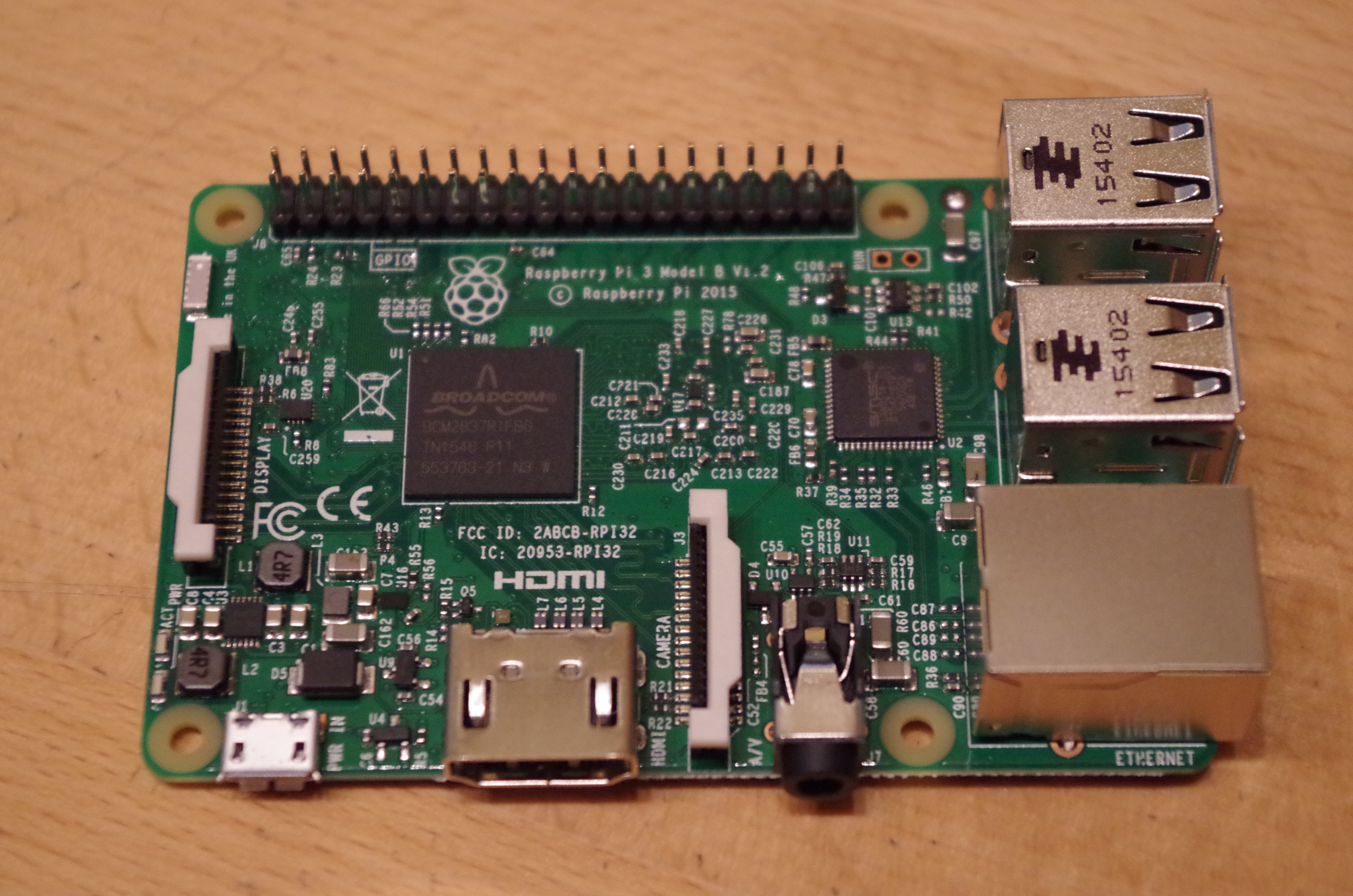
Raspberry Pi 3 Model B
The Pi 3 doesn't look significantly different from the Pi 2, or the Pi B+. According to the announcement, the only physical difference in the board is that the power and disk LEDs have been moved to the other side. I shudder to think how much design effort must have gone into that, to make room for the wireless antenna and still keep almost everything else the same.
What this means in practical terms is that you can use a Pi 2 / Pi B+ case for the Pi 3 if you want. If it is a solid (non-transparent) case of some sort, such as the official Raspberry Pi cases, you won't be able to see the LEDs.
Happily, there is also a new official case for the Pi 3, which as far as I can tell is the same as the Pi 2 case, but with the LED holes moved. It also looks like it comes in black/gray in addition to the original white/red.
See also
If you happen to already own a Pi 2, don't get your hopes up about getting some instant gratification by just taking the microSD card out of that and using it to boot the Pi 3. You will have to go to the Raspberry Pi Downloads page and get the latest version of either Raspbian (2016-02-26) or NOOBS (1.8.0).
These have been updated to support the Pi 3 - and yes, I did try booting both Raspbian and Ubuntu MATE from the Pi 2, and neither worked. To be honest, this seems a bit strange to me because the release announcement only says "You'll need a recent NOOBS or Raspbian image", it doesn't explicitly say that you will need the very latest that was just released together with the Pi 3. But in any case, if you are setting up a new Pi 3 it would be best to use the latest distribution image anyway.
The new Raspbian release is, of course, still compatible with all previous Raspberry Pi models. After testing the Pi 3 I took the same microSD card and booted the Pi 2, Pi B+ and Pi B.
I have made my initial test using Raspbian. After downloading and unzipping the distribution image, just dd it to a microSD card of at least 4GB. The image itself is very close to 4GB, so you're likely to want to use at least an 8GB card if you want to have any free space left to work with.
After copying the image to the card, don't forget to either expand the root filesystem or create a second filesystem which you could mount after the first boot.
How does it compare to the Raspberry Pi 2? In a word: Wow! The Pi 3 boots in 15 seconds, from the time you plug in power until the desktop is ready to use. The Pi 2 takes 30 seconds, the Pi Zero takes 40 seconds and the Pi B+ takes a minute.
The other major improvement in the Raspberry Pi 3 is the addition of built-in wireless connectivity. Of course, there is still an RJ-45 connector for a wired network connection as well.
For WiFi connection, if you click on the network icon in the top panel, it will show a drop-down list of visible wireless networks. Connection was no problem, and throughput seemed normal.
For Bluetooth, the basic bluez package is included in the Raspbian base distribution, but none of the GUI utilities are included. I used the hcitool utility (which is included in the base distribution) just to confirm that Bluetooth was working and devices were detected. That worked just fine, as can be seen here.
I then used the WiFi connection to download the blueman package, and rebooted (which was wonderfully fast on the Pi 3). I then added the blueman-applet to my startup, and I now have a Bluetooth icon in the panel! Hooray!
That's enough for the first evening with the new Raspberry Pi 3. The verdict, so far, is very positive. It's fast, it has added a couple of important new features, the most important of which is built-in WiFi, and it is still compatible with the previous Raspberry Pi models. What more could you ask for?
More the Raspberry Pi 3
- Raspberry Pi 3: The inside story from the new $35 computer's creator
- Raspberry Pi 3 photos: A closer look at the new board
- Photos of the Raspberry Pi through the ages: From the prototype to Pi 3
- Why Android and even Windows might make it onto the Raspberry Pi 3
- Raspberry Pi 3 out now: Still $35 but up to 50 percent faster