Hands-On: Raspberry Pi Zero v1.3

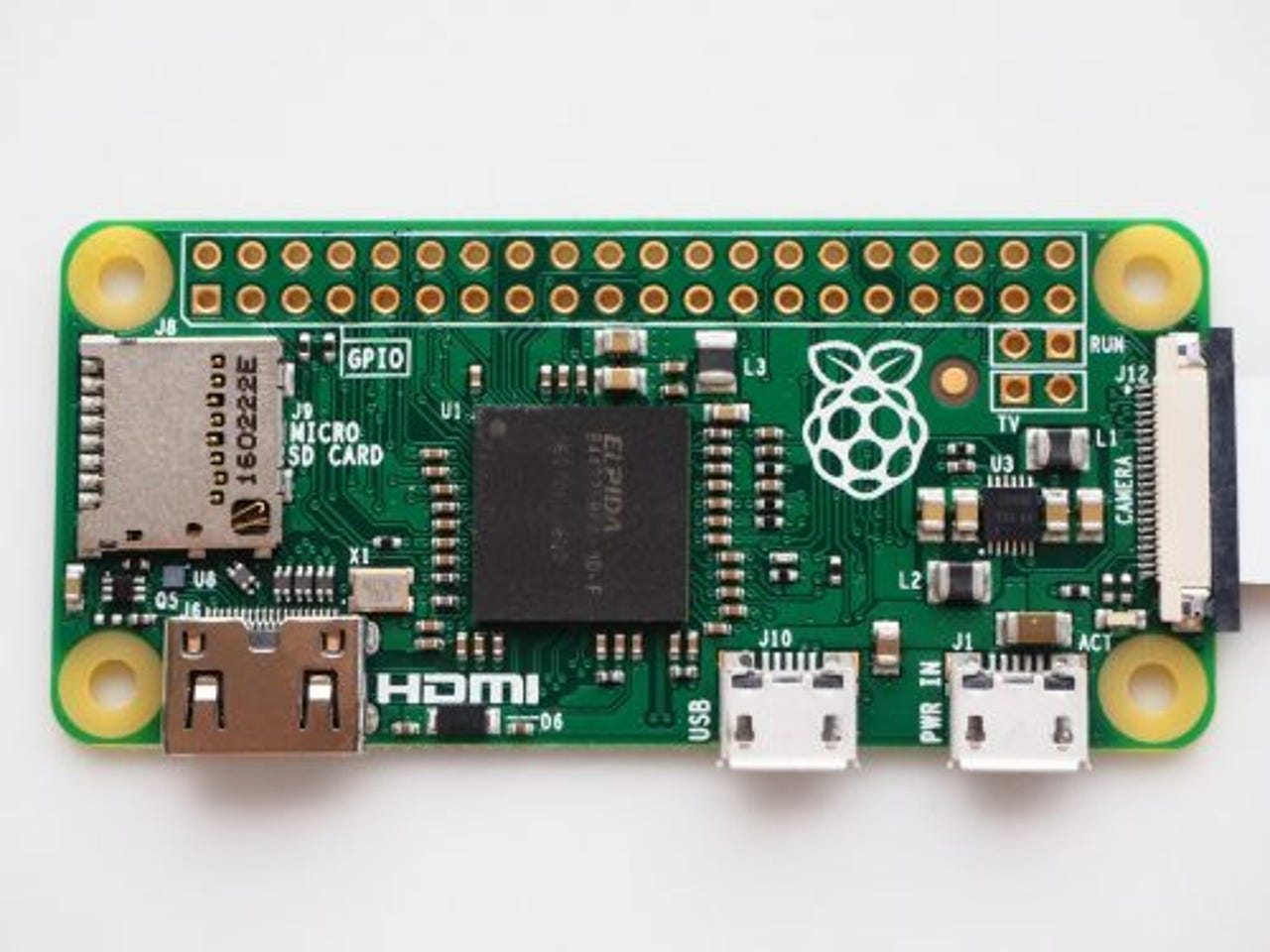
The Raspberry Pi Zero v1.3: note the new camera connector at the right en.
An updated model of the Raspberry Pi Zero was announced in mid-May, with the major change being the addition of a camera connector. What hasn't changed yet is the fact that the Pi Zero is about as scarce as hen's teeth.
I have been trying to get one since the day of the announcement, and I finally succeeded at the end of last week -- but even then I had to buy it in a Budget Pack, which includes a power supply, various cables and adapters, and an 8GB microSD card, because like pretty much everyone else in that market, the good folks at the Pi-Shop.ch do not yet offer just the Raspberry Pi Zero alone.
It's a bit of a shame to have to spend CHF 39.90 (about £32/€37/$41) when what I really wanted was just the $5 Raspberry Pi Zero -- and especially regrettable when it didn't even include the special camera cable required for the Pi Zero -- but life in a seller's market can be brutal.
I have searched everywhere in Switzerland, Europe, and the US, and I can only find one place selling the bare-bones Pi Zero v1.3. It looks like Pimoroni has the Zero in stock at the moment, both as a bare-bones board (£4) and in a variety of kits with other hardware bits -- but don't count on this still being true tomorrow, or by the time you read this.
The addition of the camera connector is the major change in the new model, and it is also just about the only significant functional change. The new model has the same CPU type, speed, and memory as the original Pi Zero, and the circuit board has the same dimensions and connections.
Although the Pi Zero developers were able to squeeze a camera connector onto the original board, they had to settle for a "fine-pitch" FPC connector because there just wasn't enough room for the standard connector used on the full-sized Pi models. I suspect the developer(s) were really wishing they had a board-stretcher, about as badly as we used to wish for a cable-stretcher when I was in aircraft maintenance -- and it looks like they had just as much success finding one as we did, too.
The consequence of this is that you can't use the 'standard' ribbon cable to connect a camera to the Pi Zero, you have to use a special fine-pitch cable which also costs £4. Hmmm. The cable costs the same as the Raspberry Pi Zero. My goodness.
The good news is that although it requires this special cable, the Pi Zero v1.3 can use the standard Pi Cameras, either the original or the new higher-resolution models, and either standard or NoIR versions.
In order to make room to add the camera connector, they had to move around a few things on the circuit board. There is good news and not-so-good news about this.
The good news is that as you can see here, none of the four external connection ports have been moved at all, the camera connector has simply been added to the previously 'unused' end of the board. That means anything which depends on the physical alignment of those ports will still work with the new board.
The GPIO, Run, and RCA Video Out connections have also not been moved.
The most obvious of the components which had to be moved is the power/activity LED, which has been moved from the edge of the board to just behind the camera connector. That could make it a bit more difficult to see, especially if the Pi Zero has some kind of case around it.
Speaking of using a case, if you are going to use the camera connector and you have a case, you need to check if it will work. The acrylic case that came with the original Zero4U certainly does not work with a camera cable; the PiBow case seems to have different models for the v1.2 and v1.3 also, but the Adafruit Pi Protector says that it will work with either model.
The not-so-good news comes on the other side of the circuit board. Quite a few changes are visible here. For example, look at the lower left section of the board, and you can see that the pads for the USB power and data have been moved, and the difference is just enough that my Zero4U USB hub does not work with the v1.3, because the pogo-pin connections are touching in the wrong place.
There is already a solution for this problem, because UUGear now has a Zero4U v1.3 Only board. You just have to make sure that you get the correct board for the Pi Zero model you have.
Functionally the new Pi Zero is identical to the original model. I have tested it with a Raspbian microSD card that I had already been using in the original Pi Zero, and I had no problem. Just make sure it has the latest updates installed.
P.S. For those who might still wonder why the Pi Zero is interesting/useful, or why it was worthwhile to add a camera connection to it, have a look at this very spiffy Wearable Pi Zero Camera project.