Hands-on with Manjaro Linux 16.06 RC2: An excellent distribution

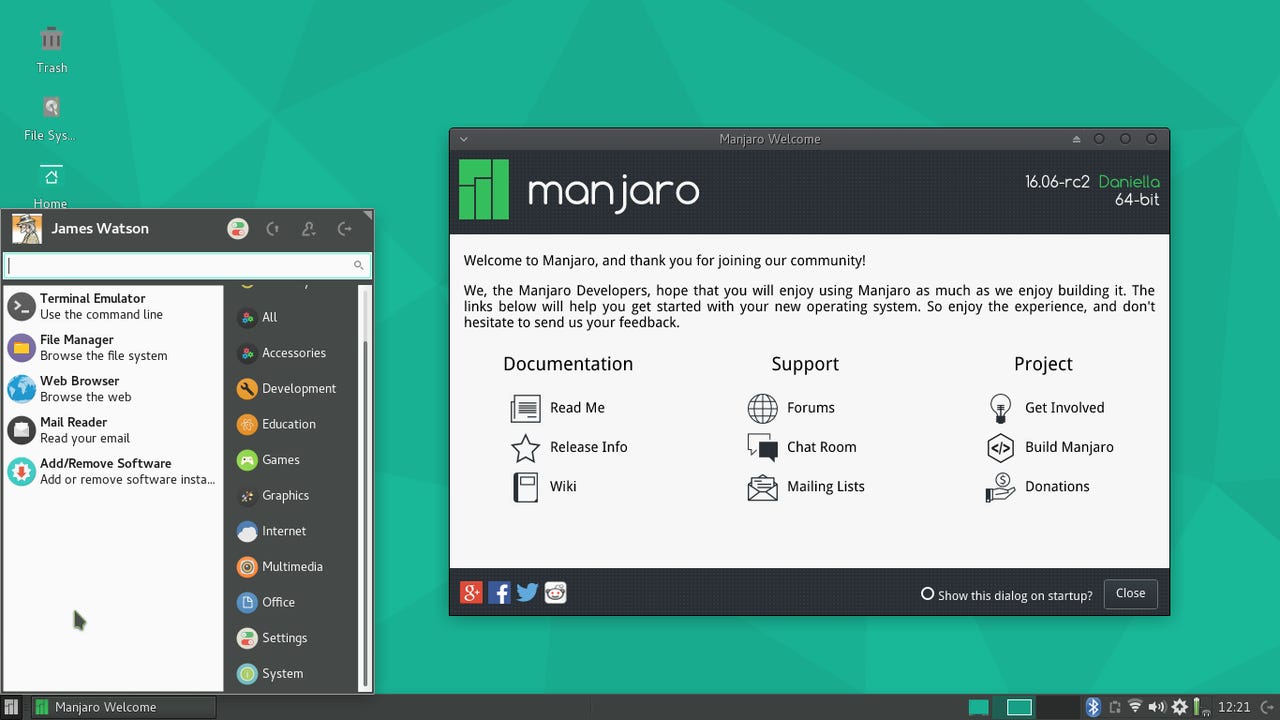
Manjaro Linux 16.06 - Xfce Desktop
The release of Manjaro 16.06 is imminent - a second release candidate arrived a few days ago, although it wasn't announced on Distrowatch. I wouldn't be surprised if the final release is out before you read this. These ISO installation images are a rollup of all the changes and updates that have been made since the last release (15.12), plus the latest version of the Calamares installer.
Before charging off to get the new release, however, please remember that Manjaro is a rolling distribution, which means that all changes and updates are made available continuously - generally about once a week for Manjaro.
These new ISO images are intended to provide a quicker, easier, and cleaner way to install Manjaro from scratch, but they don't provide anything that does not get installed by the normal update process. So, if you have a running Manjaro Linux system, you don't need to make a new installation for this release, you just have to make sure that your system has all the latest updates installed. In fact, if you have an up-to-date Manjaro system right now, you might be surprised to find that it already identifies itself as 16.06-rc2 (check /etc/lsb-release to verify this).
While writing this I realized that it would be interesting to find out exactly how much difference these new ISO images would make if you wanted to install Manjaro Linux from scratch, and what the upgrade process from 15.12 to 16.06 would be like. So I went back and made a fresh installation of Manjaro 15.12 Xfce on one of my systems. I then checked the Update Manager, which said that there were 512 updates available, totaling about 900MB.
Downloading and installing that many updates can take quite a while, depending on the speed of your internet connection and of your computer, so the benefit of the new ISO images is pretty clear. At least, though, this is all done in one pass, rather than the download, update, reboot, download some more, update some more, reboot again, download some more ad infinitum (or ad nauseam) that invariably follows a fresh installation of Windows.
One other interesting thing about this little experiment: it provides a very good illustration of the rolling-release distribution advantage.
I have been slowly getting Ubuntu 16.04 installed on most of my systems: I never use Ubuntu myself, so I only keep it loaded on a few systems as a curiosity, in case someone asks me something about it. On the first few, I simply installed 16.04 from scratch, but on the latest one I decided to try the Ubuntu upgrade procedure to see how that goes.
The procedure is pretty simple. When you start the Software Updater it notices that a new release is available, and asks if you would like to upgrade. All you have to do is click yes. It informs you about what it is going to do, warns that some utilities and applications are no longer supported in the new release so they will be removed, and asks for final approval.
Once you give it the final go-ahead, it downloads the necessary files (about 900MB in my case, surprisingly close to what Manjaro needed for moving from 15.12 to the current version), then performs the upgrade, removes unsupported stuff (after asking about it yet again), removes outdated kernels, and then cleans up all the mess. The whole process has been running on my Aspire E11 for a couple of hours now, and looks like it still has a while to go.
Compare that to Manjaro, where the rolling release is kept up to date at all times, so the final step to get to 16.06 will be, at most, a typical weekly update, which take between five and 15 minutes to download and install. If avoiding downtime on your computer is important to you, that's a huge difference.
Manjaro has been my favorite Linux distribution for some time now, so I keep it loaded on absolutely all of the computers I own.
I have installed the new release from scratch on a few of them, primarily so that I could test the installation process (and so that I could write this post from experience rather than just wild speculation and repetition of the release announcement). But the majority of my systems have simply been kept up-to-date, so I have nothing else to do to them.
The new installation images are available from Manjaro's Download page, of course. The 'official' Xfce, KDE, and Net-Edition downloads are listed directly on that page; to get the Community Editions, follow the Stable Repository link at the bottom of the page. Oh, and there is a nice, simple description of how to verify the checksum and signature on the download files at the very bottom of the page. We all learned our lesson last fall, didn't we? So now we always verify the checksum and signature on downloads before installing them, don't we? Good.
In addition to the three official versions, there are a lot of Community Editions, most of which are tailored with different desktops. All of the obvious ones are available - Cinnamon, MATE, Gnome, and LXDE, for example. But there are also less common desktops such as i3, Deepin, Enlightenment, Fluxbox, and Openbox. Personally, I think that Manjaro i3 is one of the best and most useful distributions I have ever used, period. Oh, and don't forget that there is at least one alternative architecture distribution, Manjaro-ARM for the Raspberry Pi.
The ISO images are compatible with both MBR and UEFI systems. They can be copied directly to a USB stick (using dd) or burned to a DVD, then booted to run as a Live system. Both the CLI text-mode installer and Calamares GUI installer are included in the Welcome window, on the desktop and in the menus. There is another, older GUI installer as well, called Thus, but I'm not going to say anything about it here, because if you want a graphical installer (as most people do) Calamares is the way to go.
I was extremely impressed with the latest version of Calamares. A lot of the problems I have had with it in the past were probably caused by my disks having so many partitions and so many different Linux distributions installed, but whatever the reason, Calamares had gotten to the point where it was taking minutes to start. Now it takes just a few seconds, and it is running and ready to go.
The same is true of disk analysis and operations: it's much faster in scanning the disk and figuring out the current partitioning, and in preparing and performing manual disk allocation.
There is still one significant improvement I would love to see in Calamares, though. It would be really nice if it would show the label of each partition in addition to the device name in the manual partitioning window. I realize, though, that this is something that is only of real benefit to those who have a number of partitions, but it would be so nice to have, and almost all of the other installers are doing it now.
The installation process itself is also reasonably fast, taking about 10 to 15 minutes from the time you hit Install on the final configuration confirmation screen.
I mentioned above that Manjaro is compatible with UEFI firmware systems, but I should clarify that this is only with UEFI Secure Boot disabled. Also, it will make itself the default boot object, so if you have multiple Linux distributions installed and you want one of the others to be the default boot, you will have to reset the boot order with efibootmgr -o.
The Manjaro developers consider the Xfce version to be their 'flagship' distribution, so I included a screenshot of that desktop at the beginning of this post. Here is the initial KDE desktop.
Manjaro Linux 16.06 - KDE Desktop
I have installed them on two of my Acer Aspire sub-notebooks, the Xfce version on my Aspire E3-111 (aka E11), and the KDE version on the Aspire V13. Both installed with absolutely no problems or hiccups. I was particularly pleased to find that the Broadcom wi-fi adapter in the E11 was recognized and configured even when running the Live image, without my having to do anything special.
I have also installed the Manjaro Cinnamon 16.06 Community Edition on my older Acer Aspire V5. As with the Xfce and KDE editions, there was no problem with installation and everything just came right up, including wired and wireless networking and Bluetooth. This release includes Cinnamon 3.0, which won't even be available with Linux Mint until the upcoming Mint 18 release, and no date has been given for that yet.
Manjaro Linux 16.06 - Cinnamon Desktop
With every new release, it's obligatory to run down the high points of what is included and what version, so here we go:
| Desktop GUI | Xfce 4.12 | KDE Plasma 5.6.4 | Cinnamon 3.0.1 | i3wm 4.12 |
| Linux Kernel | 4.4.11 | 4.4.11 | 4.4.11 | 4.4.11 |
| X.org | 1.17.4 | 1.17.4 | 1.17.4 | 1.17.4 |
| Session Manager | lightdm | sddm | lightdm | lightdm |
| File Manager | Thunar | Dolphin | Nemo | PCManFM |
| LibreOffice | 5.0.6 / 5.1.3 | 5.0.6 / 5.1.3 | 5.0.6 / 5.1.3 | 5.0.6 / 5.1.3 |
| Browser | Firefox 46.0.1 | Firefox 46.0.1 | Firefox 46.0.1 | Pale Moon 26.2.2 |
| Thunderbird | 45.1.0 | 45.1.0 | 45.1.0 | - |
| Photo Management | - | digiKam 4.14.0 | - | - |
| GIMP | 2.8 | 2.8 | 2.8 | 2.8 |
| Steam | 1.0 | 1.0 | - | - |
| Media player | VLC 2.2.3 | VLC 2.2.3 | VLC 2.2.3 | VLC 2.2.3 |
| Music player | Guayadeque 0.3.7 | Cantata 2.0 | Pragha 1.3.3 | - |
| Video player | - | Xine 0.99 | - | - |
That is just a short list of highlights; there's much more included in all of the various versions.
Although the default Linux kernel is 4.4.11, as shown above, this is only one of many available. One of Manjaro's strengths has always been the ability to easily select between a variety of Linux kernels. The Manjaro Settings Manager lists the available kernels and their status. This screenshot only shows a small part of the available kernel list; the oldest kernel available is 3.10.101 (LTS), and there are currently 11 different versions in the list.
To install and run any of these, you simply have to click the Install button for it, and then reboot. I don't know of any distribution that does it better or easier than this. Also, remember, Manjaro is a rolling release, so the available kernels are continuously updated, both in terms of which ones are available and which one is 'Recommended'. I fully expect that a 4.7-rc kernel will be added to this list soon.
The Manjaro distribution images include LibreOffice 'still', which is version 5.0.6. If you want or need a newer version you just need to go to Octopi (Add/Remove Software) and install LibreOffice 'fresh', which is currently version 5.1.3.
I suppose that I can't just say Manjaro i3 Community Edition is great and then not include a screenshot of it, so here is the current 16.06-rc2 version.
Manjaro Linux 16.06-rc2 - i3wm Community Edition
What makes Manjaro i3 so good is that it is created and maintained by community members who use and understand i3 themselves.
It's one thing to just get the latest i3 release, compile and install it with all the default configuration and settings. Manjaro i3 goes far beyond that, not only with a customized configuration and nice artwork and themes, but they have also written a number of improved utilities to make it even better. They include a custom status bar, an improved i3exit utility so that you can shutdown or reboot directly from the desktop, and even some custom configurations for conky to put useful information and help text on the desktop background.
In summary, what can I say? Manjaro is an excellent Linux distribution, and the upcoming 16.06 release will make it very easy to install and try it out. You can get just about any desktop you might want, and several that you might not have even heard of yet. Try it, you'll probably like it.