Hands-on with the Evernote Smart Notebook by Moleskine

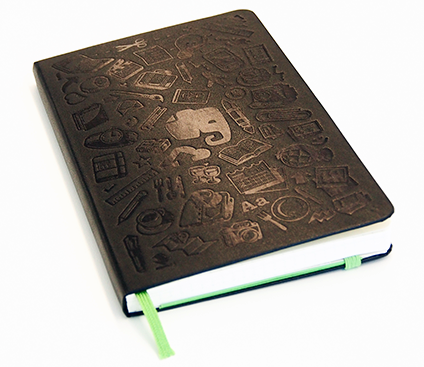
In late August I wrote about the Evernote Smart Notebook announcement and immediately place my preorder for a small ruled Moleskine. It arrived last week and I have been enjoying its use in my daily life. While I am an avid mobile device enthusiast, there is something about writing things down on paper that helps me think a bit more clearly and creatively. The Evernote Smart Notebooks are now available to purchase for $24.95 (pocket) and $29.95 (large).
Check out my image gallery of the Evernote Smart Notebook and Page Camera utility.
The Evernote Smart Notebook comes in either Pocket (3.5 x 5.5 inches and 192 pages) or Large (5 x 8.25 inches and 240 pages) size. I purchased a Pocket size one since I like something that is always with me and is easily pocketable. I may purchase a Large one soon though because you can fit a lot more content onto a large page and it seems that the more I write in my Smart Notebook the more I come up with to write about. You can purchase the paper in ruled or square (grid) lining. I went with squared since I tend to draw engineering ideas out and like the feel of a grid. Both are optimized for capturing into the Evernote application.
The outside hard cover is embossed with the cool Evernote logo and icons of things you might write about or with (pens, paint brushes, travel, lightbulb, etc.) and is one major reason I wanted to get one of these unique Moleskines. You can see the front cover in my image gallery. There is a green elastic strap to hold the notebook closed and a green bookmark strap inside. There is a page inside the front cover to record your information in case your notebook is lost. Within the back cover you will find directions on using Evernote and a code to use the Premium service for free for 3 months. There is also a small pocket for the included four sheets of Smart Stickers. Smart Stickers are used by the Evernote software to automatically add tags to your notes you capture.
Currently, the Page Camera utility is only found within the iOS application. I used my iPhone 5 to capture notes from the Smart Notebook, but Evernote is also working on getting the Android application updated to support the Page Camera feature. The Page Camera feature helps optimize images captured using the Smart Notebook while also giving you the ability to add a series of captured notes to a single Evernote note. You can review the images you captured and reject or approve them before saving them to your Evernote account. There is a toggle at the center of the Evernote camera capture utility to turn Page Camera on or off. Evernote also recommends you have the flash on to capture notes from the Evernote Smart Notebook.
You can always use an Android or Windows Phone device to capture notes taken in the Evernote Smart Notebook (until Page Camera function is added), but the Page Camera utility finds the dot pattern and corrects the skew of the photo while also improving page contrast capture. Smart Stickers are also captured and catalogued with the Page Camera function in iOS. I also noted that standard, non-Evernote optimized, Moleskine notebooks are available for about $10 less than these ones. You can always use them and capture notes with Evernote, but the software optimizations will not be supported.
I am enjoying the experience with my Evernote Smart Notebook and love that they continue to provide ways to make Evernote a part of my daily life.
Related ZDNet content
- Evernote Smart Notebook by Moleskine combines high tech with traditional notes
- Sony rolls out new PRS-T2 Reader with stylus, Facebook, and Evernote
- Evernote helps Android users remember new people with Hello app
- Evernote acquires Penultimate; iPad note taking fans rejoice
- Evernote Hello and Food apps come to the iPhone and iPod touch