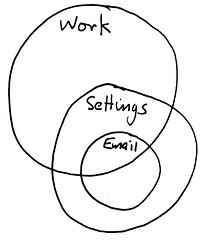Head in the Data Cloud Pt.I

A simple tale of IMAP email and remote synchronisation in 3 parts.
Of late I have have been using two machines, my reliable steed the ThinkPad X60s and the cute n' cuddly Acer Aspire One, both running Ubuntu in some shape or flavour. The problem with running two machines (the netbook for train journeys and travelling, the Thinkpad as a desktop replacement for hefty processing grunt) is that of synchronising the data.
So I am tentatively putting my head into the Data Cloud by storing essential, everyday data online. This is Part I, an introduction to the main issues.
Synchronising my data falls into 3 broad categories:
1. Work.
2. Program settings (keyboard shortcuts, bookmarks, preferences etc).
3. Email.
There is, of course, some overlap (and below is a Venn Diagram for those people who believe in such things).
Work is straightforward, just a load of data files.
Program settings fall into two camps: firstly settings for programs such as the Geany text editor and the GIMP image editor (I've made a set of Photoshop-esque shortcuts which you can right-click to download and then replace the file in your .gimp settings folder). Secondly, extension-heavy programs such as the Firefox web browser.
Email is the final category. I use Thunderbird as my GUI email client, and there are many settings and files to be considered: the emails themselves, login details, folder organisation, extensions, address, filter rules, signatures, etc.
To synchronise my data files and settings, I will be using the Grsync application combined with my web host's Personal Backup service. The web host I use is Dreamhost, in my experience cheap as chips with a great control panel and fantastic support (though there were some serious downtime about a year ago). This will be the subject of Head in the Data Cloud Pt.II.
To synchronise my email, I have been a recent convert to IMAP email, and also to Google Apps (which means that Gmail handles all my email, even though I my hosting is with Dreamhost). IMAP is fantastic, because all your mail is stored online and you can download your email to work offline using Thunderbird. I'll go through setting this up in Pt.III of Head in the Data Cloud.
Until the next thriling instalment of Head in the Data Cloud!!