Here's how Microsoft plans to push new features to Windows 10 business users

There are lots of layers to the Windows 10 as a service strategy. And so far, Microsoft officials haven't been willing to go public with much more than some high-level information about what users should expect.
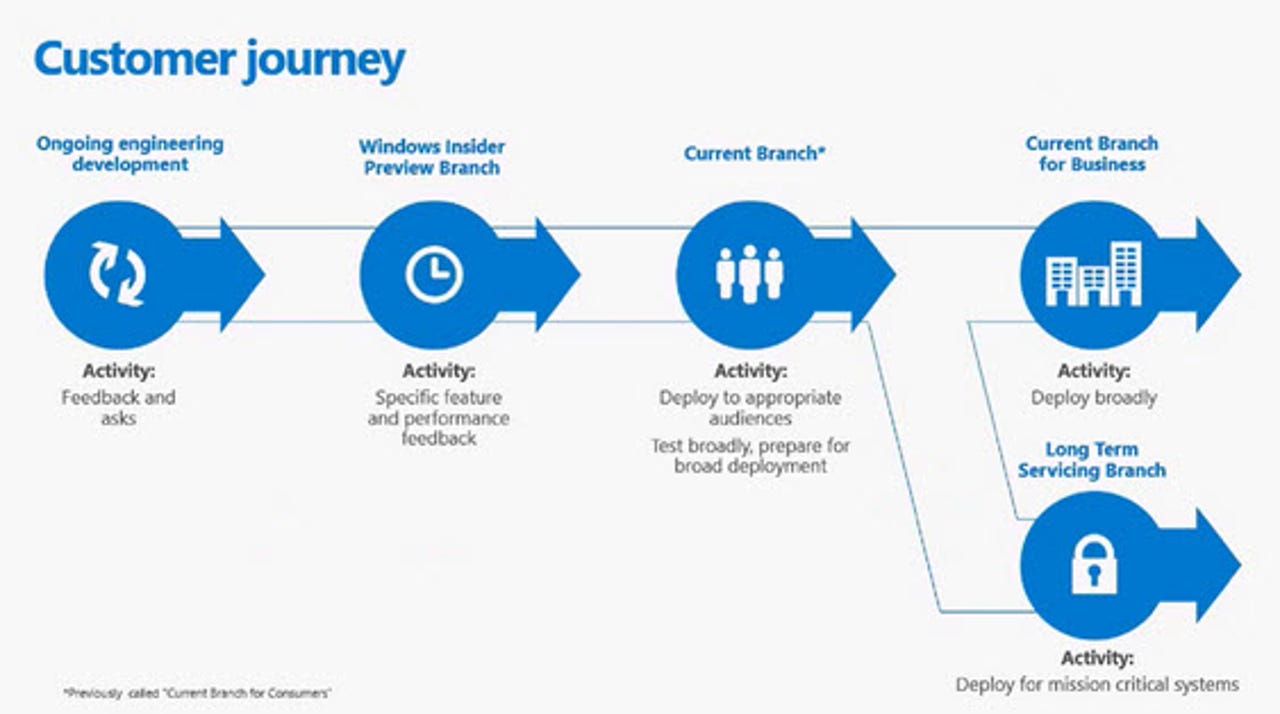
More Windows 10
First, a quick Windows 10 servicing recap: Microsoft is planning to make security fixes and new features available, post-release-to-manufacturing, for Windows 10 via three different branches. (Four, if you count the continuation after Windows 10 RTMs of the Windows Insider preview program.)
The most straightforward piece: Consumers running Windows 10 Home will be on the Consumer Branch (CB) and get all Windows 10 security updates and new features installed via Windows Update as soon as Microsoft greenlights them.
The business pieces of this servicing strategy are more complicated. Windows 10 Pro, Education and Enterprise users will have the option of an additional branch, known as Current Branch for Business (CBB), which will allow them to take security fixes immediately, but delay new features for a set period of time. Windows 10 Enterprise customers will have the greatest set of Windows 10 servicing options (CB, CBB and/or Long-Term Servicing Branch, or LTSB). LTSB will enable users to delay for up to 10 years the delivery of new features to users' Windows 10 devices.
Contacts of mine previously revealed that Microsoft would not allow Windows 10 users on the CBB to delay taking new features indefinitely. The way Microsoft plans to enforce this, my contacts said, was to prevent CBB users from getting new security updates if they tried to delay feature deployment past a set period of time.
Indeed, this does seem to be the case. As outlined in the "Staying Current with Windows" presentation, published on the Windows IT Pro site, here's how it seems this will work.
Windows 10 Pro, Education and Enterprise users on the CBB automatically will get new features on machines that are connected to Windows Update four months after those features are validated in the consumer market, said presenter Windows Senior Product Marketing Manager Helen Harmetz. Windows 10 business users that are connected to Windows Server Update Services (WSUS) will have an eight-month period before new features are pushed to them.
Under the CBB terms, administrators will have the option of skipping one push of these new Windows 10 features for a while. But once Microsoft pushes the subsequent set of new features, admins will have to deliver these to their WSUS-connected Windows 10 users or they won't get the next set of security updates, according to what Harmetz told resellers.
There's also a new interesting wrinkle for Enterprise customers who opt to put some machines/users on the LTSB. Microsoft is planning to make available every "two to three years" a refreshed LTSB snapshot build which it will offer those customers. That means there will be options even for those on LTSB to receive periodically a refreshed build with new features baked in, if administrators decide to make it available to them.
Microsoft is anticipating (or maybe I should say, hoping) that relatively few Windows 10 users will be on the LTSB. They are encouraging IT pros/admins to think of LTSB as being for mission-critical systems only. Harmetz said the LTSB will treat Windows 10 "more like Windows 7 SP1," in terms of being basically frozen, feature-wise, but updated with security fixes on a regular basis.