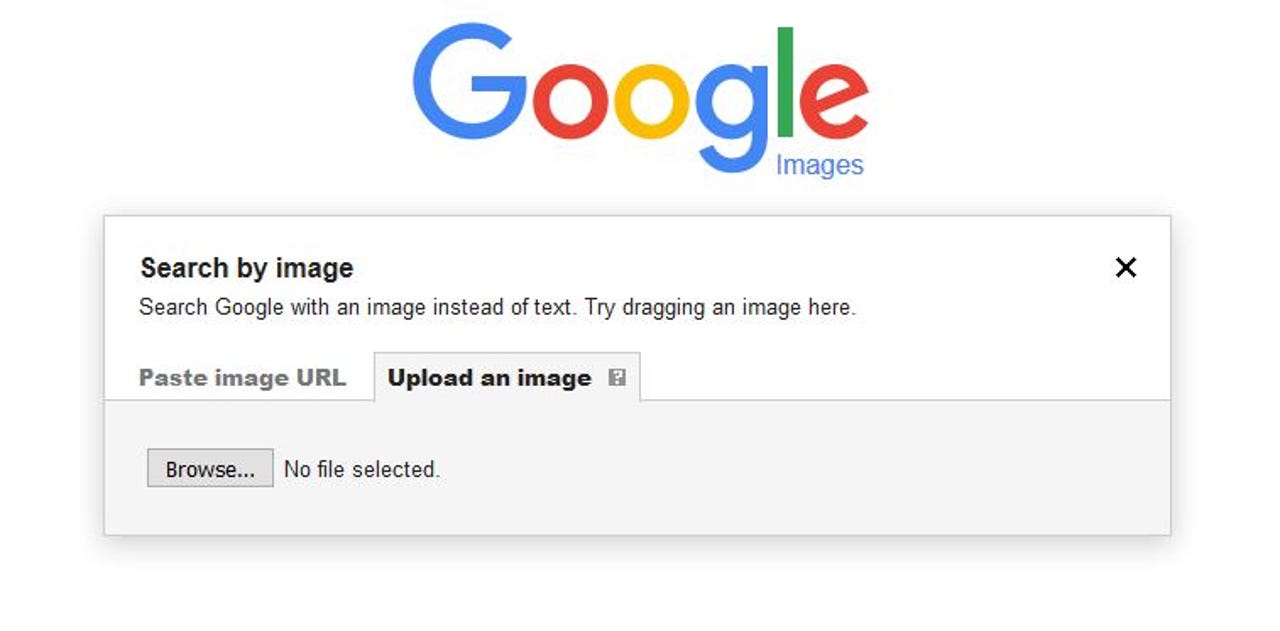Here's why you and your business should use reverse image search

To use Google's reverse image search, simply click the camera icon in the search box at Google Images
Reverse image search involves choosing an image and using a search engine to find the same image on other web sites. It's a feature I use almost every day, and I'm confident that more people would do it if they knew what they were missing.
Reverse image search is both simple and free, thanks to services such as TinEye - which pioneered the field - and Google Image Search. Both offer browser extensions so all you have to do is right-click any online image and choose reverse image search from the drop-down menu. There are several other services, including meta-services like Image Raider, which will "search by image on Google, Bing, and Yandex" with up to 20 images at a time. However, Google and TinEye cover most people's needs most of the time.
So why would you use reverse image search? Reasons vary, but usually it's either to authenticate an image, by finding its source, or track its use across the web.
Tracking image use
If you have a website, publish brochures or press releases, or post copyright photographs online, you can assume that your images are going to be re-used. Reverse image search tells you where and when. After that, you can decide whether a re-use is legal and appropriate, and whether or not to take action.
Searching for publicity and advertising images will show you how much traction your press release or blog post got, and you may well find coverage that text searches have missed - perhaps in foreign languages.
You may also find your images re-used in contexts you're not happy about, such as illustrating stories about a rival company's products. If so, you can make sure they are correctly captioned and credited. Just remember that you can't complain about images that you don't actually own.
You may find some websites using your bandwidth by linking to the image on your web site rather than theirs. In that case, I've seen people replace the original photo with a less appropriate one that has the same filename.
You may also find copyright photos that you did not license for re-use. If so, you can get them taken down, or send them an invoice.
Either way, reverse image search surfaces a lot of valuable information that you couldn't easily find in any other way.
Authenticating images
When you see an image in your email or on the web, you don't really know how old it is, or where it originated. Reverse image search helps you to find out.
For example, suppose you are thinking about publishing a picture online or in print. Are you sure the supplier owns it? Is it genuine or has it been doctored? How old is it? How often has it been used before? How much is it really worth?
There are many thousands of cases where a quick reverse image search has, or would have, avoided major mistakes. Sometimes an image is claimed to show a particular event, but it was actually taken earlier, at a different event. This happens quite a lot with tweeted images and sometimes even with news stories. It might be a simple mistake by a picture agency, or it might be an attempt at deception.
Who is in the picture? In some cases, I've found, it's not the person it's said to show. Sometimes picture agencies get their captions wrong, and sometimes there are several different people with the same name. Checking the same image on several web pages usually solves both problems.
Has the image been doctored? Reverse image searches usually bring up numerous images that appear to look the same, but on closer examination, they're different. Sometimes a face may have been swapped, or something may have been removed from or added to the picture. Don't think this doesn't happen: whole websites are devoted to doctoring images, often for humorous or political reasons.
Sometimes pictures have been flipped (laterally reversed): it's an option worth trying when reverse image searches you don't find the matching images you'd expect. In the pre-web era, I once took flak for publishing a flipped photo of a famous guitarist. Dozens of fans spotted what I hadn't: that he appeared to be playing his guitar the wrong way round.
For these and similar reasons, reverse image searching is now a critical skill for mainstream publications, especially news organisations. And now you can do it in a couple of seconds, it makes sense for less critical uses, too.
Authenticating people
I also do reverse image searches on profile photos on social networking sites such as LinkedIn and Twitter. It's naive to assume everybody is who they claim to be. What appears to be an attractive young woman making friends with colleagues on LinkedIn might be a hacker fishing for information.
Surprisingly often, I find would-be contacts have stolen their profile photo from another Facebook or PhotoBucket user, or I find the same photos are being used to advertise escort services. Scammers often use photos of long-forgotten film actors and writers as well.
One day, reverse image search could save you from being scammed or conned.
If that's not a good reason to use it, I don't know what is.
Note: I'll explain the pros and cons of using Google and TinEye in my next post, Reverse image searching made easy...