How and when will enterprise apps be made Windows 8-ready?

While there are plenty of folks who are waiting with bated breath for Angry Birds, Cut the Rope and Disney digital books for Windows 8, many I know are far more interested in how and when enterprise apps are going to show up for the next Windows release.
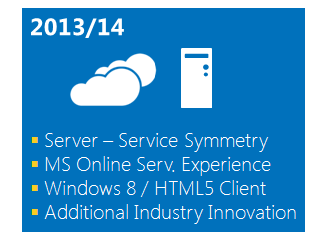
For developers going the Metro-style route, there are two possible paths are mentioned in last week's Windows on ARM (WOA) blog post from Windows chief Steven Sinofsky. Devs can either build a Metro-style/WinRT-based for their app that will connect to back-end servers via a Web services application programming interface (API), or they can reuse chunks of their existing code wrapped in a "Metro-style experience."
From Sinofsky's February 13 post on the Building Windows 8 blog:
"Many apps will be best served by building new Metro style front ends for existing data sources or applications, and communicating through a web services API. This approach will be quite common for line-of-business applications and many consumer web properties, and represents the best way to tap into the power of a rich user interaction model where you can also interact across and share information with other new apps. Of course, these do not need to be just front-ends, but could operate on local data too, since WOA provides full access to files and peripherals. Other existing applications will be well served by reusing large amounts of engine or runtime code, and surrounding that with a Metro style experience. This will take some time, and represents a way for applications that are composed of significant intellectual property to move to WOA and WinRT."
It seems at least one group in Microsoft is taking the Metro-style front-end approach. Dynamics AX evangelist and blogger Brandon George recently discovered that Microsoft is planning to deliver a Windows 8 version of its Dyanmics AX 7 client in 2013/2014. (He found this inside Microsoft's own "statement of direction" documentation, from which the Windows 8 Dynamics AX image embedded in this post comes.)
How will they do this? The team is building a Windows 8 HTML5 front end client that will connect to a Dynamics AX service, George noted. If it sticks to those dates, this new Windows 8 Dynamics AX client would be rolled out ahead of the next major release of Dyanmics AX, which should be in 2014/2015 if Microsoft sticks to its current cadence, he said.
I am betting the Dynamics AX unit isn't the only Microsoft team taking this approach. It'll be interesting to see which third-party line-of-business developers opt for the HTML5 client option when thinking about how to add Windows 8 support to their apps.
Update: Simon Bisson at ZDNet UK has a related post on WOA and the enterprise where he says he expects the new plug-in-less IE Desktop in Windows 8 could serve as a launch pad for remote Win 8 apps (running using Terminal Services). So that might be a way developers can get around not being able to run legacy code on Win 8 (though performance obviously could be an issue).