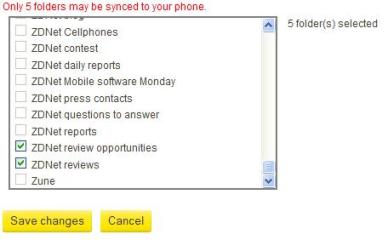How to: Add Gmail label/subfolder access to your Nokia Email accounts

Now that I have Nokia Email back up and running on my Nokia N85 I was looking at some of the new features, including subfolder support. I use Gmail as my primary email account(s) and was disappointed to see I apparently could not use IMAP subfolders with my Gmail labels. I just received an email from a member of the Nokia Email team that showed me how I could actually use Gmail labels as subfolders with Nokia Email.
I was right that you cannot add/designate any subfolders on your S60 device. However, you just need to login to your Nokia Email account in a desktop web browser and then click on the Edit settings hyperlink next to each of your IMAP/Gmail email accounts. Now scroll down this new page to the area titled Mail folders to sync and then select up to 5 folders/Gmail labels to sync with your device.
While 5 folders is a rather limited number, I understand that Nokia is continually improving the client and adding functionality so we may see this change in the future. I personally find 5 folders to be sufficient for managing email on my phones and if I need more capability then I'll just login on a browser later and take care of some email messages.