How to decode your iPhone serial number

I just got a replacement iPhone 4 for the iLemon that I've been blogging about here lately and, so far anyway, the Bluetooth problem seems to have disappeared.
I haven't had a chance to test it exhaustively yet (it's only been a few hours), but I was intrigued by this blog post at iFixIt about how Apple may be applying a non-conductive coating to the metal frame on the second-batch of iPhone 4s to help mitigate the antenna issue.
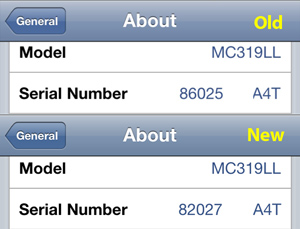
aabccdddeef aa = Factory and Machine ID b = Year cc = Production Week ddd = Unique Identifier ee = Color (A4=black) f = size (S=16GB, T=32GB)
The serial number on the unit tells you the manufacture date; our original phone was manufactured in mid-June (week 25). The replacement unit we got was made in early-July (week 27), apparently too soon for a manufacturing change.The serial number also identifies which factory it was made in. (We don’t have a mapping of numbers to physical factories, but we can tell if two phones came from the same plant.)
My serial numbers: 85025xxxA4T (original 32GB iPhone 4- June 24) 86027xxxA4T (replacement - July 15)
My replacement iPhone 4 is a week 27 unit, fabbed a scant two-weeks into the production process and too soon for a manufacturing change.
If you've had your i4 replaced, post your serial number (minus the unique bit) in the TalkBack below.