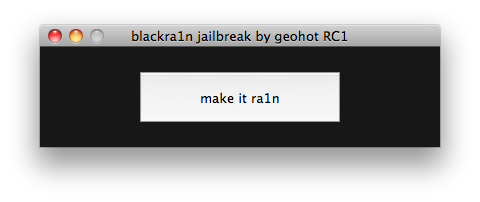How to jailbreak the iPhone 3GS

If you've been tempted to jailbreak your iPhone but haven't yet taken the plunge, I've got a couple of tips that will help make the process a little smoother.
1. Connect to iTunes and make a backup of your iPhone.
2. Download and install Blackra1n.
3. With your iPhone connected run Blackra1n and click on the "make it rain button." (yes, it's that simple)
It will take a couple of minutes and your iPhone will reboot. You'll know that it's complete when you see this dialog:
4. Tap and run the freshly installed Blackra1n app.
You'll see a screen like the one above.
5. Here's the important part: Only install Cydia at this point. Resist the urge to install Rock and Icy – you can always install them later. I installed all three JB apps at once and Cydia gave a weird warning about not knowing its version number and Winterboard wouldn't run. If you install all three (like I did) your best bet is to restore and re-jailbreak.
Once you install Cydia, you're pretty much done. Take some time and try some software, especially Winterboard – which is found in Cydia under Featured Packages (scroll down). Oh, and don't forget to try some themes.

Have fun!