HP TouchPad as portable blogging machine

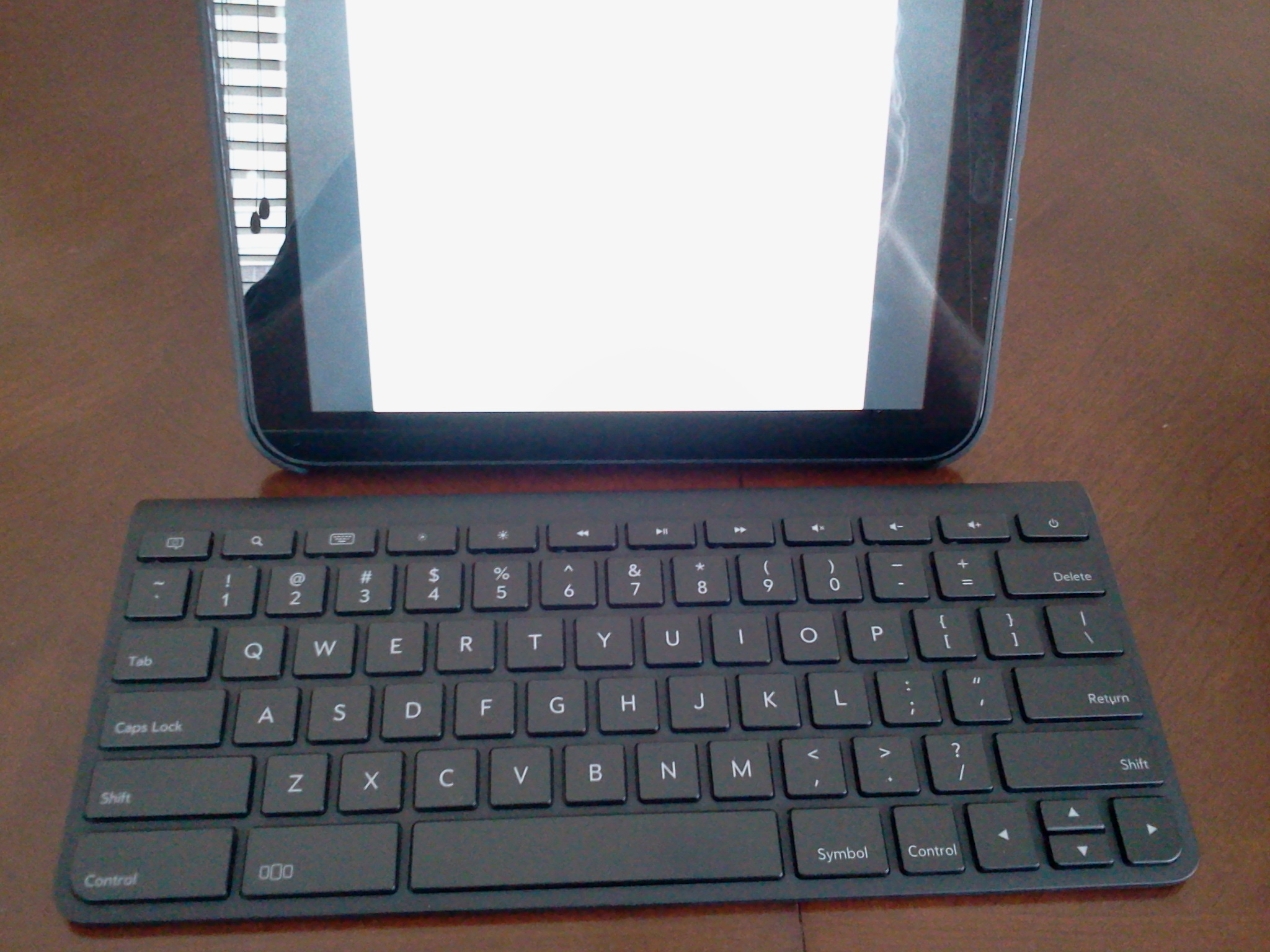
A portable blogging machine must be easy to carry most of the time. It doesn't do much good if I have to leave it in the office a lot. The best blogging system is the one I have with me. The TouchPad is such a gadget, I find it easy to take along for most outings, making it available should a writing opportunity present itself.
The Wordpress app on the TouchPad is very good compared to other versions, and those with a simple blog on the network will be happy. Our blogs on ZDNet are very complex and require a special backend to support this publishing environment. That usually means writing in the browser editor. This works on the TouchPad browser to a degree, but I find it falls short in handling the entire blogging process from writing to publishing.
I have settled on a method for blogging that utilizes the TouchPad as a writing machine only. I write articles using a text editor on the TouchPad, and then finalize them back at the desktop for publishing. This method works well, even better than I expected, and has benefits as a result.
TapNote can automatically sync with my Dropbox account in the cloud, and this makes the process work for me. I enter a new "note" and it instantly appears in my Dropbox storage. This makes it available on every computer and gadget I use, so my work follows me as it should. TapNote saves each note to Dropbox as a simple TXT file, making it easy to incorporate into blog posts via simple copy and paste. This system works so well that I am using it more often than I anticipated.
Once I've written an article in TapNote while on the go, I can create a Wordpress blog post at any time back in the office (or on a laptop anywhere). I bring the text into the blog editor and then edit it as usual for publishing. I have come to appreciate the extra proofreading I do on both the TouchPad and the desktop, as I catch almost all typos.
This system won't be appropriate for everyone, after all we are all different. It works marvelously for me, and I can be productive at a moment's notice almost everywhere.
Related:
- HP TouchPad: Hands-on impressions
- Top 5 free apps for the HP TouchPad: Easter eggs bonus
- So what happened to Kindle on the TouchPad?
- The HP TouchPad homebrew community is alive and well
- HP TouchPad case review: Thin and light
- HP TouchPad is staying, I am in it for the long haul
- HP, this TouchPad owner just got very nervous. Thanks
- TouchPad update coming in about 10 days
- HP claims do-over with TouchPad launch
- HP TouchPad: Kindle app review
- 5 tablets for back to school