Installing PCLinuxOS with UEFI Boot: An excellent release

Earlier this week I realized that there had recently been a new release of PCLinuxOS. It was not as easy or obvious as you might think to notice this, because there was no release announcement that I have been able to find, even on their own web page.
What's more, on the desktop-specific download pages they have removed the version number and release dates, so you can't even tell there if/when there has been a release.
This seems like a rather odd approach to me, but I suppose they have a reason for it. PCLinuxOS is a rolling-release distribution, so perhaps they are trying to avoid having people reinstall from scratch every time there is a new ISO image. In principle, once you have installed PCLinuxOS all you have to do is keep current with updates, and you will always have the 'latest' version.
Anyway, whatever the reasons, background and politics of this release, there is a lot of good news, so let's get busy.
The new release is 'officially' available in three versions:
- KDE 4: Those who are not happy with KDE 5 or Plasma, here is a first-class distribution that is still using and supporting the KDE 4 desktop.
- KDE Full Monty: The KDE 4 desktop, but completely kitted out with six different task-focused workspaces. I wrote about this version a bit over a year ago, with screen shots, so check here to see how wonderful it is.
- MATE: For those who prefer the MATE desktop, or who want a Gnome-based version but don't want a Gnome 3 (or Unity) desktop.
There are also a variety of Community Releases featuring other desktops, especially LXDE, LXQT and Xfce, which I will not cover here.
The ISO images are available on a number of mirrors worldwide: check the desktop-specific pages linked above to find the list. It appears that this release is only available in a 64-bit version. The basic KDE 4 ISO is about 1.8GB and the Full Monty ISO is 3.7GB. There are also two versions of the MATE image although the difference between them is not as extreme as the KDE version. The basic MATE ISO is about 760MB, and there is a MATE Deluxe version that is 1.2GB. There are details about the contents of each version on their respective PCLinuxOS pages.
For the first time (to my knowledge), this PCLinuxOS release supports UEFI firmware/boot (but only with Secure Boot disabled) and GPT disk partitioning. This is a huge step forward, I have really had to struggle with previous releases to get them installed and working on UEFI firmware systems.
But wait, there is even more, equally good news about the ISO images. With previous releases if you wanted to boot the Live image from a USB stick, you had to use unetbootin or some such utility to copy the ISO image to the stick. With this release there is a (rather brief) note on the download page which gives instructions on using the isohybrid utility to convert the ISO image to a hybrid format which you can then dd directly to a USB stick. If you already have a running Linux system of some sort, isohybrid might already be there, or you can install it along with the syslinux package. If you don't have a Linux system, you will just have to burn the ISO to a DVD I suppose.
Even more good news! I downloaded the KDE 4 version, and when I went to convert it to hybrid format, I found that the "-u" (or --uefi) command line flag to isohybrid produces a UEFI-compatible image. From the message that command produces, it seems that the resulting image might not be compatible with every possible UEFI implementation, but I downloaded and converted all four ISO images, and booted each of them on a different laptop, and I had no trouble with them. This is really, really good stuff.
After downloading the standard KDE version, converting, copying to a USB stick and booting on a UEFI-firmware system (with Secure Boot disabled), I got the familiar PCLinuxOS KDE 4 desktop. I was a bit concerned at first because one or two of my netbooks had really badly scrambled displays during the Live Boot process, but all I had to do was wait, and when the boot completed I had a good, stable desktop.
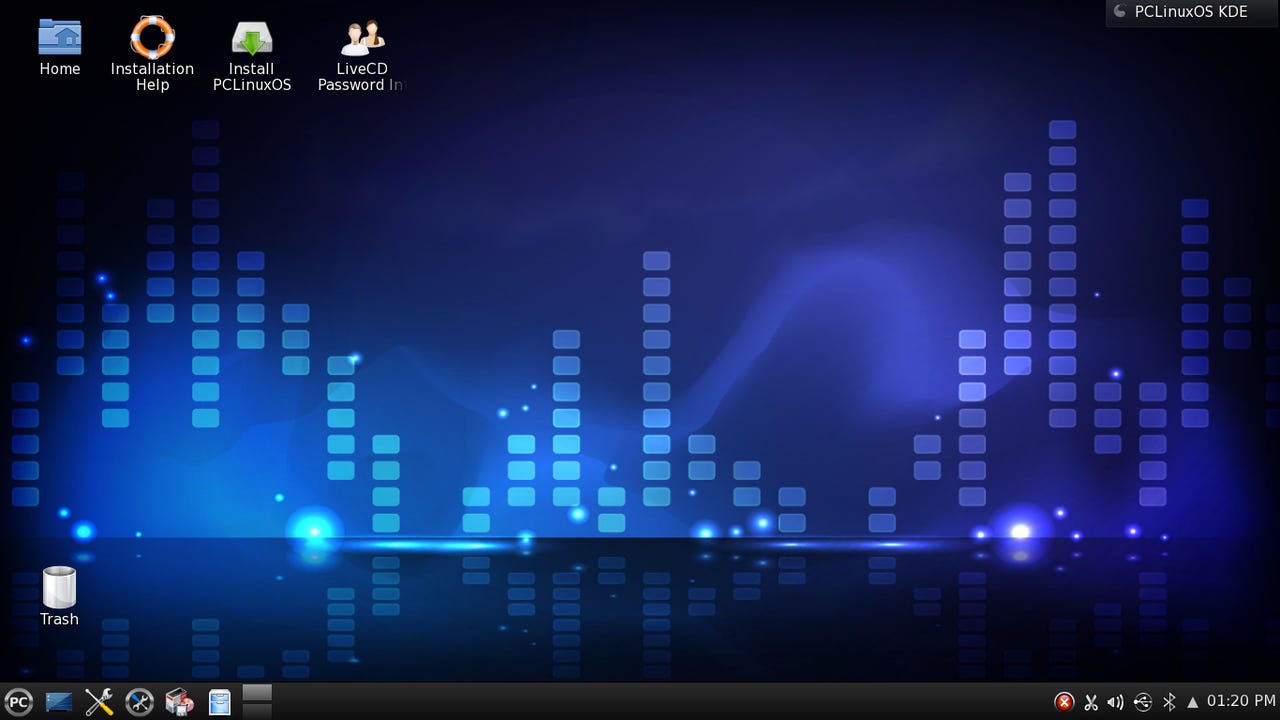
PCLinuxOS 2016.03 Live Desktop
To start the installation, simply click the Install PCLinuxOS icon on the Live desktop. The installer is Draklive-Install, which has been around for... well, just about forever as far as I can recall. It certainly goes back to the Mandrake Linux days. Of course it has been modified, adapted and improved many times over the years.
The installation process is quite easy, and only has a couple of questions about the disk partitioning and bootloader installation. That last one is the one which gave me the biggest surprise. It doesn't say anything about UEFI-compatible boot or grub2-efi, the bootloader configuration screen looks exactly as it did in previous releases. But apparently the installer notices that it is on a UEFI-firmware system, and it does the right thing, installing and configuration UEFI boot support. This can be a bit confusing, to say the least; the best I can say is that on this screen, the best thing to do is accept the defaults and trust that it will turn out ok.
I have just a couple of other small comments about the PCLinuxOS installer - and they are the same ones I have made before. First, it doesn't get all the information it needs at once. It gets just enough to start the copy, and then goes away and does the copy to disk, then comes back after that has finished and asks for information about the bootloader configuration. Second, it actually starts the copy to disk without confirmation of the initial inputs. As soon as you give the disk layout, it goes charging off and starts the installation. Every other distribution that I know of shows a summary of the configuration and asks for confirmation before starting.
Along the same line, part of the initial configuration is not even done during the installation process. After installing and rebooting, during the initial boot it asks for the timezone, root password and user account information. This should all be combined in the installer, in my opinion.
Another minor irritant that I have mentioned before: PCLinuxOS still insists on creating an X11 configuration file. As far as I know, this is no longer necessary for most systems - it certainly isn't for any of my systems. I think it can be dangerous to have a static configuration file, rather then letting the X display server figure things out dynamically, so I simply removed (or renamed) the file /etc/X11/xorg.conf. I would still be interested in hearing why PCLinuxOS continues to generate and use this configuration file - are there really still a significant number of systems and/or hardware configurations which need it?
Finally, when the installation is complete it tells you to reboot and remove the installation media. I know from experience that it should display a message on the screen telling you exactly when to remove the media, and to press Return when you have done so, but this somehow gets lost (at least on all of my systems), so what actually happens is that it starts to reboot, the screen goes blank, and then it just waits... and waits... and waits... until you realize it is waiting for you to remove the installation media and press return - or more likely, until you power-cycle the system.
The procedure for installing PCLinuxOS is essentially the same no matter which version you choose to install. What you have after the installation varies by version, of course. I am going to include a few screen shots and important points about each version, but first here is what they all have in common:
- Linux kernel 4.4.4 (kernel 4.4.6 LTS is in the repositories, but when I selected it for installation, the system hung on boot. Maybe that is why it isn't automatically upgrading yet)
- System startup controlled by SysV init (NOT systemd!)
- Firefox 45.0.1 / Thunderbird 38.7.0
- X.org 1.17.4
- GIMP 2.8.16
KDE (Standard) Version
PCLinuxOS KDE 4 Desktop
This version still uses the KDE 4.14 desktop, so if you are holding out against KDE 5 / Plasma, this might be a first-class refuge for you. One of the highest priorities of the PCLinuxOS developers is stability, and this is an excellent example of it. Of course, they won't be able to hold out forever, and if you look in the Testing directory on the mirror, you will see that they are apparently working on a KDE 5 distribution now. It will be interesting to see when (or if) that is released.
MATE Version
PCLinuxOS - Mate Deluxe Desktop
This seems to be the "alternative desktop of choice" now. I remember when it was Xfce, but times change... There are two versions, one "Basic" which doesn't include a lot of applications such as LibreOffice, and a "Deluxe" which does include them.
KDE Full Monty Version
This is the "Big Dog" distribution. It is based on the KDE 4 desktop, with just about everything included - and I really mean everything, it takes a lot of packages to push the ISO size from 1.8GB to 3.7GB! It also comes with six desktops pre-configured, each with a specific purpose.
PCLinuxOS - Full Monty - Internet
1. Internet - Panels for browsers (Firefox, Chrome and Opera) and email (KMail and Thunderbird), Social Networking (Skype, Pidgin, xchat, etc), and File Transfer (dropbox, d4x, kmldonkey, ktorrent, etc). How many other distributions do you know which include three different browsers?
PCLinuxOS - FullMonty - Office
2. Office - Panels for Office Applications (LibreOffice 5.1 and Abiword), text, PDF and ebook utilities (Kwrite and Okular, calibre and ebook-viewer, and scribus). If you often have to compose, edit, view or otherwise deal with documents, presentations, spreadsheets and such, this is the perfect homescreen for you.
PCLinxuOS - FullMonty - Games
3. Games - Arcade games, educational games, card games, board games, Go and Mahjongg. Plenty of entertainment, and endless hours of wasted time here just waiting to happen.
Speaking of Go, the current news reminds me of the years when the Usenix conference ran annual Go competitions (does anybody remember Goanna?) - and today we read about a computer defeating the world Go champion. Wow.
PCLinuxOS - FullMonty - MultiMedia
4. MultiMedia - Panels for audio and video media players, composers and editors (Amarok, Audacity, Clementine, flvplayer, kaffeine, kdenlive, handbrake, k3b, k9copy, VLC, smplayer, tvtime, etc).
PCLinuxOS - FullMonty - Graphics
5 - Graphics - From simple utilities (Ksnapshot for screen shots and xsane for scans) to photo/image viewers and editors (Gwenview, GIMP, ImageMagick, etc), and a Panel for photo management and editing (digiKam, hugin, darktable, fotoxx, rawtherapee, etc).
PCLinuxOS - FullMonty - System
6. System - This is heaven on earth for me, to have a separate desktop with Panels for basic system configuration, monitoring, updates, CLI, VirtualBox, and more.
There are a couple of quirks about installing the Full Monty version:
- The Installer icon is included only on Desktop 6. The other five desktops have a note which says this, although not in the clearest possible language.
- After booting the Live image, it will run a process which adjusts the desktop layout to fit your display resolution. If the resolution is very small, or of an odd size or ratio, the tool will "punt" and just tell you to take your best shot at it.
- After the layout/resolution adjustment, you will be left on Desktop 2 rather than 1. That doesn't really matter, since you have to click over to Desktop 6 to find the installer anyway, but it can be a bit confusing.
All in all, this is an excellent release. I think the best news is UEFI boot compatibility, followed closely by the easier method of creating a Live USB stick. Although the installed system it produces is the same an existing PCLinuxOS system which was up-to-date with the latest updates, that's the whole point of a rolling distribution, isn't it? ISO images are periodically updated to ensure that it doesn't take an excessive number of updates.
Read more about Linux and open source:
- Linux and breakfast cereal: Why are there so many flavours?
- Hands-on with Kali Linux Rolling
- How to customise your Linux desktop: MATE
- How to customise your Linux desktop: Cinnamon
- How to customise your Linux desktop: Xfce
- Hands-On with openSuSE Leap RC1: A walk through of the installer
- Hands-On: KaOS Linux 2015.10
- Thus versus Calamares: Comparing Manjaro 15.09 installers
- Upgrading my Linux-Windows multi-boot system to Windows 10
- Hands-On: Linux UEFI multi-boot, my way
- Hands-On: Linux UEFI multi-boot, part two