iPhone Dev Team jailbreaks and SIM unlocks iPhone 2.0 in one week

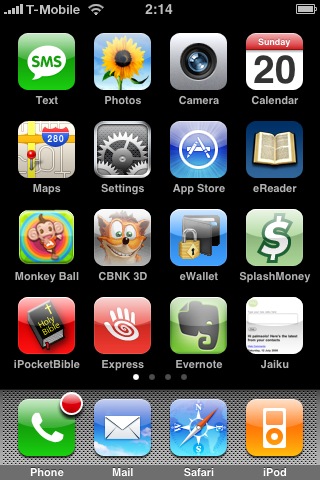
Check out the MacGeek blog for the step-by-step instructions with screenshots that I followed to jailbreak and SIM unlock my 1st generation iPhone. The process if fairly straightforward and you will have to download a total of 3 files and closely follow the steps to jailbreak and/or unlock your iPhone. This process will most likely void your iPhone warranty (mine is now out of warranty anyways) and can be a risky endeavor so make sure you are willing to take the risk before trying it. Also be aware that there really is only a couple of developer tools currently available in the Cydia installer application (Ruby, MobileTerminal, OpenSSH, etc.) so unless you want a SIM-unlocked iPhone like I do then you may want to wait until more of the classic jailbroken apps are available. I just did an update of Cydia and I did find that NES is now available to install so that may interest some gaming folks. Also, the iPhone 3G won't work on T-Mobile's new 3G network so you probably don't want to SIM-unlock an iPhone 3G.
The first time I went through the process the iPhone was not SIM unlocked and I learned you have to select No when the questions "Are you legit iPhone user?" pops up as this will then allow you to create a custom restore .ipsw file that SIM unlocks your device. After making this change the second time I ran through the Pwnage Tool, I was able to get my iPhone up and running with my T-Mobile SIM card.
I made sure to do a backup of my iPhone first and then I was also able to do a full restore of all of my applications and settings, for the most part (my Gmail account didn't sync over) and I was off and running within about 20 minutes. I have 5 phones on my T-Mobile family plan so it is important to me to get my iPhone running with T-Mobile if I want to actually use it as a primary device to see if I should upgrade/add an iPhone 3G to my mobile collection.
Be aware that I have had to reset my phone a couple of times after using the Cydia client to update the client and then install the NES emulator so using this jailbreak/unlock tool may negatively impact the stability of your device and is not advised for those who need the iPhone to be rock solid and stable. Then again, my upgraded iPhone hasn't been that stable after installing lots of applications through the App Store anyways.
In my screenshot above showing T-Mobile as my carrier you can also see that eWallet made it into the iPhone App Store and I have now purchased four applications to go along with several free ones I have installed on my original upgraded iPhone.