Is Office 365 worth spending 3x more than on Google Apps?

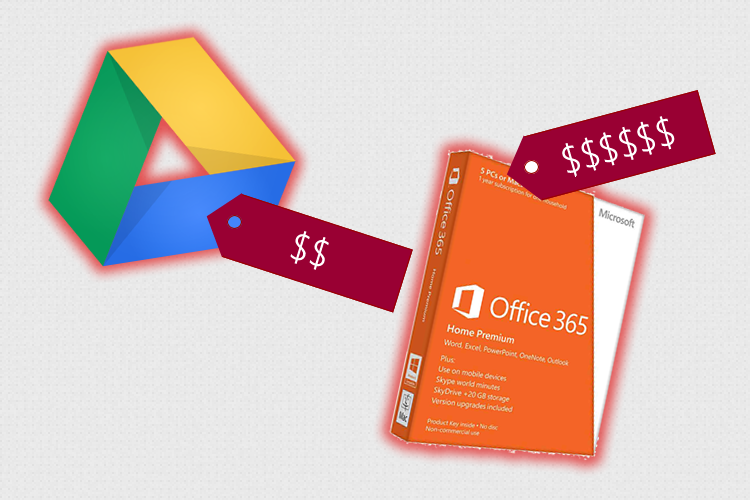
Google continues to get serious about unseating Office in the enterprise by offering a bounty for new business customers of Google Docs.
Personally, I'm a huge fan of Google Apps. (I've even penned this piece in Google Docs.)
For many people though the question is: "What am I giving up when choosing Google Apps over Office?"
That question itself speaks volumes about how strongly Office is embedded into the corporate IT mindset. The tier of Office 365 that gets you the full edition of office is three times the price of Google Apps, so really the question should be "What do you get when you spent triple the amount of money?"
No one seems to be asking that question.
Continuum
Office's competition has always been products that have tried to emulate Office's enormous bulk -- think LibreOffice in particular. Google Docs doesn't try to do that at all. It's a very minimal product.
We know that Office is enormous. There is nothing that the entire product suite can't do. People often complain about it's labyrinthine complexity. Another way to look at that is that Microsoft has actually done a skilled job in masking that complexity. There's enough in there to drive even the most ardent power user crazy.
Given Google's engineering resources, and acumen, added to the seriousness of their aggression against Microsoft's market share, it's safe to assume that Google's "light touch" when it comes to Google Docs is deliberate. Even if it could not build a case to replicate Office's complete feature set as a web application, it could fork LibreOffice and create an equivalent to Office 365 -- i.e., a fully featured office suite that's not really online, but bound into the cloud and sold on subscription.
What Google appears to be doing is designing the product on a continuum where you have "every feature you could possibly imagine" at one end, and "minimum viable product" at the other end. Google Docs does work really well for a decent swathe of commercial use cases.
Advantage
If you look at Office Web Apps, you get an equivalent to Google Docs. Both are minimal applications that do just enough to be useful. Both offer extreme simplicity. Access a website and both the documents and the functionality are there. Everything is stored in the cloud so there's no fussing with local file systems.
In this regard, Microsoft has closed off Google's advantage. Both products work the same way, leaving the only differentiator as the additional stuff you get in Office that you can't get from either Google Docs or Office Web Apps.
The trick is to decide whether you have use cases within the organisation that tend to make you choose either "lightness," or "familiarity."
For example, say you run a telemarketing agency and each time you land an appointment for the client you need to send them a report with the new appointment's details. Do you need to do that in full desktop Word, or can you do it in Google Docs and send them a PDF? Or, say you have to prepare a report each month based on analytics from your web traffic. Can you do that in Google Docs?
In both of those cases, lightness wins. I would wager that in most commercial use cases lightness wins and, generally speaking, most people do not need the entire Office suite. Thus, the free or very cheap Google Docs or Office Web Apps product suffice.
But that ignores the "familiarity" side of the equation.
Familiarity on the other hand works from two perspectives. Firstly, you're never going to have a retrain anyone to use Office. Anyone you hire will have used Office, and everyone you already have on board will know how to use it. If you do anything different -- Google Docs or Office Web Apps -- you're going to have to retrain them, which obviously will have a cost.
Tech Pro Research
Secondly, anyone you deal with will use Office, and those use cases you can't control. In the example of the telemarketing agency above, what happens if your client expects you to complete their complex, macro-ridden Excel workbook every week with an update of your progress? Now you need Office just to be responsive to your client's needs.
If you just buy full Office, you don't have to worry about either of those problems. Nor do you have to worry about whether you can trim down the use cases in your organisation such that you don't need Office. (Or, more likely, whether you can identify an audience in your organisation that doesn't need Office.)
Conclusion
I'm a huge fan of Google Docs, and in my work I use it every day. But as has always been the case in the IT industry, no one ever got fired for buying the thing that everyone else buys.
As mentioned, Office 365 is triple the cost of Google Apps, but from a number of important perspectives, there's very little difference between these competitors. Microsoft's messaging products (Exchange, Outlook) are ubiquitous. Microsoft and Google both know how to operate secure, cloud-scale operations. Office Web Apps and Google Docs are feature-equivalent.
The advantage Microsoft has is the enormous, and universal capabilities of full, installed Office. The curious thing is that although you probably don't really need it, and by extension don't need to pay for it, it's sufficiently cheap that you might as well operate on the old maxim that it's easier just to pay for it, and forget about thinking about it.
To put it another way, it's easier just to buy it rather than futz around deciding whether you need it.
What do you think? Post a comment, or talk to me on Twitter: @mbrit.