It's Windows 8 download day: Here's what we know

I'm not in Barcelona -- where Microsoft is launching the Consumer Preview (beta) of Windows 8 today. But that doesn't mean I can't bring you information from afar on all the Windows 8 happenings today.
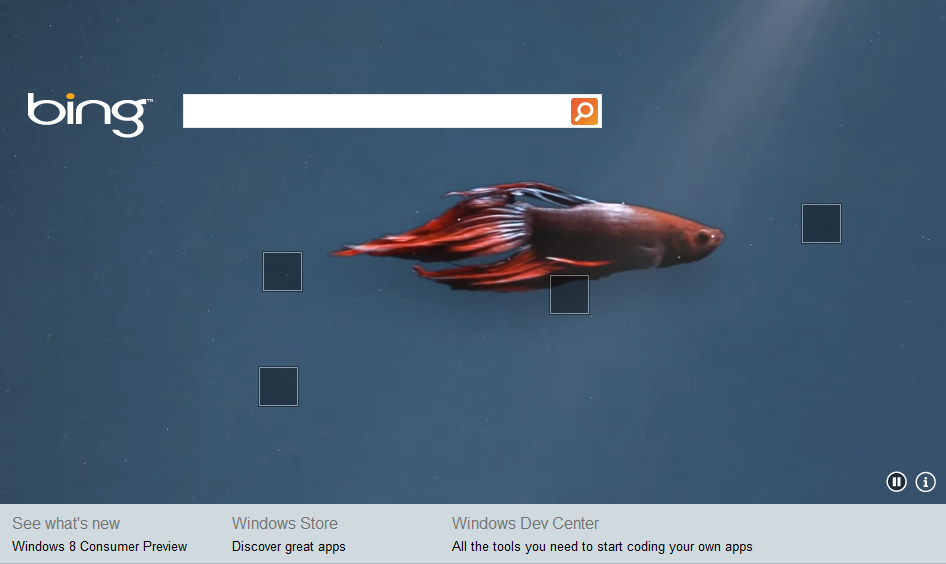
What's coming today? Microsoft is making available for download the Consumer Preview (beta) of Windows 8 client, the beta of Windows Server 8 and the beta of Visual Studio "11" for developing for Windows 8. Microsoft is launching the Consumer Preview at an event in Barcelona starting at 3 pm CET/9 am ET today, February 29. These bits will be available for free; at least in the case of Windows 8 Consumer Preview, they will be available to the general public.
When will the bits be downloadable? The downloadable bits are expected to hit Microsoft's servers this morning, ET, from what I've heard. (Stay tuned for an update here on the exact time.) The Windows 8 Consumer Preview (x86/x64 bits only) is expected to be Build 8250. Update: Here's the place to download the bits from Microsoft. Live as of 9:30 a.m. ET: http://windows.microsoft.com/en-US/windows-8/download.
Will the Windows 8 on ARM (WOA) bits be available to the public today? No. Microsoft is treating WOA as a whole different SKU. It will only be available to testers and the general public preinstalled on WOA tablets and PCs. Microsoft officials have said they will make WOA devices available to testers some time after today's event in Barcelona. But it will only go to select developers and partners as part of an invitation-only program. WIll some press get these early WOA devices, too? I'd bet so. Will Microsoft let anyone actually touch and try WOA devices at today's event in Barcelona? Not sure. We should hear soon.
What's new in Windows 8 Consumer Preview beyond what Microsoft already delivered in the Developer Preview? The biggest question on most Microsoft watchers' minds is what Microsoft has modified in the Windows client bits since the company made available a first public Developer Preview in September 2011. From what I'm hearing so far, the theme seems to be to prove to users that Windows 8 really is as good on traditional laptops and desktops as it is on touch-centric tablets and PCs. And one of the key watchwords of the day seem to be "hot corners" -- meaning the ability to mouse over or touch a corner of the screen to invoke specific actions that are "hidden" in default mode.
It's sounding the UI tweaks and the official debut of the Windows 8 app store, are the biggest things to watch for with the Consumer Preview. There's a rumor that the store may include as many as 100 apps today, which would be a welcome surprise, given it's still early days for developers trying to figure out the new Windows 8 Metro/WinRT framework.
So is Windows 8 "done"? My sources say Microsoft officials are not going to go so far as to say that the Windows 8 Consumer Preview is "feature complete" today. However, there are not likely to be any sudden new feature additions or massive interface changes between now and RTM, I've heard. The next steps on the Windows 8 path after this single beta/Consumer Preview are 1. one near-final public Release Candidate build; 2. Release to manufacturing (RTM); 3. Launch/general availability. Some of Microsoft's PC partners have said they expect to have Windows 8 PCs and slates on store shelves in Q3/Q4 of this calendar year. Microsoft officials have said.
Here's a partial list of what's new in the Windows 8 Consumer Preview:
- Addition of the "semantic zoom" panning feature (that Microsoft demonstrated last September, but didn't include in the Developer Preview). This should make it easier for users to navigate Windows 8 with touch and with mice/keyboards
- App bar that shows commands when users want them via a bar in the bottom of the screen
- Replacement of the Start button with a Start preview thumbnail. The preview lets users to right click to get quickly to familiar Windows features, like Windows Explorer, Search, Desktop, etc.
- Improved app switching by mousing to the top left corner of the screen to allow users to more quickly scroll through their stack of recently opened/closed/used apps
- Consolidation of passwords and credentials into a single "Microsoft Account." This should make it easier for users to move his/her settings to other PCs.
- Inclusion of new previews of various Microsoft apps, including People, Mail, Calendaring, Messaging and SkyDrive apps. (Many of these seem to emulate the similarly named hubs on Windows Phone.)
Did Microsoft update IE10 today, too? Yes, the version of Internet Explorer (IE) 10 that is bundled with Windows 8 is now at Platform Preview 5 (PP5). Both the Metro-style and the Desktop IE variants in the Consumer Preview have gotten a refresh. The version of IE10 that Microsoft made available to testers last summer for Windows 7 and Vista still has not been updated.
What about Windows Server 8 beta? Here's a link on TechNet allowing testers to get the beta bits today (courtesy of @sbink): http://technet.microsoft.com/en-us/evalcenter/hh670538.aspx.
Here's a partial list of what's new in the Windows Server 8 Beta:
- Users can choose Server Core Installation or Server with a GUI (the equivalent of the full installation option in Windows Server 2008 R2). Server Core is the default option.
- Increased scale and performance for Hyper-V virtual machines. Up to 1 terabyte of memory - up from 512 GB in the developer preview. There's also an increase in virtual disk size supported, to 64 TB, from 16 TB in the Dev Preview
- Easier deployment of IIS 8
- Surfacing of ReFS, the new Resilient File System, in Windows 8, as well as support for new storage and server cluster mangement technologies
- Metro-Style Remote Desktop app and VOIP integration with Remote Desktop Services
What about the tools for building Windows 8 apps? What's new there? Microsoft has made available the beta version of its "VS11" (think Visual Studio 2012) tool set today.The Express software development kit (SDK) -- which is aimed particularly at those working to write Metro-style apps for Windows 8 -- can be downloaded from Microsoft's Web site (thanks @conom). And here's the whole enchilada -- the Visual Studio 11 Ultimate beta.
Microsoft officials shared some details about what will be coming in the VS 11 beta last week, but they left out anything specific to Windows 8. (VS11 also is designed to be used for those developing regular, non-Metro-style Windows apps, as well as Azure apps.) Developers who've been attempting to get a jump start on building new Windows 8 apps (especially Metro-style apps) have not found much guidance or many details available to get them going. They're hoping the beta will change this.
Related documents to check out: Here are a few (updating them as I find links to them)
Microsoft's Windows 8 Consumer Preview Product Guide for Business (thanks to @inafried for the link)
Microsoft's Remote Administration Tools for Windows 8 Consumer Preview
Can my PC run Windows 8 Consumer Preview? Check list from Microsoft
ZDNet Ed Bott's multi-part series on the Windows 8 Consumer Preview
Windows SuperSite Paul Thurrott's multi-part series all about the Windows 8 Consumer Preview