iWeb: Apple's stillborn application

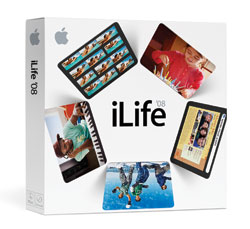
My biggest problem is with iWebwhich is part of Apple's iLife '08 suite which also includes iPhoto, iMovie, iDVD and GarageBand. I started using iWeb, because it was bundled, integrated and fairly easy to use. I didn't have much time invested in either DreamWeaver or GoLive so iWeb seemed like a logical choice.
Where did Apple go wrong with iWeb? Let me count the ways.
iWeb is tolerable if you want to develop a single site and host it on Mac.com, but that's about it. If you manage more than one site (for example a family photo album and a site for a local non-profit) iWeb falls apart.
For starters, if you don't have a Mac.com subscription you're relegated to using iWeb's Publish to a Folder command, then uploading your files to a server with an FTP client. What's worse is that if you add one gallery of photos to your family site (a frequent occurrence) and Publish to a Folder, iWeb exports every file in your site and each gets a new modification date.
This means that there is no automated way to upload just the new iWeb files to your FTP server. Since the modification date of every file is updated to today, you must upload and overwrite every file on the FTP server. Re-uploading every file is excruciatingly slow and prone to connection failures. I can't tell you how many times I've started an upload, went to bed, only to find out the next morning that the upload failed somewhere in the middle, usually rendering the site useless.
To further rub salt in the wound, Publish to a Folder publishes all of your sites when you run it. So if you manage three or four sites in iWeb all of them get exported when you Publish to a Folder. This can be very time consuming and is completely unnecessary.
I got really excited last week with the announcement of a new iWeb '08 feature: publishing to a Personal Domain. The problem is that according to Mac.com (where you have to enable it):
If you own a web domain, you can enjoy one-click publishing from iWeb '08 directly to your personal web address by having .Mac host your domain name.
Translation: the domain has to be on Apple's server and can't be on yours. It also appears that the Personal Domain feature only work with a single domain name. Again, there's no consideration of managing more than one Web site.
iWeb also generates a ton of extra files to create its beautiful Web sites, so be prepared for lots of shapeimage_00.png and stroke_00.png files. All these extra files reminds me of the early days of Microsoft FrontPage. You can pretty much forget about optimized code.
Speaking of code, iWeb '06 had zero access to HTML code, so if you wanted to tweak something you could forget about it. iWeb '08 addresses this with a feature called HTML Snippets. Unfortunately HTML Snippets can only be used to add a small amount of code to a page (i.e. a button or banner), you can't use it to access the HTML for any of your pages.
Now don't get me wrong, I know that I'm trying to push iWeb beyond its limits, but not by much. If Apple built a simple FTP client into iWeb and allowed customers to "Upload changes via FTP" (like RapidWeaver does) they could solve a lot of these problems. Apple instead wants to force users to use Mac.com which is limiting in its own right.
iWeb is just sugar water. Apple pulled engineers off Leopard to finish iPhone–did they also steal developers from iLife and iWork?