Your basic iPad pen: Jot Dash's stylus for iOS and Android feels just right

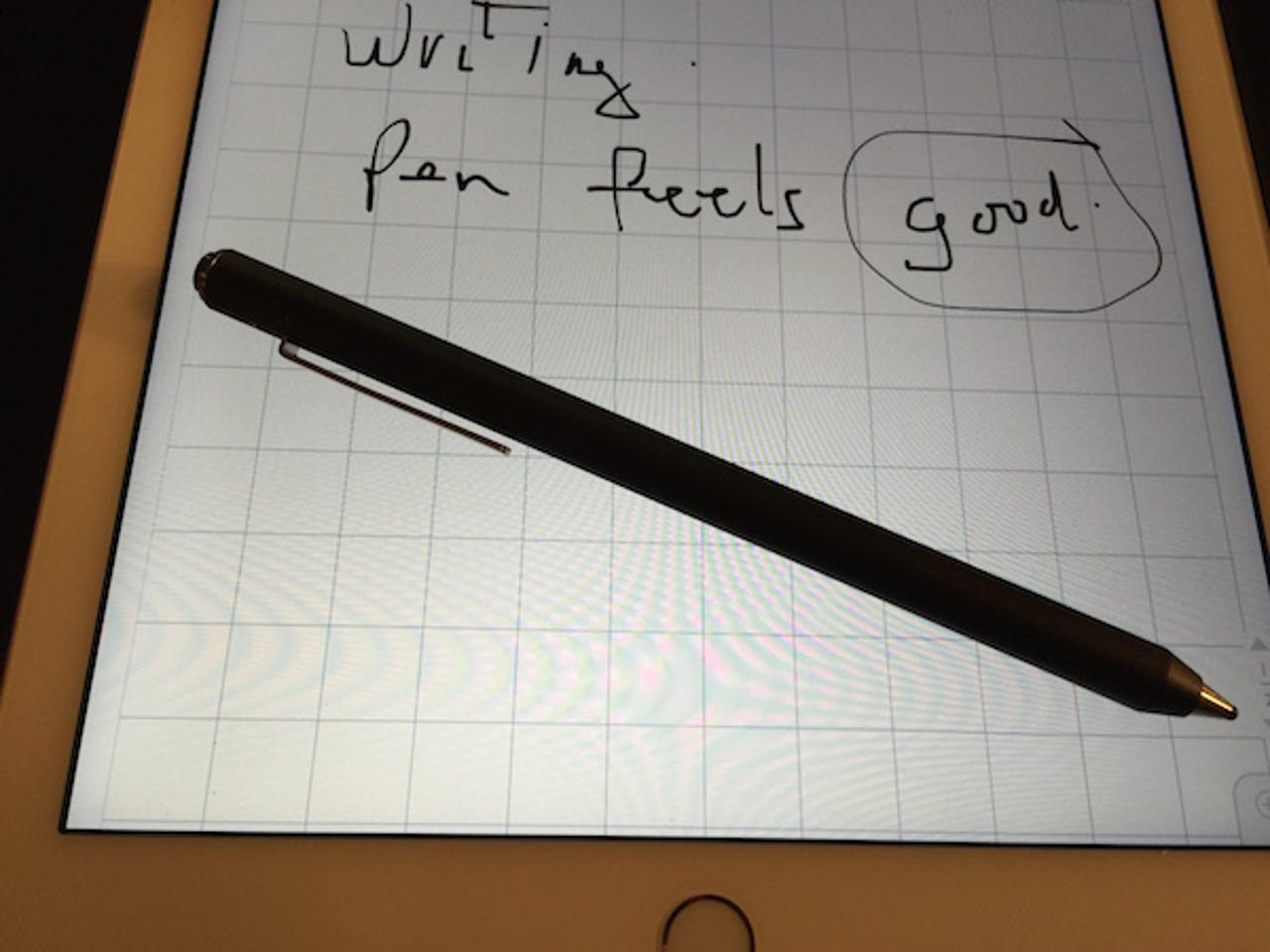
The Jot Dash looks like a pen, feels like a pen, and -- as far as is possible when writing on a glass screen --writes like a pen. It foregoes fancy technology like pressure sensitivity in favor of simplicity, and it works.
When you want to take handwritten notes with pen and paper, you just pick up the pen and start writing. You don't give it a thought, you just do it. That is the strength of the Jot Dash. You can simply pick it up, click the button on the top, and start writing.
On the hardware side, the Jot Dash is 8.5 mm in diameter and weighs 12 grams. The metal barrel feels good in the hand, and the 1.9 mm pen tip is as thin as an ink pen. It has a rechargeable battery that in testing lasts longer than the 14 hours Adonit claims. It is recharged with a clever magnetic charger that plugs into a USB port. In testing the Jot Dash recharges quickly.
Unlike other sophisticated styluses, the Jot Dash does not require Bluetooth. That's the reason it is instantly available when turned on via the top button. The button also turns the pen off to conserve battery, which turns off after several minutes of inactivity in case you forget to click.
So how well does the pen work? Pretty well. It can be used for handwriting in any app that accepts such input, and works as a stylus everywhere else in iOS. While it works with Android, we didn't test it with that OS.
The lack of pressure sensitivity may be an issue for artists using sketch apps, but in testing this proved to be an advantage for taking notes. Handwriting was smooth in any app we tested.
The Adonit Jot Dash is the best pen for handwriting on an iPad that I've tested to date. The ideal form factor with the ability to simply pick it up and write won the day.
Using the Jot Dash is not all wonderful and that's no fault of the pen. Writing on the glass screen feels nothing like a pen on paper. The tablet display is slippery as the pen tip glides over it, and this requires careful writing to keep it from getting away.
Another issue is palm rejection, the technology that ignores the touch from resting the hand on the screen while writing. On iOS this is a function of the app, and some don't do it very well. Others do a good job ignoring the palm on the screen, Notability in particular.This has nothing to do with the pen but it's an issue with iOS. Good palm rejection needs to be at the OS level -- as it is in Windows. Having it vary from app to app in iOS yields an inconsistent user experience. It will be interesting to see how Apple handles this with the Apple Pencil on the iPad Pro. It was likely no accident that Apple didn't show hands resting on the iPad Pro screen while showing off the Apple Pencil stylus at the launch event.
The Adonit Jot Dash is reasonably priced at $49.99 and worth consideration by those looking for a pen for the iPad. It handles handwriting on the screen as well as any stylus.