Keep your MagSafe power plug clean

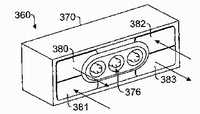
It's easy to forget that a magnetic connector can suffer from contamination by "magnetic debris" as well as the usual dirt and fluid contamination found with non-magnetic plugs. The updated technote describes cleaning magnetic debris from the contacts in the notebook, such as metal particles, which will prevent proper contact of the pins in the plug.
To clean the DC plug on either the computer or the power adapter, disconnect the adapter from the wall outlet. Remove debris gently with a cotton swab or a soft bristle toothbrush which provides the strength, flexibility and precision to do this job. Be careful not to get any cotton fibers stuck in the pin receptacle.
I've never really looked closely at the pins in the power adapter. The pins move up and down, and that can become a problem as well, the document warned. The pins can become set in the down position.
If you find that a sense pin is stuck down, try unplugging and replugging the adapter. The pins move and should reset themselves to a neutral position. If you find that a pin isn't resetting itself, disconnect the adapter from the wall outlet and gently press the pin sideways using a fingertip or other soft (non-scratching) surface to see if the pin will reset itself.
If the pin will not reset itself, you will have to get it serviced.
On the page was a link to a general note on power adapters. Among the photos of bent plugs was found some interesting advice about line noise issues and resetting the power block.
If an adapter isn't charging, the document recommends that users unplug the block from the wall, let it sit for a minute or so, and then plug it back in. If the power adapter works, it may be suffering from voltage line noise.
If the adapter works after this 60-second "rest," you most likely have a line noise issue with your power source. It will require that you to reset the adapter periodically by repeating this moment of rest. This issue occurs when the AC adapter's 'over voltage protection' feature senses ground noise and then turns off the adapter. Some possible sources of line noise include lights with ballasts, refrigerators, or mini-refrigerators that are on the same electrical circuit as your computer. It may not happen if you plug the power adapter into an uninterruptible power supply (UPS) or plug it into a different circuit. Unless the adapter continues to exhibit this behavior on a known-good outlet, it does not need to be replaced.
Apple's MagSafe technology has saved my MacBook Pro from taking a spill many times and I appreciate it. However, some readers may have cats that walk around and pull out the plug by stepping on the cord. This has happened to me a couple of times (and don't get me started on the day that I found that their paws had toggled the On/Off switch on the power block the night before a flight!).
So, if you want to make the MagSafe less safe, take a look at Thoughtout's MagStay Pro, a "lock" for the MagSafe. The device plugs into the USB port next to the MagSafe contacts and provides a small barrel to hold the MagSafe plug in place.