Keeping your iPhone, iPad and MacBook running in the cold weather

Waves of freezing weather have been making life miserable for folks across much of the U.S. this winter. Not counting the hundreds of thousands of folks sitting in the cold without power for days on end, the very cold weather can be of concern for mobile computing devices, including iOS devices such as iPhones and iPads, but also MacBooks.
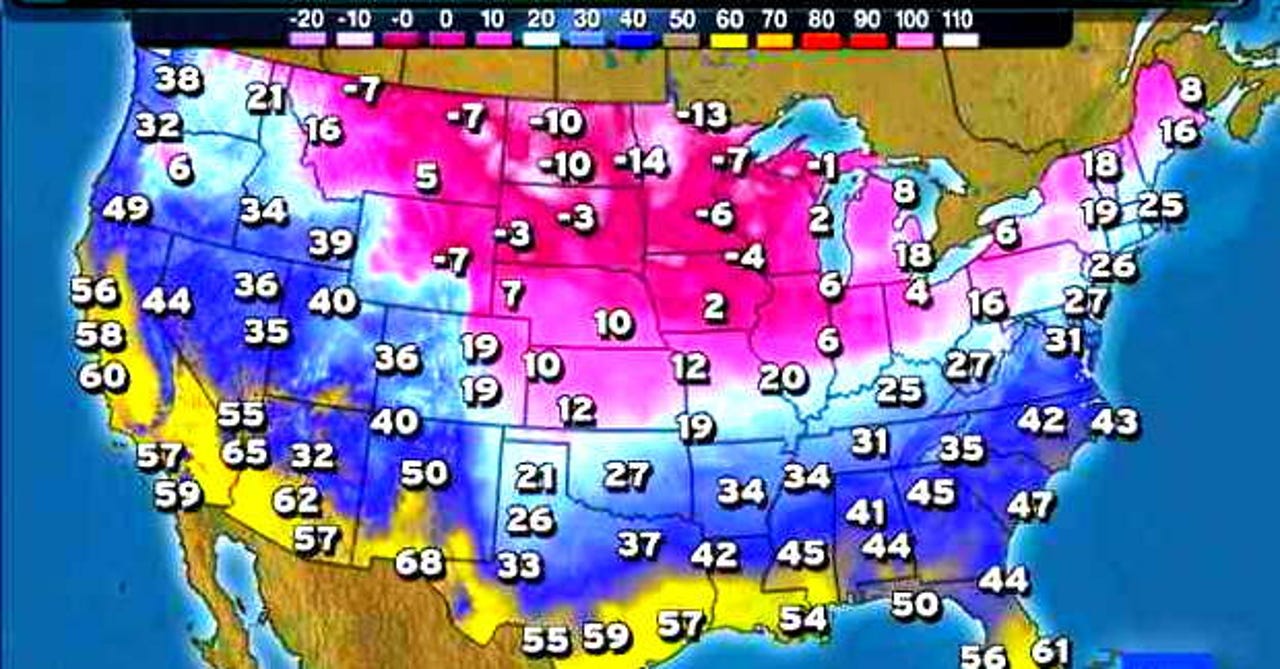
There are several technological considerations for low tempertures and mobile computing devices: battery performance, and the screen. Lithium-ion batteries like the cold, to a point, since their discharge rate slows. However, in a device, this cold can change their performance characteristics, mostly leading to troubles recharging. And the cold can make a battery lose some of its charge, even as must as 40 percent, according to some sources. So, if your device is cold, it might be best that the battery is well charged.
There are reports of iPhone screens cracking when exposed to extremely-low temperatures. However, the real problem with the cold for the display is that liquid crystal displays can't function so well in freezing temperatures (it's the "liquid" that grows less so). Of course, there's heat from the processor and electronics that help keep it working.
That may be why the iOS devices have a better operating environmental requirements than MacBooks. The specs are the same for the iPhones and iPads.
Operating temperature: 32° to 95° F (0° to 35° C)
Nonoperating temperature: -4° to 113° F (-20° to 45° C)
Relative humidity: 5% to 95% noncondensing
There have been tests of the cold. Techs at F-Secure regularly freeze iPhones. A video with Mikko Hypponen demonstrates the results of their latest cold test on an iPhone 5S that had been sitting in freezer for a while.
Still, it would appear prudent to keep the iPhone in a pocket and under the overcoat. I would do the same with an iPad — put it in a thin shoulder bag under your coat.
The usual worry about temperature with MacBook Pros is that they can get too hot. Apple doesn't like to say the word "hot," preferring to say that they become overly warm. But users in the cold this year may appreciate this warmth.
Featured
The MacBook Pro Retina specs present somewhat limiting operating temperatures as well as "storage" temps.
Operating temperature: 50° to 95° F (10° to 35° C)
Storage temperature: –13° to 113° F (–25° to 45° C) Relative humidity: 0% to 90% noncondensing
However, if the MacBook is kept in a bag held outside in the cold, even in a bag, it could fall into storage temperature range and well under the low operating temp. This depends on the commute and whether the bag is kept inside a car or put in trunk.
I spoke with people who have public transit and walking commutes in this cold weather. Cetainly, a computer in a bag carried outside in the cold, across the shoulder, would slip into the low storage temperature range. It would be prudent for those who come in from outside after a long frozen commute, to get the MacBook out of the cold bag immediately, booted up and heading up to the operating range before getting down to hardcore work. It's a bit like warming up the car.