Kiwi for Gmail lets Windows users break free of the browser

I have a love-hate relationship with Gmail. I bet you do too.
On a Windows PC, Google insists that you interact with Gmail using a browser, preferably Google Chrome. That leads to daily frustration when you've got 50 tabs open in three separate sessions and you can't find the tab with your Inbox.
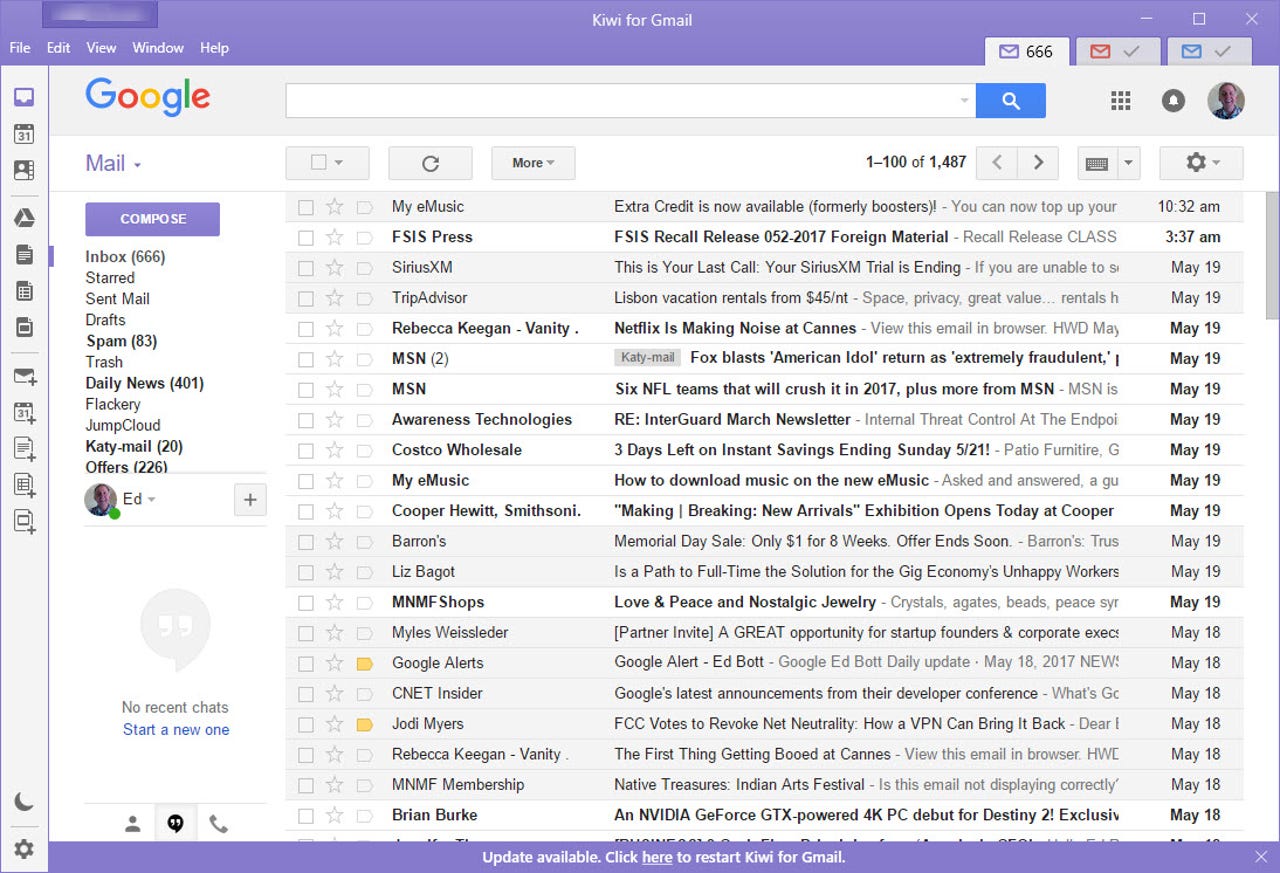
Kiwi for Gmail captures the familiar web interface in an app window.
It gets worse when you add multiple Gmail accounts into the mix, as you find yourself signing in and out of different accounts to check work and personal mail. And the annoyances go all the way to 11 if you use Google apps. Opening a document from an email message results in a new tab, and if you want to open a spreadsheet to paste some numbers, there's another tab, and ... well, you get the idea.
Enter the solution, an extremely clever app called Kiwi for Gmail. Mac users will recognize the app but it's brand new on Windows. And after using it for the past month I am happy to kiss browser-based email goodbye.
Kiwi for Gmail wraps Gmail and Google Apps into a web wrapper. As a result, the user experience is identical to what you've come to know from those Chrome tabs. The difference is that the app gets its own icon on the taskbar, where you no longer have to search for it.
Inside the app, a column of icons on the left offers access to other Google features, including Drive and the full suite of Google Apps.
Zive, the developer of the software, distributes the product through a freemium model. A 30-day trial offers all the features of the premium product, including the ability to configure up to six accounts. Each account gets its own color-coded tab in the Kiwi for Gmail window, so you can quickly switch between accounts without signing in and out.
Software updates are automatic as well.
At the end of the 30-day trial you can drop back to the free Lite version, with support for a single account and no integration with Google Apps, or pay $9.99 for a one-year subscription that unlocks all the features.
For a full feature list, including a comparison of the differences between the free and subscription versions, visit the Kiwi for Gmail download page.
Of course, it's possible to configure a Gmail account for use with third-party clients like Microsoft Outlook. But those options require IMAP and lose access to many of the features that Gmail users rely on, like keyboard shortcuts and labels instead of folders.
In my testing, the integration with Google Apps is extremely slick. Each document/sheet/slide deck opens in its own window, making it easy to arrange them side by side and find them from the taskbar.
The ability to switch between a personal account and a paid G Suite account just by clicking a tab is worth the price of admission for me.
But the secret advantage, one that isn't immediately obvious, is the control it gives Gmail users over Google tracking. When you sign in to a Google account in your browser, you give Google the ability to track your movements across the web, building a massive profile of your actions and interests.
By contrast, keeping Gmail in the Kiwi app means that you can browse the web without having to sign in to Google in your browser. The value of that privacy benefit is priceless to me.
The Windows version of Kiwi for Gmail is lightweight, and the free 30-day trial makes it easy to try for yourself. If you're like me, you'll be hooked.