Latest Windows 10 preview release (build 10041) goes to wider audience

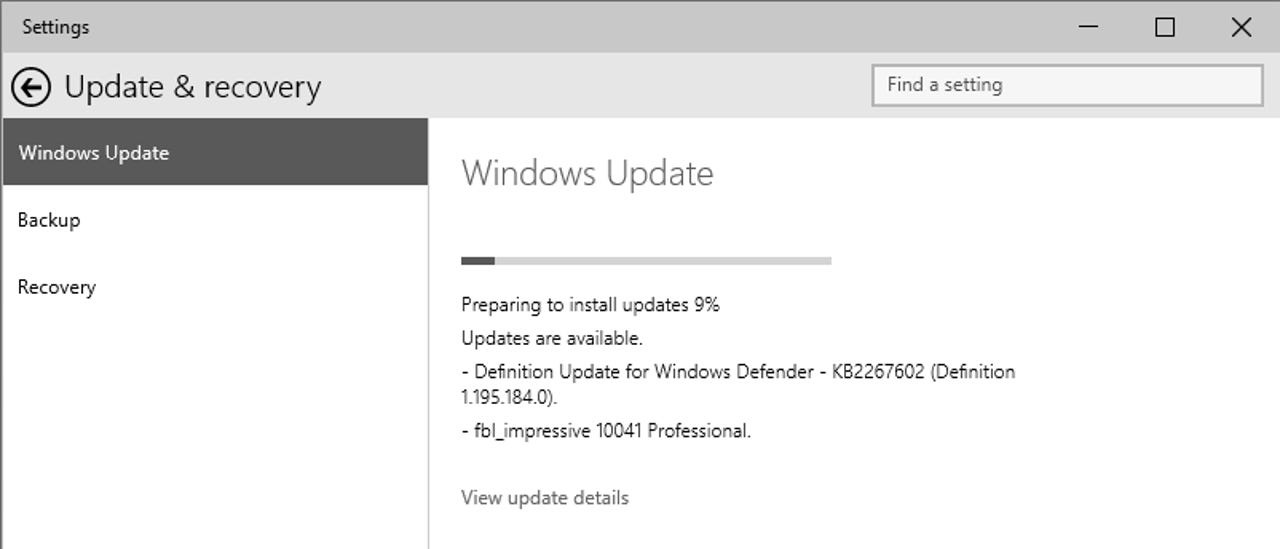
It took nearly two months for Microsoft to release the second update of 2015 for the Windows 10 Technical Preview program.
Now, less than one week later, build 10041 has been christened the March Update and is rolling out to members of the Windows Insider program who opted for the Slow ring.
By default, new installations of the Windows 10 preview are set to use the Slow ring. New builds go out to the Fast ring first and are only delivered to the Slow ring after the most glaring bugs are addressed. The Fast/Slow option is available in the Settings app. Choose Update & Recovery, Windows Update, Advanced Options.
For the Fast ring, build 10041 was offered only via Windows Update. With the wider release, the disk images (in ISO format) for Windows 10 Pro are available for download in x86 and x64 formats in 21 languages. The ISO option makes it easier to install the preview in a virtual machine or to perform a clean install on an existing PC.
The Enterprise edition of Windows 10, designed for use by IT pros in large-scale deployments, is not currently available in ISO format for build 10041.
Microsoft also released a pair of updates for Windows 10: a security update (KB3046049) for the FREAK (Schannel) vulnerability, and an update rollup (KB3050284) that resolves "a common system crash" as well as additional fixes for Windows 10 visuals. A third update (KB3050279) applies only to testers of the Microsoft Surface Hub, a new piece of Microsoft hardware announced in January, which makes Windows 10 features available on a large touch-enabled display designed for corporate conference rooms.
That update rollup fixed one annoying glitch in the latest build. In Tablet mode, or with the new Start menu manually expanded to fill the entire display, a transparency effect is designed to show a faded view of the desktop background. In the first build 10041 release, open program windows showed up in the background, making the expanded menu ugly and often unreadable.
With the new update, this is what you see instead.
The latest update isn't available for Windows Phones. It also doesn't add any of the significant missing features in the current Windows 10 preview releases, most notably the "Project Spartan" browser.
Microsoft has not announced when a new build containing those features will be released for PCs or phones.
Update: In the Talkback section, a commenter notes that the Mail, Calendar, and People apps are not working properly after this upgrade. That's a known issue, with a documented workaround. Instructions are in the Microsoft blog post announcing this release:
In this build, the Mail, Calendar, and People apps may be broken due to a licensing issue with the Store Beta. To get these apps working again, you need to follow these steps:
- Open powershell as administrator
- Run the command Get-appxprovisionedpackage -online | where-object {$_.packagename -like "*windowscommunicationsapps*"} | remove-appxprovisionedpackage -online
- Re-install Mail, People and Calendar from the Store (green tile)
The syntax of those PowerShell commands is tricky. The best option is to copy them directly and then paste into the PowerShell window using the right-click menu.
As a reminder, release notes are always available from the Insider Hub app, which is installed with the preview and is updated frequently with new information.