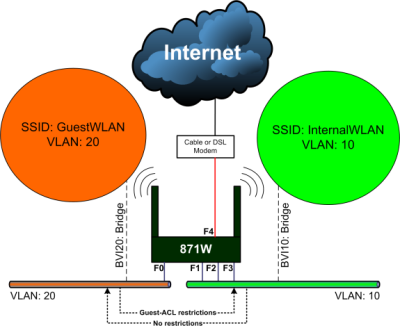Home & Office
Learn to build a separate guest and internal WLAN on Cisco 871W
Learn how to use a single Cisco 871W to build a separate guest and internal wireless LAN where the guest network can access the Internet but not your internal network.

The Cisco 871W router is a relatively low cost device ($500 to $700 depending on licensing options) that can perform a wide range of duties described in this earlier blog. Anyone can purchase one or two of these routers for a lab in their IT department to practice with and the device can be given to home employees to separate their corporate network extension in their home from their personal home network.
In this tutorial, I will show you how to configure a Cisco 871W router in an advanced small office home office configuration performing the following tasks:
- Stateful Packet Inspection firewall
- Two virtual Wireless LANs (max 10)
- Two virtual LANs bridged to the two wireless LANs
- Both Wireless LANs will be configures for WPA security
- One of those virtual LANs will be a guest network with restricted access
- DSL PPPoE client
- DHCP server
- Four port VLAN capable switch configured to support 2 separate networks