Lenovo's X60 Thinkpad: A perfect balance of tablet portability, notebook functionality?

 Ever since the very first Thinkpad (I believe it was the 700c), I've relied on the sleek black portables with the slightly rubberized black finish to get my job done. Over the years, I have strayed a few times. An HP Omnibook here. A Sony Vaio there. A brief affair with a Dell Latitude. But always, I come back to the Thinkpad (even though their displays have occasionally failed me). Whenever I've wandered elsewhere, I longed for my Thinkpads' keyboards and Trackpoint pointing sticks. So it came as no surprise when the lab folk here at CNET Networks (ZDNet's parent) had this to say about Lenovo's latest offering, the X60 Thinkpad Tablet:
Ever since the very first Thinkpad (I believe it was the 700c), I've relied on the sleek black portables with the slightly rubberized black finish to get my job done. Over the years, I have strayed a few times. An HP Omnibook here. A Sony Vaio there. A brief affair with a Dell Latitude. But always, I come back to the Thinkpad (even though their displays have occasionally failed me). Whenever I've wandered elsewhere, I longed for my Thinkpads' keyboards and Trackpoint pointing sticks. So it came as no surprise when the lab folk here at CNET Networks (ZDNet's parent) had this to say about Lenovo's latest offering, the X60 Thinkpad Tablet:
The Lenovo ThinkPad X60 Tablet strikes the best compromise between a ultraportable tablet and a full-featured laptop.
Although it only scored a 7.5 out of 10 (discriminating bunch down there in the labs, aren't they?), Michelle Thatcher points out how the this follow-on to the X60 (base price $1799, $2299 as tested) was so convincing as a tablet that if you're not a fan of tablets now, this follow-on to the Thinkpad X41 tablet could turn you into one. According to Lenovo's Web site, the more tricked out of the X60 tablets comes equipped with Intel's L2500 1.83 Ghz Centrino (mobile) Core Duo processor (a member of Intel's "Yonah" family of processors). The base model comes with the 1.66 Ghz L2400. The L2500 processor will set you back an additional $300.
Compared to the T-Series of Centrino Core Duos which draw 31 watts of power, the L-series Centrino Core Duos draw only 15 watts which means they're not quite as powerful as their T-series counterparts, but they go easier on the X60's batteries. Speaking of batteries, the X60 tablet's batteries are not interchangeable with those of any other Thinkpad (an issue for some corporate shops). A special exception in battery design had to be made for the X60 tablet in order to accomodate the swivel that enables the display to be flipped around when putting the X60 into its tablet mode. The advertised weight of X60 tablet includes the weight of Lenovo's standard four cell .53 pound battery. But, for those cross-country flights, long days in the field where tablets are often used, or long back to back classes in academic situations, you'll probably want more battery than that.
In terms of additional battery capacity, Lenovo offers two options: a $159 eight-cell battery that snaps into the same position normally occupied by the four-cell battery or a $179 four-cell beveled "wedge" battery that snaps onto the bottom. One advantage of the wedge is continuous operation. In other words, with a four or eight-cell battery on the back of the X60 and a four-cell wedge mounted underneath, you'll never have to power-down the X60 in order to replace one of them. On the downside, it adds an additional 1.32 inches of overall thickness at its thickest point brining total system thickness (at that point) to 2.42 inches. The eight-cell battery weighs 1.03 lbs which, when compared to the .53 lb $129 four-cell battery that it takes the place of, only adds an additional .5 lb of weight (bringing total system weight to approximately 4.3 lb).
Although it's not true of the entire Yonah family of processors, both the L2400 and L2500 processors include Intel's VT (hardware-based virtualization technology) and Execute Disable Bit. XD, a hardware-based security technology that battles certain types of malware, is worth having given the way the software enabler of it -- Windows' Data Execution Protection (DEP) -- has stopped some zero day exploits dead in their tracks. In other words, for desktops and notebooks, steer clear of chips lacking the XD technology. There are something like six different names for XD technology, depending on who it comes from. AMD calls it EVP (Enhanced Virus Protection).
On the performance front, the X60 was inexplicably slower in CNET's multitasking and Office productivity tests than a similarly configured system (the Asus S6F) with a slower processor and slower memory (see benchmark chart below):
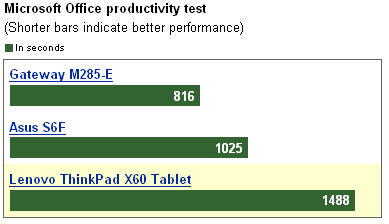
One possible source of the delta could be the extra cycles that the Tablet PC version of Windows XP needs to monitor the tablet's digitizer for events (eg: a tap of the stylus). The unit furnished to CNET's reviews department was an engineering sample that may have included unfinished software drivers.
According to Lenovo spokesperson Jeffrey Witt, education is one of several verticals that the X60 tablet is targeted at. IW's report quotes Philip Lombardi, director of academic computing and media services at Bryant University as saying:
A recent campus-wide survey revealed that over 90% of the student body believes that computer technology enhances his or her learning experience......Of the students surveyed, we discovered that more students would prefer to use a tablet over a traditional notebook PC because of its light weight and ease of use in taking notes.
Even so, there are plenty of business users that will appreciate some of the X60's finer business points. For example, in addition to the aforementioned XD security technology in the Duo Core, all of the X60 tablets are equipped with a Trusted Platform Module (TPM) and a fingerprint reader for biometric-driven authentication and access control. If Web sites that require user IDs and passwords ever bothered to integrate with TPMs, it'd make life a whole lot easier for users with systems that include them, like Lenovo's Thinkpads.
Among the many roles that TPMs can play, one of them is to encrypt and retain login credentials for the system itself as well as for applications (including Web-based ones). The net result is that once a user is authenticated to the system, they don't have to manually re-authenticate with any of the secure applications they need to access. Because the TPM should have already retained and encrypted the credentials needed for any of those secure applications, it can, behind the scenes, supply those credentials when needed without end-user involvement. Unfortunately, hardly any Web sites have gone to the trouble of integrating with TPMs. But that doesn't mean that corporate developers of some behind the firewall applications -- particularly where security is tight -- can't take advantage of TPMs.
One downside of TPMs -- they amount to additional complexity on the Thinkpad's motherboard that could lead to trouble. Recently, my Thinkpad had some hardware problems that adversely impacted the TPM to the point that, even though I had not activated it for system authentication, it had self-activated and I was unable to get past it during the boot-up process (making diagnosis of the problem difficult if not impossible). Systems that don't have a TPM can't have that problem. When found in combination with biometric security measures, TPMs can really help lock things down.
Biometrics -- the "who you are" part of multi-factor security -- are especially useful in certain verticals where tablets apply. For example, tablets can be a boon to patient-care applications. But a lot of IT in the U.S. healthcare industry is subject to governance under the Health Insurance Portability and Accountability Act (HIPAA) which calls for better than "average" security measures where patient privacy is potentially at risk.
Although all X60 tablets will be freely upgradable to Microsoft's new Windows Vista operating system, not all of the models will be capable of running Vista's new Aero user interface. Apparently, even though the base $1799 configuration appears to satisfy the hardware requirements in order to be Windows Vista Premium ready (necessary to support Aero), a story in Information Week reports that some models are only certified as Windows Vista Capable. These will probably be the models that are sold with 512MB of memory (vs 1GB) once the option to custom configure an X60 tablet is made available on Lenovo's Web site.
Although the features are not terribly disruptive to the tablet market on the whole, the X60's touch screen and automatic orientation detection (landscape vs. portrait) are two of its more novel differentiators. Like other tablets, the X60 can be operated with a stylus. But, for a tablet to respond to your finger as well as a stylus is pretty special. Said Michelle of these features:
The touch screen (available as a $200 upgrade) lets you use your finger or the included stylus to navigate menus; we appreciated the additional mode of input, especially when we were surfing the Web in tablet mode. The touch screen's indoor/outdoor viewing capability meant we were able to use the tablet in direct morning sunlight that washed out the displays on other laptops. Neither of these features are unique to ThinkPads, but the new Active Rotate feature, standard on all ThinkPad X60 Tablets, is a true innovation. Most convertible tablets include a rotate screen button so that users can manually adjust the screen from landscape to portrait mode; the Active Rotate feature on the X60 Tablet uses the computer's internal accelerometer to detect the tablet's angle and adjust the screen position accordingly.
To better enable fingertip operation, Lenovo included a hardware escape button on the tablet's surface that's akin to the back button found on RIM's BlackBerries and Motorola's Q's. This way, when the keyboard's escape button is buried under the display (when in tablet mode), there's an easy way to back out of menus and dialogs that may have been activated with your finger (or the stylus). With the stylus and interactive display technologies in tablets, manufacturers try but usually fall short of approximating the feel of a pen traveling across the surface of page. But, according to CNET's review, the X60 tablet is apparently very close, if not perfect.
The X60 comes with many of the standard accoutrements you'd expect in an ultraportable notebook: USB ports, a single PC Card (two would increase the thickness too much), a Secure Digital slot, a built-in 56K modem and a gigabit Ethernet port. The base and mid-range models come with the standard complement of wireless techs. In addition to Bluetooth support, they come with Intel's WiFi radio which support the 802.11 a, b, and g specifications. In addition to sporting Lenovo's 8 cell battery, the $2399 top-of-the-line X60 tablet also offers support for "Draft-N" WiFi.
Draft N is a version of the wireless LAN technology that, in practice, is expected to deliver 200 mbps of throughput (4x the practical throughput of 802.11 a or g) while covering an indoor range of approximately 160 feet (significantly more than any of its siblings). That said, the 802.11n WiFi specification isn't expected to get officially ratified by the WiFi Alliance until some time in 2007 which means that any "n" product that's currently on the market could face "n" (not a,b, or g) interoperability problems later.
As with some of Lenovo's other Thinkpads, built-in 3G connectivity (CDMA-EVDO wireless wide area network or WWAN of the sort that Verizon Wireless offers) is an option. Lenovo's Web site doesn't reflect the availability or cost of this and some of the X60's other options yet. That will change on November 28th, when, according to Lenovo's Witt, instead of having three fixed configurations available for pre-ordering the way Lenovo's site has it now, there will be a configurator to better customize an X60 for purchase.
Thankfully, the X60 has a button that with one press deactivates its wireless radios. The radios in the Thinkpad T42 that I current use can only be deactivated through software which sometimes doesn't work. For example, sometimes, my system will hang and it will appear as though the freeze has something to do with what's coming over the wireless network. But if the system is hung, the software to shut the radio off (to see if that's the problem) is inaccessible. Hardware radio toggling, which appears in other notebooks I've used, has in some cases "cleared" the problem without having to reboot.
CNET's review rightfully notes that the X60 is in the ultraportable class. But the downside once you enter the ultraportable range is that optical drives (CD, DVD, etc.) usually get dropped from the enclosure. Such is the case with the X60. Not even an external optical drive is included in in the base cost which means you have to add one. What I mean by this is that no PC is complete without at least a CD-RW drive. One reason for this is that you'll want to take advantage of Lenovo's very robust one-button Rescue and Recovery utility that comes with all Thinkpads. Most notebook manufacturers offer some kind of back and recovery feature, but the one that comes built into the Thinkpads is very well done and, once you have it at your disposal (which requires a bit of setup), there are really no excuses if you irrecoverably lose your data. The extent to which the R&R utility takes some of the pain out of "fault tolerance" is literally one of the reasons you should be thinking about purchasing a Thinkpad.
But in order for R&R to really be of any value, you'll need optical media support because that's where it archives your data (it can archive to a network too). Lenovo offers a range of optical options that will work with the X60. Lenovo's USB-based Super Multi-Burner Drive which can burn both CDs and DVDs (R&R will work with DVDs in their data mode) will cost you an extra $299 and will add .9 lb to your load (if you take it with you). Another option for optical support is Lenovo's $199 X6 UltraBase which, when connected to the bottom of an X60, adds all sorts of other features (extra ports, etc. the full list is here). The UltraBase route may be the preferred way to go if your one of those travelers that needs access to optical media on a plane (where stuff hanging off the side of your notebook is impractical). I see a lot of business travelers watching DVDs these days. Given the way it turns the X.60 from 1.1 inch-thick 4 lb. into a 2 inch-thick 5.5 lb. machine, using the UltraBase essentially moves the X60 out of the ultraportable class.
Another compelling reason to consider Lenovo's Thinkpads has to do with their system update technologies. In a former life, updating Thinkpad firmware and drivers was an absolute nightmare. Depending on what you were doing, there was no single way to do it. Some updates involved a double click in Windows. Others required a reboot to DOS. It was a mess. Now, Lenovo has achieved a degree of intergration between its Web site and its customers' systems that takes all of the friction out of keeping an X60 or any other Thinkpad fresh with the latest drivers. HP, Dell, and other vendors probably have something similar (it's been a while since I took a look). But Lenovo's implementation is a seamless one for others to aspire to.
Finally, moving forward, as I cover technologies like this that involve a variety of configurations, I'll try to zero in on the one that makes the most sense so that you have an idea of how much it will really cost you. Vendors, for obvious reasons, always like to cite the cheapest price so they can say something like "We have a $500 notebook!" But, practically speaking, there are usually other must haves that drive the price up.
In this case, at the very least, you'll need an optical drive and I'd recommened the $299 Multi-Burner since the Rescue and Recovery feature can work with DVDs. Buying a notebook with out a spare battery is a mistake and in the case, the extra half a pound and $30 you must sacrifice for an extra eight-cell ($159) versus an extra four-cell battery ($129) makes the most sense. Given the performance results, I think you're better off with the L2500 processor configuration (the fastest available). Lastly, in my more than 20 years of using luggables, laptops, and notebooks, I've always found it to be extremely important to have an extra AC power supply. Add $39. Of course, there are other upgrade options, but, in addition to the base cost of a L2500 system ($2099), you should expect to incur these ones as well, bringing the total outlay to $2596.