LibreOffice 3.3

The Document Foundation's LibreOffice project has many core OpenOffice developers and one key feature cut from OpenOffice 3.3; but does that give it the edge over the recent release of OpenOffice or the polish to attract more Microsoft Office users?
LibreOffice 3.3.04 is the first new release since a group of OpenOffice.org developers left the project to create a more community-driven fork of OOo over concerns with Oracle's stewardship of the open-source office suite. It's based on the beta code of OpenOffice 3.3 as developed by the LibreOffice team, so it inherits new features like improvements to the thesaurus and print dialogue, as well as supporting a million rows in Calc spreadsheets; the enthusiastic development team actually pipped Oracle at the post with these, releasing their final version while OpenOffice 3.3 was still at release candidate 10.
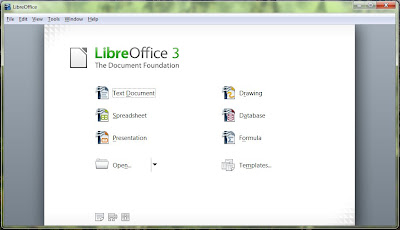 LibreOffice 3: cosmetic changes on the start screen
LibreOffice 3: cosmetic changes on the start screen
The Document Foundation team has also made a start on cleaning up the code base (ranging from simply removing commented out code to more substantial changes), incorporated patches from Novell's now-discontinued Go-OOo fork and added features of its own; most significantly, the SVG import feature postponed from OpenOffice 3.3.
It has also made downloading and installing its suite a little simpler, with a web site that's easier to navigate and a download page that suggests the correct version of the software for the computer you're browsing from and lets you choose your language when you install rather than having to hint for language files separately. There's still no 64-bit version for Windows (something we think you'd want if you were taking advantage of the million-row support in Calc). The Help file is still a separate download, but it's listed with the main installer and the smoother installation experience is certainly welcome. It's also a welcome change that LibreOffice doesn't set itself to start up automatically with Windows by default the way OpenOffice does (which speeds up starting your first OpenOffice application but slows down starting Windows). However there's still no warning that you need to install the Java Runtime Environment for some elements of LibreOffice.
When you first start the LibreOffice apps, the differences are almost imperceptible. Document icons are slightly prettier and colour coded (the spreadsheet and presentation icons at least copy the icon colours from Excel and PowerPoint, perhaps for familiarity) and application icons echo the OpenOffice gulls but attach them to something that looks more like a document. Although the toolbars look almost identical, LibreOffice actually uses different icons, which range from almost identical to confusingly different (the question mark for help becomes a red and white lifebelt, for instance).
LibreOffice promises improved WordPerfect import (and it does handle line spacing, tables and footers well), as well as new import filters for Lotus Word Pro and — more usefully — Microsoft Works. These all work, but the layout of imported Works files was disappointing for some of our test documents. Importing PDF files as editable documents is probably the most useful of the new features and the layout of imported PDFs is far better than some editable formats. OpenOffice needs an extension to import PDFs, but it does it about twice as fast as LibreOffice, which took a tedious 2.5 minutes for a 175-page PDF on a Core 2 Duo laptop.
The much-awaited SVG import worked on simpler SVG files, but the common (and complex) SVG tiger test image didn't import correctly. While we could open and edit SVG files in the Draw graphics tools, including the tiger, line thickness was often different from what we expected (the black outline around the tiger's whiskers was much heavier than it should have been, for example). And when you open and edit an SVG file in Draw you can't just save the file; you have to export it to stay in SVG format, which is confusing and time consuming. This may develop into a useful feature but initially it's also more of a philosophical advantage; supporting the open SVG format is welcome but it's not currently widely used and there aren't many SVG image files available that aren't designed for web sites or industrial cutting machine.
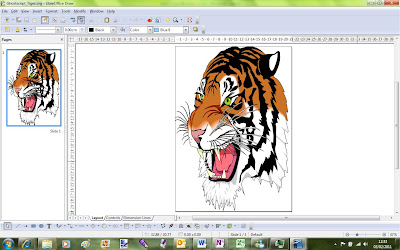 The rendering of this SVG image is good but the whisker outlines are too heavy a stroke; and you have to export, not save.
The rendering of this SVG image is good but the whisker outlines are too heavy a stroke; and you have to export, not save.
LibreOffice Writer has a new dialogue for inserting and managing title pages; it's not as graphical as the cover page tool in Microsoft Word, which lets you pick from a variety of templates, but it's easier than trying to adjust page numbering and page layout options by hand. For some reason it's on the Format rather than Insert menu though. LibreOffice claims to match the case of your original word when autocorrecting spelling errors; OpenOffice 3.3 always resets capitals to lower case when autocorrecting and LibreOffice was usually better at preserving the case, but sometimes it would simply not correct the word at all if it began with a capital letter and we had to set up the autocorrection twice.
These and other small improvements make LibreOffice slightly better than OpenOffice in terms of features, but still so familiar that existing users will have little problem in switching (although there are still few compelling reasons beyond price and philosophy for new users to choose it instead of Microsoft Office). They don't do much to answer the question of how LibreOffice will develop as it diverges further from OpenOffice; version 3.4, due in May, might have some of the more radical innovations the Document Foundation has been promising.
Mary Branscombe