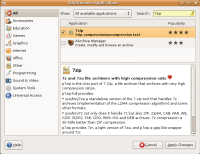Linux's dirty little secret

OK, so over the past few months I've grown from being a Linux skeptic into being quite a Linux fan. I've still got lots to learn but it's great having the ability to roll out a no-cost OS onto systems that don't need to have Windows on them (I understand that not everyone reading this will need Linux, but I do ...). That said, there are a few aspects of Linux that do annoy/frustrate/anger me/make me hulk out* (delete as overall mood dictates), and one of these aspects is so core to an OS that I'm surprised that it hasn't been addressed already.
Image gallery here
I'm talking about installing applications. Don't get me wrong, it's not all applications. For example, if you are running Ubuntu and want to install support for 7-Zip archives, then you just fire up Add/Remove Applications, type 7zip into the Search box, check 7zip, hit Apply Changes and confirm the changes.
Having to turn to Google for help with almost every install seems to indicate a serious usability problem with Linux
Now this process is pretty straightforward and easy, but I have to admit that it could be made a lot easier. For example, where's the application I've just installed gone? If I bothered to read all the info on the Add/Remove Applications window I'd know that the standalone version has gone to /usr/bin/, but if you're hoping to find an icon for the app anywhere, you're outta luck.
But things get worse. Here's an example. I work with both Windows and Linux a lot through VMware Workstation, and when working with VMware virtual machines, installing VMware Tools is a must. On a Windows VM this is easy - From the VMware Workstation menu bar, click on VM and then Install VMware Tools... - easy!
Now try doing the same thing on a Linux distro. On Ubuntu, an icon for the CD/DVD ROM .ISO appears on the desktop and the File Browser opens up displaying two files - an .rpm file and a .tar.gz.
Start off by double-clicking on the .rpm file. Hmm, that doesn't seem right.
OK, try the same thing with the .tar.gz file. That seems more promising.
Hmmm, not a promising as it first appeared. Eventually I give up and hit Google to find the answer. The solution ... well, it involves copious use of the Terminal and lots of typing. For example:
cp /media/cdrom/VMwareTools-1.0.3-44356.tar.gz /tmp/
and
tar xvfz VMwareTools-1.0.3-44356.tar.gz
Maybe it's me, but this feels like a lot of hassle to do something that should be a simple and straightforward process.
Now it's easy to think that this is a VMware Tools issue, but it's not. I've lost count of the number of times that I've needed to install something on a Linux distro only to find that end up with some weird file or worse still, a choice of files) and have to take a random approach to trying to figure out how to carry out the installation before giving up and turning to Google. To me, having to turn to Google for help with almost every install seems to indicate a serious usability problem with Linux.
Does installing something onto a Linux distro really need to be this difficult?