Living a bare drive lifestyle

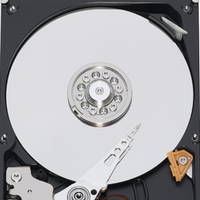
On the desk and bookshelves in my office, I have stacks of drives in enclosures and others bare. But going bare is not without its risks: hard disk mechanisms aren't floppies no matter how much we want them to be.
When placed inside an enclosure or inside your desktop machine, the drive's electronics are protected from coffee spills and depending on the drive, cooled by a fan. And even short drops can be terminal for a disk. I can see bent pins on a 2.5-inch disk sticking partially out from under a monitor stand on my desk here.
(Flashback: As content creators, Mac users have always been big external drive and removable media users. Of course, this affection for storage was encourages with the SCSI interface that came standard on the Mac Plus back in 1986 and all subsequent models until the interface was replaced by FireWire. I remember spending about $1,000 for a 300MB (yes, megabyte) SuperDrive back in those days. It was big, made of metal and solid. It sounded like an airplane at times. Those were the days.)
Sure, many vendors offer easy-to-use, screwless trays for JBOD storage units or arrays that would be safer. But even that is sometimes too much trouble.
First off, there's the connection to a host. Then we can deal with storing the bare disks safely.
Several vendors offer external USB 2.0 bridge adapters for IDE drives, including Granite Digital's Emergency Copy USB to SATA/IDE Bridge Kit; Newer Technology's USB 2.0 Universal Drive Adapter and WiebeTech's USB DriveDock v4.
As my Apple Core colleague Jason O'Grady pointed out in a post, WiebeTech's Drive Erazer dongle lets us do without a host altogether for erasing data. This is very convenient when swapping disks out of machines that are being sold.
I notice that a number of vendors now offer iPod-skin-like jackets for disks, including Granite's Silicone DriveShields for 2.5- and 3.5-inch mechanisms, and NewerTech's ProtectaDrive
Newer says of the skins:
By encapsulating your drive with this protective sleeve, you can protect it from shock, short circuits, and static electricity.
That's good if you're using a drive on the workbench. But what about longer-term storage?
I like the look of WiebeTech's new DriveBox. It's less expensive than the skins, just under $5 when bought in lots of 10, and it's a good way to reuse old VHS-sized shelving. The case has a foam pad to make sure the drive inside doesn't rattle.
BTW: I like the warning note on this Apple 2.5-inch drive made by Toshiba. It sounds like good advice for dealing with dolphins or whales:
*Do not disassemble or modify. *Do not remove any labels. *Do not push on the top cover. *Handle only by the sides of the base. *Avoid giving shock. *Do not cover the breathing hole. *Rattle noise is normal.
I guess it may depend on how much "rattle" there is.