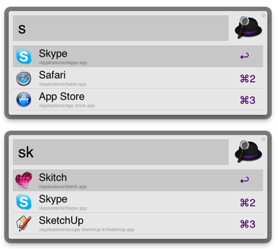Mac launcher Alfred updated to 0.9

If you've been looking for a launcher to replace the aging Quicksilver (or Spotlight, for that matter) you should check out Alfred at the Mac App Store.
Alfred is a free file launcher for Mac OS X that also searches your local hard drive and the Web. A simple keyboard shortcut makes it super-quick to search just about anything including Google, Wikipedia and Amazon (to name a few).
My favorite feature is custom searches can be setup to quickly search the sites like Twitter and FaceBook and even iTunes and the Mac App Store. Here are a few of the custom searches that I set up:
Searching directly from the Alfred bar saves the hassle of having to a) navigate to a Web page, b) wait for it to load, c) enter your query, and d) wait for a response. Instead I simply launch Alfred from its keyboard shortcut (I use cmd-space) and type "mas alfred" which passes my query directly to the Mac App Store.
If you like what you see, upgrading to Alfred PowerPack ($19.54) adds a bunch of additional features like file system navigation, results actions, an iTunes mini player, clipboard history and snippets with free upgrades through v1.x.
After you've installed Alfred be sure to check out the online help and Anna's Alfred hat tips for a bunch of great examples and tutorials to get you started.
Whether you're a keyboard jockey, shortcut maven or just like to save time, Alfred can improve your daily Mac workflow and make you more efficient. Alfred (with PowerPack) is one of the few Mac apps that I use daily and that I don't think that I could live without.
Update: Alfred 0.9 adds over 80 improvements, new additions and bug fixes, including:
- Global hotkeys - Launch your favourite apps, folders or scripts with a single hotkey and without showing Alfred
- Terminal and Shell - Create your own commands/scripts and run them with a keyword
- iTunes DJ Sync - Create on-the-fly playlists with the iTunes Mini Player
- Sync - Keep your Powerpack settings synchronised across multiple Macs
- Drag files from Alfred onto other applications, add icons to your custom searches, and customise more keyboard functionality.