Mac OS X 10.3 Panther

On Monday, Apple CEO Steve Jobs turned the Worldwide Developers' Conference into a latter-day Macworld Expo, using the keynote address as a platform for a slew of product announcements. Along with the unveiling of a new Power Mac G5, attendees got an early look at the next version of Mac OS X. Code-named Panther, version 10.3 will belie its humble numerical name change; it's a relatively major upgrade to OS X. And like its predecessor Jaguar, it will set you back another £98.99 (inc. VAT). Panther won't be available until the end of the year, according to Jobs, but he displayed some of its salient features before distributing a developers-only copy at the conference.
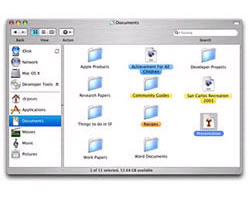
OS X 10.3 will add lots of support for Windows file sharing, networking, printing and even a new IPsec-based VPN that will make it easier for Mac users to remotely connect to their office networks. The most important Panther changes Jobs demonstrated, though, lie in the interface.
Windows and windows
Panther will offer a redesigned Finder that turns around the location of files, folders and applications. Instead of navigating to them right to left, as in Jaguar, the Finder now features a right-to-left hierarchy that starts with files, folders and commands. The right-hand Finder menu looks remarkably like the Windows Start menu, and you can navigate in icon or pane view, drag and drop folders or application shortcuts into the main menu, apply colour-coded labels to files, browse for network files or computers, and use a new instant search field to quickly uncover specific files.
If the Finder reminds us of Windows, though, Apple's answer to desktop management is truly unique. A new background application called Exposé lets you, with one keystroke, shrink or display all open windows on your desktop, display all windows within a specific application, or instantly slide all open windows off of your desktop. You can assign specific keystrokes to these actions, use your second mouse button, or associate the actions with specific mouse strokes. For multi-member households, OS X finally offers fast user switching, which lets you choose from a pull-down menu in the upper right corner and immediately switch to another user (entering a password, if necessary). Of course, Apple accomplishes this in a particularly Mac-style way: when you switch users, the desktop turns into a 3D cube and rotates to the next user's desktop. Slick.
Picture-in-picture chatting
Apple is also updating some key applications for its Panther release. The AIM-based chat app, iChat, gets audio and video capabilities (as in the latest MSN Messenger 6 beta release), which led to a flashy demo involving a video 'call' from former vice president and current Apple board member Al Gore. It also gave Jobs a chance to show off a new £119 FireWire Webcam called iSight. iChat AV, as the new version will be known, will be bundled free with Panther and is available now in public beta; iChat AV will also be available separately for users of Mac OS X 10.2.5 and above.
In other software improvements under Panther, Mail offers faster performance, threaded views for messages and the ability to move addresses around as specific objects. Jobs also demonstrated built-in faxing, a new font-management application, a faster PDF viewer and a security and encryption feature called FileVault. Plus, Jobs announced improvements to the iDisk backup utility for .Mac subscribers.