MacBook Air Diary-Day 13: Installing 10.5.2

I generally wait at least 72 hours before installing any operating system updates from Apple but yesterday's announcement of 10.5.2 made me throw caution to the wind. I figured that I had a solid backup (as Apple recommends) and I wanted to see if the new update from Cupertino would play nice with the MacBook Air.
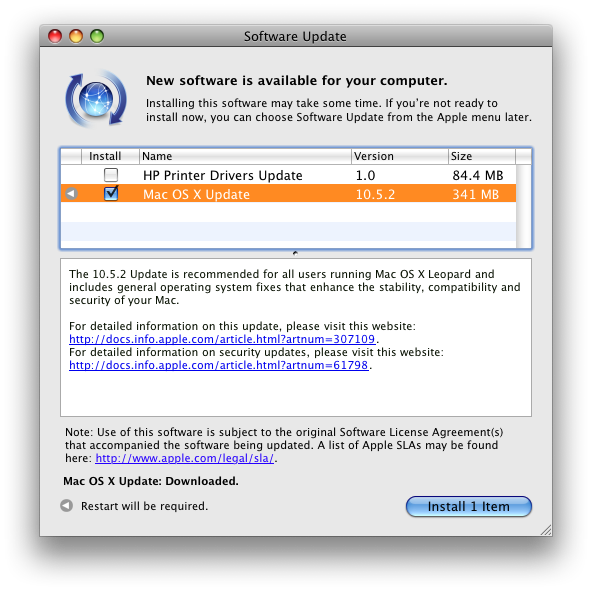
- It is recommended that you back up your system prior to installing any updates.
- The installation process should not be interrupted, even if the progress bar remains unchanged for several minutes. If a power outage or other interruption occurs during installation, use the standalone installer (see below) from Apple Support Downloads to update.
- You may experience unexpected results if you have third-party system software modifications installed, or if you've modified the operating system through other means. (This does not apply to normal application software installation.)
- If issues occur during installation--for example, if Software Update quits unexpectedly--please see this article.
Be patient. The 10.5.2 update took the better part of an hour to install on my MacBook Air. Keep the AC adapter plugged in and don't panic if there are long periods of time where nothing seems to be happening. Don't interrupt the procedure for any reason (for example by force quitting or powering down) as doing so can render your drive useless and lead to data loss.
Advice for the impatient: After you've clicked Ok and Agree buttons the requisite amount of times, go grab a coffee, walk the dog or use one of your other Macs for a while. Nothing is worse than watching grass grow.
Ok, guess I'd better install that one too...
After the jump, some 10.5.2 fixes and a poll...
Here are some items that I cherry picked from the list of fixes and features in 10.5.2. The number after the feature is the number of fixes. This is only a subset.
- Active Directory - 1
- AirPort - 3
- Back to my Mac - 1 - Adds support for more third-party routers, as detailed in this article.
- Dashboard - 2
- Dock - 2 - Updates Stacks with a List view option, a Folder view option, and an updated background for Grid view.
- Desktop - 2 - Addresses legibility issues with the menu bar with an option to turn off transparency in Desktop & Screen Saver preferences. - Adjusts menus to be slightly-less translucent overall.
- iCal - 4 - Improves iCal so that it accurately reflects responses to recurring meetings.
- iChat - 8 - Addresses an issue with simultaneously-logged in accounts in which iChat sounds generated from one account might be heard in another account.
- iSync - 1 - Adds support for Samsung D600E and D900i phones.
- Finder - 8 - Addresses an issue in which Finder could unexpectedly quit when displaying folder contents in Column view.
- Mail - 15 - Addresses an issue with Message menu's Mark > As Read choice.
- Networking - 1 - Addresses a hanging issue that may occur when connecting to an AFP network volume.
- Parental Controls - 6 - Improves stability when opening the Parental Controls System Preferences pane.
- Preview - 3 - Improves stability when scrolling through a PDF document.
- Printing - 5 - Adds support for certain printers connected to the USB port of an AirPort Extreme or AirPort Express base station.
- RAW Image - 1 - Adds RAW image support for several cameras, as detailed in this article.
- Safari - 1 - Addresses issues with Safari reliably resolving certain domains.
- Login and Setup Assistant - 2 - Addresses an issue in which Setup Assistant could unexpectedly appear each time Mac OS X 10.5 starts up.
- System - 2 - The computer will now shut down if an automatic disk repair does not succeed during startup.
- Time Machine - 5 - Adds a menu bar option for accessing Time Machine features (the menu extra can be enabled in Time Machine preferences).
- Other - 4
What has your experience been with the 10.5.2 update?
[poll id=97]