MacBook users seeing 'Service Battery' message after Mavericks upgrade

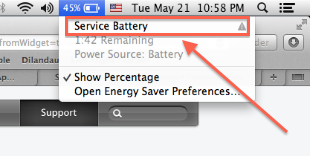
If you've noticed odd behavior from your MacBook battery after upgrading to OS X 10.9 (a.k.a. Mavericks) you're not alone.
According to a three-page/30 reply thread on Apple's discussion forum, a number of MacBook Pro and MacBook Air owners are seeing a new "Service Battery" message appear under the battery icon in the menu bar (pictured at right) immediately after upgrading to Mavericks.
CNET's Topher Kessler wrote an excellent post on the various battery conditions that are displayed in OS X. According to Kessler "Service Battery" means that "the battery is experiencing an error (regardless of how new it may be) that could result in an unstable capacity. While it should continue to function, it is recommended you have it serviced."
Users that purchased MacBooks between 2008 and 2012 have been reporting issues after installing Mavericks. The general theme is of a MacBook Pro or MacBook Air battery was working fine under Mountain Lion (10.8) but immediately began displaying the "Service Battery" message after upgrading to Mavericks (10.9). Some users also reported a dramatic decrease in battery run time after the update – some dropping by as much as 50 percent.
One user got the "Service Battery" message on a 13-inch MBP with only 145 charge cycles on the battery. Another poster took their late 2009 MBP to the Apple Store after seeing the battery warning message and was told that they needed to purchase a replacement battery for $129 to remedy the issue.
Some users have reported being able to reset the Service Battery alert with a restart or by resetting the System Management Controller (SMC), but the reduced battery life complaints persist. Another option is to try recalibrating your battery. One poster noticed that Activity Monitor (CPU) shows kernel_task for root taking up 75 threads and over 200 wake-ups and theorizes that the issue could be related to that.
You can locate your battery's charge cycle count by launching the System Information application (located in the OS X Utilities folder), then navigating to Power > Health Information in the resulting report, as seen below. If you prefer seeing information about your MacBook's battery in a simple, clean application, you can use Coconut Battery (free).
According to Apple, modern MacBook Pro or MacBook Air batteries are designed to deliver up to 1000 full charge and discharge cycles before they reaches 80 percent of original capacity, although that number can drop to as low as 300 cycles for older MacBook models. It would appear that the recent spate of "Service Battery" warnings after installing Mavericks are either erroneous, or the new operating system is more sensitive to potential battery problems.
The thread currently has over 5,000 views and the number of replies is only anecdotal at this point. Apple has yet to acknowledge the issue and I'll update this post with more information as it becomes available.
Have you noticed the "Service Battery" warning or decreased battery life after installing Mavericks? Post your model info and cycle count in the comments below.