Manage local, shared, and cloud space with Spacemonger

Spacemonger, by Edgerunner, is a Windows utility that presents your storage to you in graphical format so that you can see, at a glance, what's burning your space. It is a locally installed application that quickly shows you your local disk, shared storage, and cloud storage capacity and file list in a single sweep. Spacemonger is also advertised as being six times faster than the free WinDirStat.
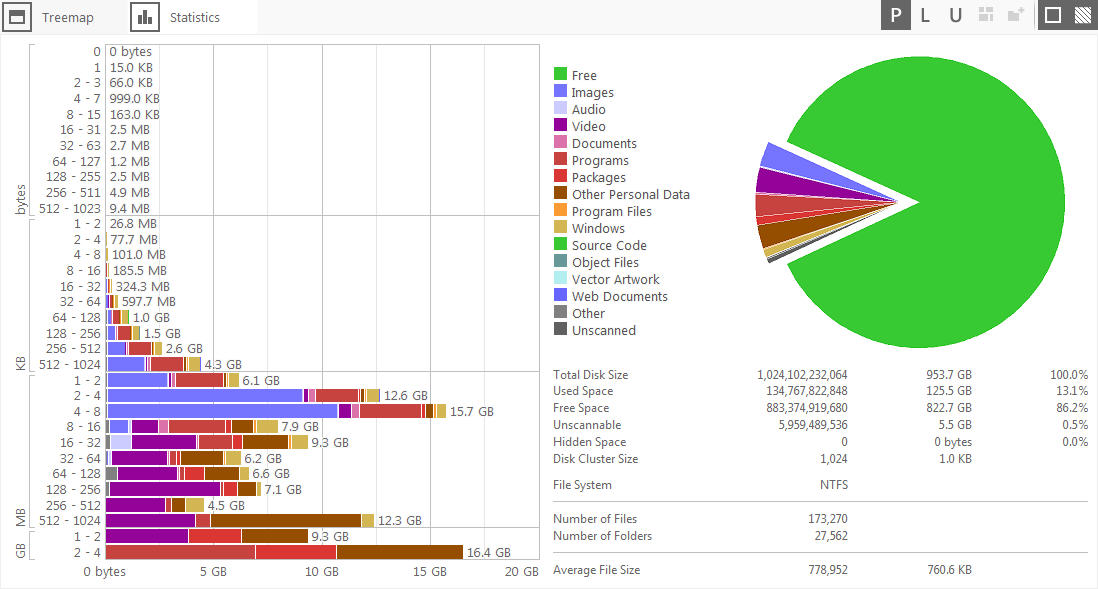
I could go through all of the various features for you, but if you want to find out exactly how Spacemonger works on all levels, check out the nine video presentations that explain Spacemonger's by someone who really knows the application.
One particular feature to beware and to be aware of is Open Files (Selection->Open files). You can also just hit ENTER to open a selected number of files, but this could prove detrimental to you and your system. When it say, "Open", it really means open, as in open to use. Be careful. There is a warning about opening more than three files, but a lot of us ignore warnings and go forward with our decisions before reading carefully. This would be a bad thing to do.
Public cloud paranoia
It's unfortunate that Spacemonger only runs on Windows because there are other software projects that cover Linux and Mac. There's the free KDirStat for the Linux crowd and for us Mac nerds, we can pick from Disk Inventory X or GrandPerspective, both free.
So, the burning question is, "Is Spacemonger 3.0 worth the money?".
For myself, the answer is probably, "No", but for you, the answer might be "Yes". I have other methods of managing my various disk space repositories, such as Windows Explorer, Finder, or the free utilities that I've listed here.
The difference is that I don't worry about disk space that much. As you can see from the stats, I use less than ten percent of my available space on cloud storage and on local disk.
For those of you who manage tens of thousands (or more) of files, then Spacemonger might be right for you. It's also right for you if you are a particularly visual person. I'm a visual person, but for some reason, I can't really use any of these file space visualizer applications. I just don't think that way. It could also be that I'm kind of a command line junkie. I messed with computers before Windows was a thing, so I'm used to skulking around the filesystem to find files. I know how to use various utilities and command line options to get what I want.
For the most part, I think it's a me problem. The visuals confuse me a bit. I understand what it's depicting, but I just can't figure out why I want to see it this way. I'd rather have an Explorer or Midnight Commander style interface. It's far easier to grasp.
OK, after all the negativity, Spacemonger 3.0 is fast. It scanned my 1TB Dropbox in a few seconds and my local 1TB SSD in about the same amount of time, so, yes, it's fast. It's also very visually appealling. The colors aren't too bright or offensive in any way. The statistics page is very cool in that it shows you how much space is being used by each file type, which could be a very valuable feature in that it tells you at a glance how your valuable storage is being used. It could also tell you by whom, if different departments produce their own file types.
You also get some valuable statistics in the process, such as:
- Used space
- Free space
- Unscannable files
- Hidden space
- Disk cluster size
- Number of files
- Filesystem type
- Number of folders
- Average file size
But don't take my word for it, download Spacemonger 3.0 and try it for yourself. You might love it.
The price varies from $19.99 for an individual license down to $11.99, and less, for 25 or more licenses. So, if you don't like WinDirStat or any of the other free utilities, then Spacemonger is a steal of a deal for you. Spacemonger takes very little space on its own—5MB for the download and less than 8MB for the installed package.
Related Stories: