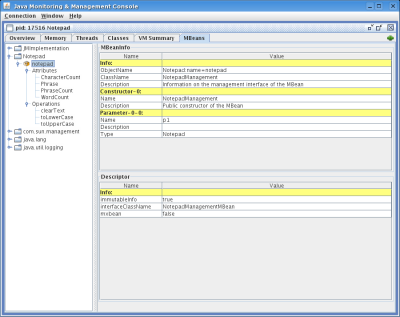Managing applications with JMX

The jconsole tool is only available on JavaSE 5 and later releases. Using jconsole, we can find out information like the effective classpath that the current running application is running, the rate of GC (garbage collection), the amount of memory allocated to various objects, and the threads that are active.
However, the information provided is at a system level viz memory, threads, GC, platform, etc. What about specific data pertaining to our application, such as statistics like the number of transactions since this morning and which account has been accessed the most? We can leverage JMX to expose these statistics to jconsole.
An MBean is a Java object that integrates into the JMX management framework. An MBean represents our application in this framework and through it, an application exposes pertinent information. An MBean has:
- Properties or attributes
- Operations
- Events
In this article, we will look at developing an MBean with properties and operations. In the next article in this series, we will look at event notifications.
MBean
In this example we will 'patch' Notepad to provide the
following information: (Notepad is a JavaSE demo. You can find the original
Notepad under $JAVA_HOME/demo/jfc/Notepad directory.)
- The number of words and characters in the current document (properties)
- Count the number of times a certain phrase or word have occurred (properties)
- Convert the whole document to either upper case or lower case (operation)
- Clear the entire document (operation)
MBean Interface
To develop an MBean, we first need to develop an interface.
Here are a few things you need to keep in mind:
- The interface name must end with MBean suffix.
- MBean properties follow the JavaBean naming convention viz. properties must have get, and set. For example if you want the MBean to have a read/write property call 'counter' of int type, then you need to have two methods calls: public int getCounter() and public void setCounter(int c). To denote a readonly or writeonly property, only provide the get and set respectively
- All other methods in the interface that do not conform to point 2 above will be regarded as an operation.
The following is an example of our Notepad MBean:
public
interface NotepadManagementMBean { |
MBean Class
Next we implement the NotepadManagementMBean interface. Here
is our implementation:
public class NotepadManagement implements
NotepadManagementMBean { |
The class takes an instance of Notepad in its constructor. The Notepad class gives access to the contents of the document. In the above code snippet, we also see an implementation of getCharacterCount() which returns the number of characters in the document. You can see the entire NotepadManagement source here.
Registeration
Once we have developed our MBean, we need to register our
MBean with the JMX framework. We also need to give a name to our MBean. The
name of our NotepadManagement will be 'Notepad:name=notepad'. The
name consists of 2 parts; everything before the colon (:) is known as the
domain and everything after it is the key. The key is a name value pair. In our
case, the name of the key is 'name' and its corresponding property is
'notepad'. You can read more about MBean names here.
Here is the code for registering our MBean. The code is in the main() method Notepad.
//Get
the platform MBeansServer |
Running
Now run the Notepad and start
jconsole. If you are using JDK 5 start Notepad in the following manner:
java -Dcom.sun.management.jmxremote Notepad
If you are using JDK 6, then start Notepad like so
java Notepad
You can find out more about starting Java application under JMX and jconsole
from my previous
article. Here is a screen shot of the jconsole; you can see the properties
and operations under the Notepad node.
(Click to enlarge)
You can get the source to this article here. In our next article we will look at how to send notifications.
Lee Chuk-Munn has been programming in the Java language since 1996, when he first joined Sun Microsystems in Hong Kong. He currently works as a senior developer consultant and technology evangelist for Technology Outreach at Sun in Singapore. Chuk's focus is in Java APIs, Java EE, Java SE, and Java ME. Chuk graduated in 1987 from the Royal Melbourne Institute of Technology in Melbourne, Australia, where his favorite subject was compiler theory.