Manjaro Linux 17.0 has arrived: An excellent time to give it a spin

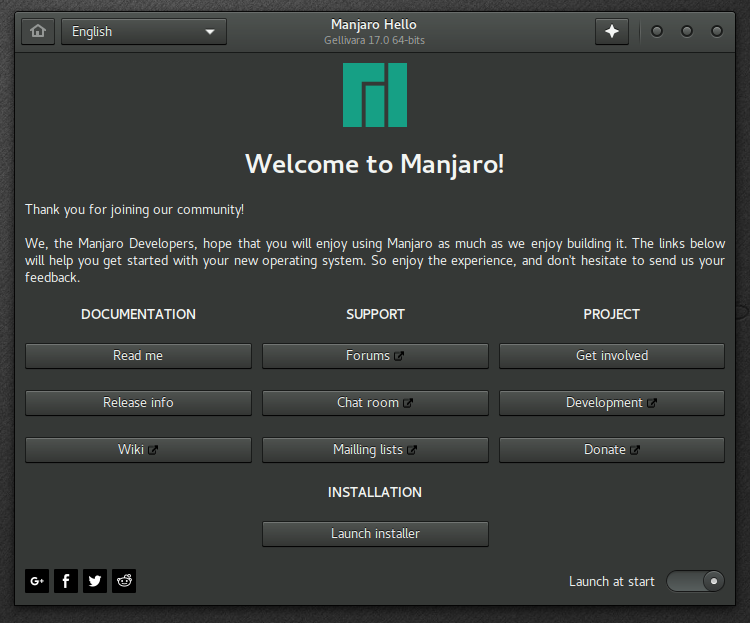
Manjaro Linux 17.0 has been released, with a nice variety of desktops available. In addition to the official Xfce and KDE versions, the Community versions with Gnome, Cinnamon, LXQt and i3 desktops have also been released.
As is usual with a "rolling release" distribution such as Manjaro, the new ISO installation images are actually a roll-up of all the security updates, bug fixes, patches and other updates which have been made since the last release.
If you already have Manjaro installed it is not necessary to reinstall from scratch, you only have to make sure that you have all the latest updates installed. The latest batch of updates will also modify the release info files so that your system will identify itself as Manjaro 17.0 (Gellivara).
The Manjaro News page has release announcements for each desktop - the "flagship" Xfce and KDE versions and the Community Gnome, Cinnamon and i3 versions. While poking around on the Manjaro Community Editions web page I noticed that there is also an LXQt 17.0 version available, but it has not yet been mentioned on the Manjaro News page. There seems to be something new and extra special about this distribution, using a Calamares-netinstall for the installer. There is a Forum Post which explains the new concept. I haven't tried it myself yet.
The ISO images for the official desktops are available on the Get Manjaro page, in both 32 and 64 bit versions, along with sha1 checksums and gpg signatures to verify them. The others spins are listed on the Manjaro Community Editions page, and can be downloaded from the Manjaro Linux Community Downloads page.
I have taken both approaches to this new release, on different systems. I installed 17.0 Xfce from scratch on the ASUS X540S, and I have updated existing 16.10 KDE, LXQt and i3 installations, again all without problems. The only difference I have noticed is that the updated systems still have Linux 4.4.x running, and shown as Recommended in the Manjaro Settings Manager, while the fresh installations are running (and recommending) Linux kernel 4.9.x.
Following are screen shots and comments about each of the installations I am currently running.
Manjaro Linux 17.0 Xfce
Manjaro considers Xfce to be their "flagship" distribution. I installed this new release on my (relatively) new ASUS X540S, which of course is a UEFI firmware system, with absolutely no problems (with Secure Boot disabled).
In addition to the desktop, panel and Xfce menus, this screen shot shows the Manjaro Settings Manager, with the Kernel page open. You can see that 4.9 is Recommended, Installed and Running. In order to get proper touchpad support on this notebook I needed Linux kernel 4.10.x. I simply clicked Install on the 4.10 series kernel, and then rebooted after the download and installation completed. Very nice.
Manjaro Settings Manager
After rebooting the settings manager shows that kernel 4.10.1 is installed and running, while the 4.9.x series is still installed. Installing any other kernel, going all the way back to 3.10.x and including several real-time kernels, is just as easy - click, let it install and then reboot.
Removing an installed kernel is just as easy - click Remove and let it work.
I also have Manjaro Xfce installed on my desktop Acer All-in-One, and on that system I simply let the Update Manager download and install the latest updates. I rebooted after that completed, and everything was done.
Manjaro Linux 17.0 KDE
The other "official" version is the KDE desktop, which I have installed on my Acer Aspire V. If you squint hard enough at that screen shot, you might be able to make out that the KDE Plasma desktop has been upgraded to 5.9.3 (the absolute latest available), along with KDE Frameworks 5.31.0 and Qt 5.8.0.
Unlike a "pure KDE" distribution such as KaOS, Manjaro KDE includes a variety of other popular applications and packages - such as Libre Office (5.2.5), Firefox (51.0.1), Thunderbird (45.7.1), Steam (1.0.0) and much more.
Manjaro Linux 17.0 LXQt
I have had the LXQt version installed on an Acer Aspire V5 for some time now. On that system I just let the Update Manager run, and it also updated smoothly to the new release. I'm actually becoming quite fond of this desktop, it seems very clean and simple, but still has good features. I can't quite put my finger on exactly why, but it makes a significantly better overall impression on me than an LXDE desktop does.
Manjaro Linux 17.0 i3
For those who are not familiar with the i3 desktop, the Manjaro i3 version has a very nicely packaged and configured i3 desktop.
I have written a number of times about adding the i3 desktop to other distributions. In fact, on my Samsung N150 Plus netbook, I now have i3 installed on openSUSE Tumbleweed, Debian and Fedora. My inspiration, and my standard for setting up all of these is Manjaro i3.
Manjaro Linux 17.0 Cinnamon
Finlly, I installed the Cinnamon version on my Acer Aspire E11. As with all of the others, the installation went without any problem.
To summarize, I would just say that if you haven't tried Manjaro until now, this would be an excellent time to give it a spin. There are a lot of different desktops to choose from, ranging from the all-singing, all-dancing, bells-and-whistles galore (Gnome and KDE) down to the absolute minimalist shut-up-and-get-out-of-my-way (i3), and a number of interesting choices in the middle (Cinnamon, Xfce, LXQt).
They are all up to date with the very latest versions available, and the installation images are clean and solid. Just booting one of the Live images will give you a good idea of how it looks, how it works, and whether it handles your hardware properly. Once you are happy with that, it's very easy to install to your hard drive.