Microsoft adds Messaging Everywhere feature to new Windows 10 Mobile test build

Microsoft has released Windows 10 Mobile preview Build 14327 to testers in its Fast Ring.
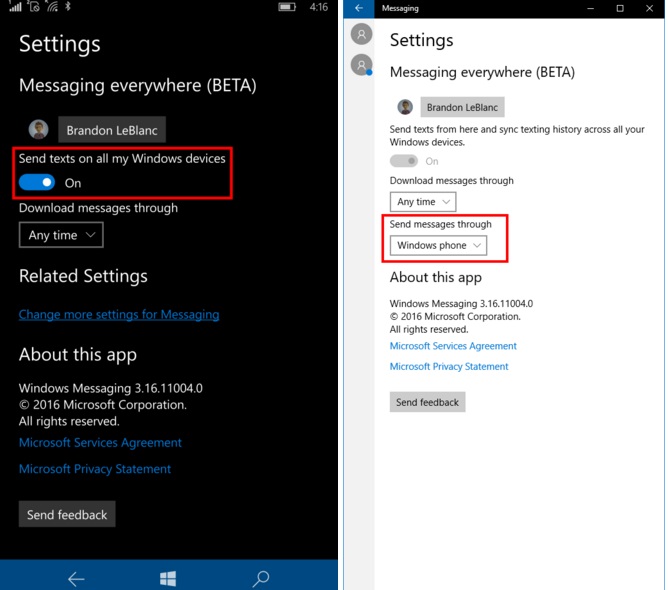
The new build for Windows Phones includes a first preview of "Messaging Everywhere." This feature allows users to send and receive text messages from their phones directly from their Windows 10 PCs.
Simultaneously with the arrival of this feature, Microsoft has removed Skype integration in the messaging app in this build of Windows 10 Mobile. According to Microsoft, "this is so Skype can streamline your experience, replacing the integration with the Skype UWP (Universal Windows Platform) Preview app for mobile in an upcoming build."
Microsoft officials recently said the company was going back to its original plan of unifying its separate Skype call, messaging and video apps into a single UWP app for Windows 10 PCs and Phones. But I thought the company still intended to make the separate Skype calling, messaging and video apps available on Windows Phones as an option. Maybe not?
Microsoft is advising users to use the existing Skype for Windows Phone app in the Windows Store in the interim.
Update: In related news, Microsoft has released an updated preview version of the UWP Skype app for Windows 10 PCs (not yet Mobile). It's available to Windows Insiders via the Store as of today, April 20.
Today's new Windows 10 Mobile test build includes support for Cortana in more languages, specifically for Spanish (Mexico), Portuguese (Brazil) and French (Canada) languages. These languages already were available in PC test builds.
Build 14327 includes a number of fixes, including fixes for an issue that caused Facebook Messenger and other apps like WeChatfrom failing to launch from Start or All Apps. But there are still app issues that aren't fixed with this build, including the appearance of duplicate apps, as well as some apps remaining stuck in the Store.
Today's blog post has a list of more fixes and known issues, as well as a reminder that only devices eligible to receieve the Windows 10 Mobile upgrade at some point will be getting "Redstone" Windows 10 Mobile test builds, going forward.