Microsoft adds Office Hub app to Windows 10 preview

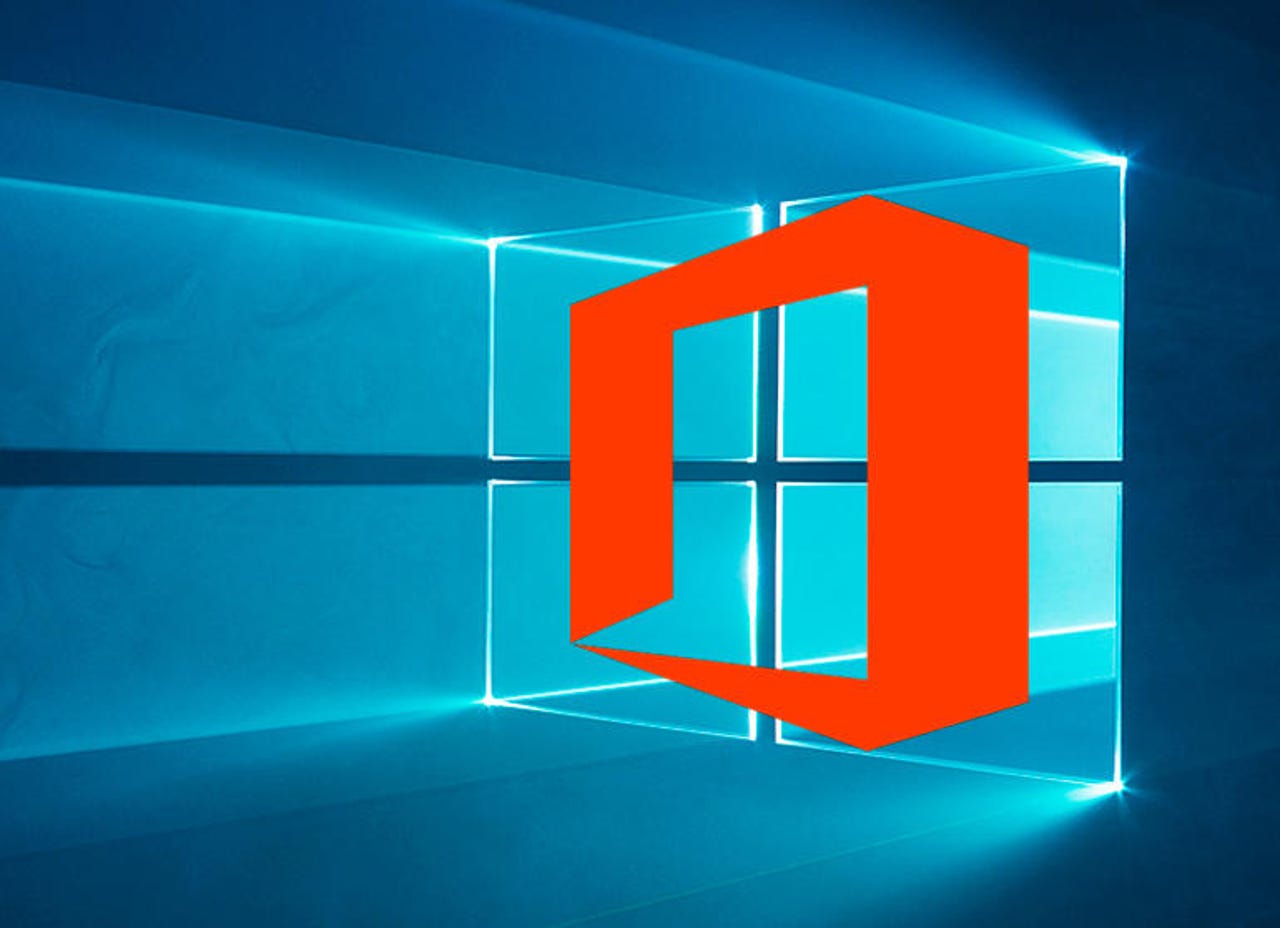
The new Office Hub app appears in recent Windows 10 preview builds.
Every installation of Windows 10, including those on brand-new PCs, includes a Get Office app. In current releases, that app is little more than an ad for Microsoft's Office 365 subscriptions. But that's about to change, if the behavior of the app in recent Windows Insider releases is any indication.
Featured
On the most recent Windows Insider Fast ring release (Build 14965), the Get Office app acts as a management dashboard on a system where you're signed in to an active Office 365 subscription.
Brad Sams flagged the new features in a post this morning, and I can confirm on my test systems.
The first clue that things have changed is the name of the app as shown in Task Manager. Instead of being listed as Get Office, it appears as Office Hub Application, with Get Office as a child task.
The name of the executable file in current publicly released builds is OHub.exe; the new name is OfficeHubWin32.exe. In both cases, the full file details identify it as Office Hub Application.
If you've signed in to a recent Windows 10 Insider preview build with an account that's linked to Office 365, opening Get Office offers a multi-tabbed management experience.
The Home tab displays an overview of recent documents with links to installed desktop apps. Clicking the user name in the upper right corner allows you to sign in with a different account. You can sign in with a Home/Personal account or a Business Enterprise account and switch between them easily.
The Home tab lets you switch between Home and Business/Enterprise subscriptions.
Clicking the Documents tab opens a much longer list of recent documents, with a link at the bottom to browse for a file that isn't in the list.
The My Account tab offers access to the benefits included with a subscription, with links to manage payment options, install desktop apps, and share an Office 365 Home subscription with another member of your household.
Previously, most of these tasks required signing on to a web page.
The Help and Training tab is a valuable resource for new users, with links to online help resources, tutorials, and support forums.
The app is available through the Windows Store; if you're an Office 365 subscriber and a Windows 10 Insider, it's worth a closer look.