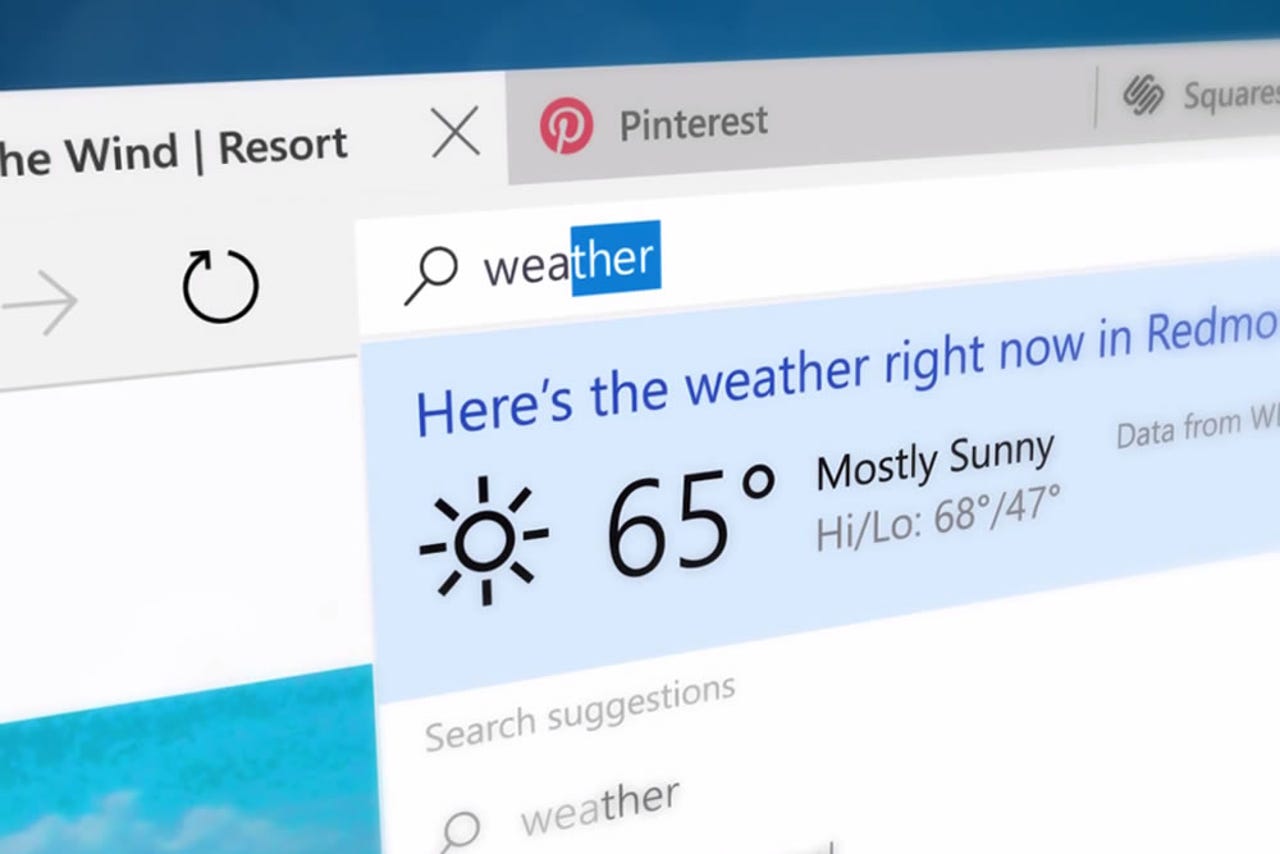Microsoft Edge: Pushing the Windows 10 universal app model to the limit - or tripping over it?

Microsoft's Edge Browser is missing key features such as tab groups and history searches.
The Edge browser has a powerful rendering engine to which Microsoft keeps adding new standards. But the Edge browser app itself gets new features at a slower pace: I was delighted when the November update brought the ability to upload files to a website by dragging them from Explorer into Edge.
Still, I recently switched back to IE on Windows 10 in frustration at the significant amount of CPU load I see when I'm browsing tech news sites; tracking protection lists in IE make those pages much leaner. Edge might get that option soon, as Microsoft is likely to put out a preview of the extension support Edge will get next year.
But comparing Edge and IE in everyday use, I was surprised by just how many other browser features Edge is missing, from tab groups that collect together pages I opened from one search, to being able to pick from a list of the tabs I closed recently rather just the last slip of my finger, to being able to search through my history.
Read this
Many of those are missing because Edge as an app is something Microsoft has been building from scratch in a short time. But others, like the fact that you can't pin a specific website to the taskbar, are casualties of what the Windows Store app model can and can't support.
The question of whether Windows Store apps can be powerful enough to be the next generation of Windows software is easier to look at now that we have Edge as an example.
If you're thinking about Store apps mainly as what you'll use on a tablet or a phone, then simple, elegant, limited apps make a lot of sense. But when you're thinking about what's intended to be your desktop browser, you get more demanding.
In many ways, the universal app platform is ideal for a browser, because it's the most secure way to run a general purpose app that you're going to use all day long; no-one is going to jump through security hoops to browse the web.
But it also exposes what the limitations of what Universal Windows Platform (UWP) apps are capable of today.
You can't right-click on the Edge icon on taskbar to open a new window the way you can with a desktop app like Word, and the same is true of Tweetium, even though both apps can run multiple windows.
When you hover over its icon, Edge only shows you the details of the current tab in each window, not the list of all open sites that you see with IE, that lets you jump straight to a tab or close it from the taskbar.
The Office Mobile apps like Word don't let you open more than one document at once; as other Store apps can have multiple windows open, that seems to be a rather mean decision to keep Word attractive -- even WordPad can have multiple documents open.
Then there's downloading; unless you're installing another modern app, pretty much all the software we install these days comes as a download in the browser.
That makes the rather basic download manager in Edge a bit disappointing, although again that's more a question of Microsoft finding time to give it more features. But I've also run into problems running downloaded files directly from Edge, especially if they're older files.
I recently acquired a Zune HD to replace my long-lost, much-missed travel companion. The Zune installer ran happily when I launched it from Explorer, but my first thought was just to click on it in the Edge download list -- and that gave me a dialog with a file system error as soon as the archive had decompressed itself.
Given that the Zune HD dates back to the Vista era, it's not necessarily well behaved by modern Windows standards, so making it work requires some of the Windows compatibility tricks and expecting that to run from the UWP sandbox is perhaps unrealistic.
But we're used to just being able to click on a download on a web page and have it run without thinking about needing to switch to Explorer, because IE can manage that without any problems.
The fact that no Store apps show up in the Volume Mixer doesn't seem to be an issue with the app model, because there are third-party volume tools that show Store apps. It does seem crazy that Microsoft didn't update the mixer to show apps like Groove Music and Edge, so you can't control their volume individually the way you can with Windows Media Player and IE.
Then there's printing. The large and friendly Print dialog in Store apps seems like a vestige of the touch-first Windows 8 era and it takes up a large area of the screen for a small number of features.
But more annoyingly, when you decide to print to PDF -- from Edge and all the other Store apps we've tried -- you don't get the option of choosing what the file is going to be called or what folder it's going to be saved in. Just dumping everything in the 'Documents' folder might be fair enough on a phone or tablet where you don't want to fiddle around with folders, but it's a very dictatorial approach on a laptop or desktop PC -- or again, it might be something that the Store app model just doesn't let you do.
Windows Store apps aren't the only ones with odd gaps. As Microsoft's premium Windows 10 desktop software, it's strange that Office 2016 has no live tiles on the Start menu. You can get notification in the Action Center, which is like a mini inbox except you can't open the messages from there, only delete them. But if you want a live list of recent messages and upcoming appointments on the start menu you have to set up the Mail and Calendar apps and pin them there.
The new UWP composition effects in action.
Full-fat, desktop, win32 apps aren't going away for a long time. Photoshop and Premiere Pro aren't going to turn into Windows Store apps.
But we will see more powerful and sophisticated Windows Store apps. That means Microsoft has to keep improving the app model and dealing with these annoying rough edges. We've seen new features come out for the app model already; the November update adds a whole set of APIs for animation, composition, and working with graphics in a way that promises some great possibilities for app interfaces. (The demo Microsoft showed to developers in a webcast this week was built by people who worked on the Zune interface, where many of the interface ideas for Windows Store apps first appeared.)
Hopefully, Edge will be the app that pushes the WinRT team to keep adding more power, because the only browser Microsoft is actively developing needs to get the app features that make you want to use the rendering engine Microsoft is building so well.
Read more about Windows and other topics in my blog
- Windows 7 is the weekday workhorse, but Windows 10 and 8.1 are what people choose to use
- Windows Mobile: Can Microsoft get us excited again?
- Open source: Free as in speech, beer - or puppy?
- Diary of a Microsoft Band user: Here's what I've found out so far
- How three years of Yammer has changed Microsoft for the better
- What 'client' means on the new Windows Server
- Pressed for Time, book review: Don't blame the technology
- How Clutter saved me from inbox 4,000