Microsoft integrates Facebook, Evernote, Wunderlist with iOS, Android calendar apps

Microsoft is adding new integrations to its Calendar apps that are built into Outlook for iOS and Android.
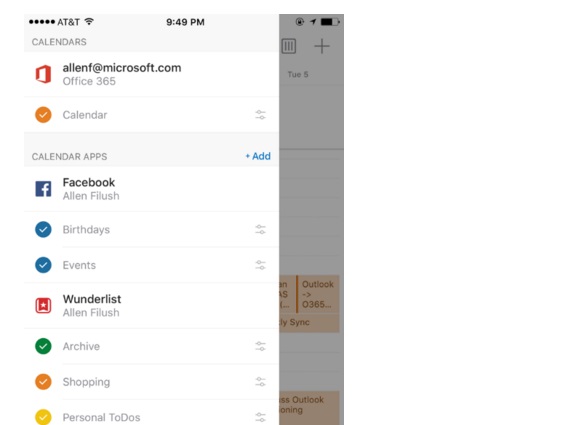
A new "Calendar Apps" capability will allow users to connect apps, starting with Wunderlist, Facebook and Evernote, to their Outlook Calendars. That way, users have a single view of all their tasks, events and notes in a single place.
Microsoft announced the new capability on April 7.
Microsoft's Outlook apps for iOS and Android already provide the ability to view calendars from Outlook.com, Office 365, Gmail, iCloud and more. Microsoft also has been working to integrate the Sunrise calendar application it acquired last year into the Outlook apps on iOS and Android.
I know many fans of to-do apps like Wunderlist. I don't find them useful, personally. But for those who do, the productivity and platforms company is working to consolidate your task list. A reminder: Microsoft bought Berlin-based productivity app startup 6Wunderkinder, the developer of Wunderlist, in June 2015.
For Windows Phone fans wondering when/whether these integrations are coming to Outlook on those platforms, I've asked Microsoft. No word back yet.
Update: "The team is working to bring consistency across all Outlook endpoints so customers can expect to see more of the features of Outlook on iOS/Android make their way to Outlook on Windows 10 mobile or a Windows phone; however, nothing more to share today," said a company spokesperson. The "later this year" calendar-integration timeframe is also true for Outlook for the Web, Mac and Windows 10.
While on the topic of Outlook, I have heard from many Hotmail/Outlook.com users that they still don't have the new Outlook.com experience that Microsoft first detailed a year ago and said would be rolling out soon. Yesterday, thanks to a link from Matt Hewitt, I proactively asked to be placed on the short list for a trial of the new experience.
Today, for the first time, my Outlook.com account has the new Outlook look and feel. So it might be worth a try for those anxious for the new capabilities that are coming to the new Outlook.