Microsoft launches new Outlook.com beta; starts testing new features

Microsoft is kicking off a new public beta program for its Outlook.com web mail service on August 8.
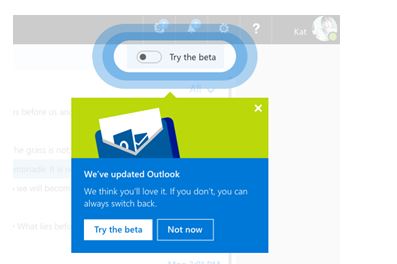
Users who are interested in trying out some potential new Outlook.com features before they are rolled out to the mainstream can opt in by switching the "Try the Beta" toggle located on the top right corner of their Outlook.com inboxes. Users will have the option to switch back to the non-beta Outlook.com at any time.
Not all Outlook.com users will see this opt-in immediately, Microsoft officials said. The roll-out will be a phased one starting today. The beta opt-in should be available to all Outlook.com users worldwide "in the next few weeks," officials said.
Those who opt into the beta will get to try out a couple of potential new features immediately. Among these new features beta testers will see are an upgraded search feature, a more "modern conversation style" interface and a new overall design that is meant to allow users to "see read and attach files faster," according to Microsoft's August 8 blog post. Files and photos will be able to be previewed inside the user's conversation list.
Today's Outlook.com beta also will allow users to personalize their inbox with favorite people and folders. Popular emojis and GIFs will be available directly inside Outlook.com.
Microsoft also is looking to provide "a smarter inbox" with the new design. The inbox will show "Quick Suggestions" as users type, making it easier to add information on restaurants, flights, team schedules, etc. Microsoft has been working for years on "Bingifying" its Office apps by building search directly into them.
Additionally, all photos sent or received will be in a single place, facilitating how they're managed, previewed and sent.
Microsoft will be adding more new beta features in the next few months, including updates to calendar and people, according to today's blog post. At the end of the designated beta period, Microsoft will decide whether new features should be introduced, refined or dropped based on user feedback, officials said.
If you're wondering why Microsoft didn't make this Outlook.com beta part of its Windows or Office Insider programs -- especially given that Microsoft has been bringing Outlook.com and its other native Outlook apps closer together -- there is a reason, a spokesperson said. The Outlook.com beta "is a true beta program with a limited life span," the spokesperson said (without specifying what that span will be), while the Insider testing programs are ongoing.
Previous and Related Coverage:
Microsoft begins integrating Bing Search into Office
This integration allows users to avoid having to leave a document, use a search engine to find information they want to include/update, and then return and add that information to the document. The search happens inside the document and the results are presented in the document, as well.
Microsoft: Migration to the new Outlook.com is 99.9 percent done
The old Outlook.com service was running on a legacy infrastructure. The new Outlook.com is using "the same building blocks as the rest of Office 365." The result will be that new features can more quickly and easily be introduced across all the various Outlook apps, Outlook on the Web (OWA), and Outlook.com, rather than building multiple times for multiple platforms, Microsoft officials have said.
Microsoft's Outlook.com Premium email service sheds the 'preview' tag
Outlook.com Premium gives users a personalized email address that can be shared among five people, plus an ad-free inbox.