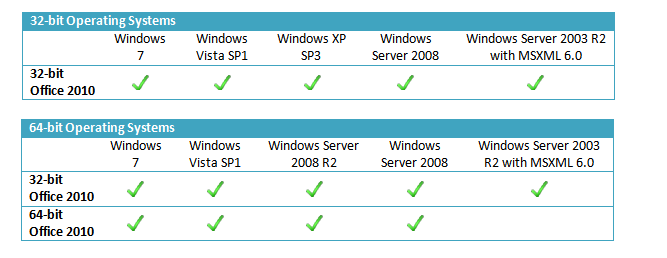Microsoft Office 2010 system requirements: Changes in disk space, GPU recommendations

Via a January 22 blog post, Microsoft is providing more details about the system requirements for its Office 2010 suite, due out by June 2010.
The bottom line: If your PC can run Office 2007, it will be able to run Office 2010. If you just acquired a brand new PC, it also will be able to run the forthcoming suite. But if you're using Office 2003, there are no guarantees you'll automatically be able to run Office 2010 on the same hardware.
The 32-bit version of Office 2010 will run on the following 32-bit operating systems: XP with Service Pack (SP)3, Vista SP1, Windows 7, Windows Server 2008 and Windows Server 2003 R2 (with MS XML). The 64-bit version will run on on 64-bit versions of all of these same operating systems, with the exception of Windows Server 2003 R2.
CPU and RAM requirements approximately doubled between Office 2003 and Office 2007, blogged Alex Dubec, a Program Manager on the Office Trustworthy Computing Performance team. The minimum system recommendations (for being able to perform average Office tasks relatively quickly) for Office 2003 specified a 233 MHz processor and 128 MB of RAM. For Office 2010, the suggested minimum requirements are a 500 MHz processor and 256 MB of RAM.
The disk-space requirements for Office 2010 are somewhat greater than for Office 2007 or Office 2003. Dubec noted that the footprint of most Office apps has gotten larger. As a result, "most standalone application disk-space requirements have gone up by 0.5 GB and the suites have increased by 1.0 or 1.5 GB," he said.
"New features mean more code," Dubec explained. The introduction of 64-bit Office, an Office-wide Ribbon implementation, inclusion of OneNote in more versions of the Office 2010 offerings, and the optional free trial versions of Pro 2010 apps in the retail boxed version of Office 2010 all add to the total disk space requirements.
In addition, Office 2010, unlike Office 2007, has a GPU requirement in order to speed up graphics rendering of charts in Excel or transitions in PowerPoint. Microsoft designed Office 2010 to assume a minimum Microsoft DirectX 9.0c compliant graphics processors with 64 MB video memory, which Dubec characterized as fairly minimal. He noted Office 2010 will still work on PCs without a standalone GPU like the one described.
Dubec offered more details in his post on the Office Engineering blog:
"One of the pieces of feedback we’ve received from customers is that they really, really hate having to buy new hardware every time a new version of Office is released. With that in mind, one of our goals for the Office 2010 was to make sure that the minimum hardware requirement would not increase from Office 2007. We invested in improving the customer experience on minimum-requirement hardware, and we regularly tested performance throughout the development cycle. Our footprint has gotten larger since Office 2007, but we’re proud to say that we’ve succeeded in keeping the CPU and RAM requirements the same as for Office 2007."
Anything in the Office 2010 requirements details triggering any alarms (or relief)?