Microsoft prepares Windows Anytime Upgrade, v2

Way back in February 2006, nearly a year before the consumer launch of Windows Vista, I noted the first appearance of Microsoft’s Windows Anytime Upgrade program in a Vista beta build. The theory behind Anytime Upgrade was a good one: if you bought a PC with one edition of Windows installed, you could upgrade online and get additional features.
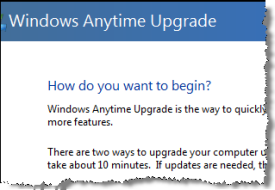
Fast forward to 2009. Windows Anytime Upgrade will be available in Windows 7 when it's publicly released in a few months, and like so many Vista features that were good ideas, poorly executed, it has been completely reworked. What’s changed? I took a close look at a recent beta to see for myself. Here's what I found.
When you buy a new consumer PC running Windows Vista today, you probably get Home Premium Edition. That’s going to be the most popular OEM edition when Windows 7 comes out as well. So what if you want features such as Offline Files and the ability to join a Windows domain, which are found in Vista Business edition or its successor, Windows 7 Professional? With Vista, you have to shell out $150 for an upgrade to Ultimate edition. With Windows 7, the upgrade paths are easier.
As I noted earlier this year, “each edition is a superset of the one before it. That means you can upgrade from, say, Home Premium to Professional by purchasing an upgrade key and then ‘unlocking’ the additional features.”
Earlier this month, I installed a recent build of Windows 7 and tried out the Anytime Upgrade procedure for myself. The process is, as promised, remarkably easy. I’ve put together a screen-shot gallery to illustrate the process. Here’s how it works:
1. Go to the System Properties page in Control Panel, where you can see which edition is currently installed. In this case, I have Windows 7 Professional installed. However, this process would also work with Windows 7 Starter Edition or Home Premium.
2. Click the link to “get more features with a new edition of Windows 7.”
3. Buy the upgrade from Microsoft or from a partner, such as the OEM who manufactured your PC. The top link ("Go online and choose an edition") won’t work until Windows 7 is released and the various purchase channels are enabled, obviously.
4. Enter the Anytime Upgrade product key.
5. Go do something else for 10 minutes or so, while the system is being upgraded. The system will restart automatically as part of the upgrade.
6. When the upgrade is complete, click to begin using the new features.
What was remarkable about this process is that it didn’t require me to insert the original installation media or download any code. It simply unlocked the features in the upgraded edition, and it really did take only a few minutes to complete.
The devil, as always, is in the details. In this case, the most important missing detail is price. If Microsoft can offer easy upgrades from Starter to Home Premium and from Home Premium to Professional for $49 or less, this is a great way for Microsoft to boost the average selling price of Windows (a metric that adds directly to the bottom line) and give customers value. On the other hand, if those upgrades are priced too high, as in $99 or more, then fuggedaboutit.
The other missing piece of the Anytime Upgrade puzzle is a list of added features that Windows customers will be willing to pay upgrade dollars for. Back in February, Microsoft promised to share details about the features that will be in each edition of Windows 7. With a release candidate just around the corner, those decisions must have been made already. So why won’t Microsoft make the details public?