Microsoft Remote Desktop preview update makes Continuum more interesting

Microsoft's Continuum feature for Windows Phones just got more interesting, thanks to an updated version of the company's Windows Remote Desktop preview application.
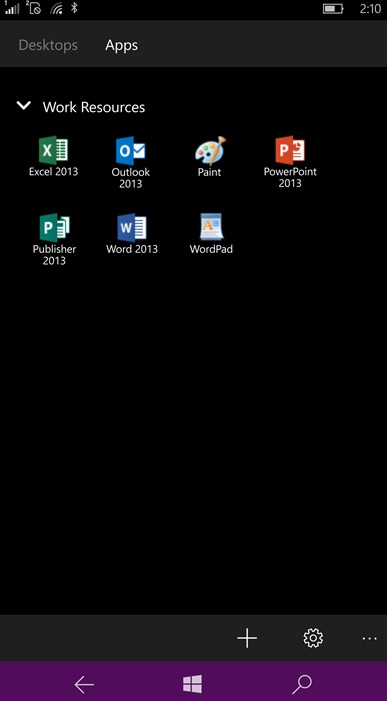
Version 844 of Remote Desktop Preview, which Microsoft announced on January 12, now supports Windows 10 Mobile and Continuum for Phone. (Thanks to @WinAppUpdates for the heads-up.) The result: Windows Phones running Windows 10 Mobile will be able to access existing Win32 apps and use them on large screen monitors and TVs using Continuum.
Remote Desktop allows users to connect to remote Windows PCs and access resources from those machines. However, client-access licenses and supporting back-end infrastructure are required to make Remote Desktop work on Windows and non-Windows devices.
Up until now, Continuum support for Windows Phones running Windows 10 Mobile meant users could access only Universal Windows Platform apps for use on large screen monitors. But with Remote Desktop Preview, users can also now access their full versions of Office, Wordpad (swoon!) and other existing Win32 commercial and line-of-business apps.
Support for Azure RemoteApp still isn't there yet for Remote Desktop, as Microsoft acknowledges in its blog post; it's still in the works. The Azure RemoteApp service, codenamed "Mohoro," allows users to deploy Windows apps in the cloud and access them from a variety of devices.
The updated Remote Desktop preview app is available from the Windows 10 Store. The Remote Desktop client already was available for Windows Phone 8.1, Windows 8.1, Android, iOS and Mac OSX.
Microsoft officials have been touting Continuum for Windows 10 Phones as a game changer. The ability to use existing apps with it makes it more so. It's worth mentioning again, however, that in order to take advantage of the Continuum on Windows Phone, users need new handsets like the Lumia 950/950XL, as existing Windows Phones, even once upgraded to Windows 10 Mobile, won't support this feature.