Microsoft updates OneNote for iPhone, Mac

Microsoft released a handful of noteworthy updates to its OneNote for iPhone and Mac applications on May 1.
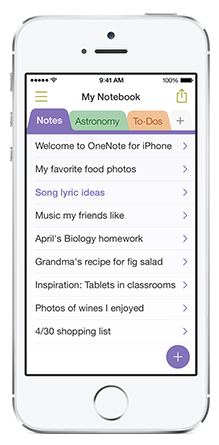
The two new updates come on the heels of Microsoft's announcement earlier in the week that it has added printing support to Office for iPad, allowing users to print to AirPrint printers.
Today's OneNote for iPhone update, version 2.2.1, "untethers" OneNote for iPhone from the desktop, allowing users to create new notebooks and sections from an iPhone. Microsoft also has focused on making note taking and navigation of notes on iOS 7 more "fluid and efficient."
Microsoft also has built its Office Lens app into OneNote for iPhone, allowing users to take pictures of whiteboard notes, receipts and other documents and have them rendered more readable. Text embedded in images can be searched for using optical character recognition (OCR). (Office Lens is already part of OneNote for iPad.)
As part of its printing support, the updated OneNote for Mac -- version 15.1 -- also now allows users to save a page as a PDF file through the Print dialog. Image drag and drop is now supported, and Mac users can drag and drop multiple photos from Finder into OneNote. The update also adds image formatting tools.
OneNote for Mac also provides users with access to the Format Painter tool allowing for consistent text formatting thoughout users' notes. Formatted content also can be copied and pasted so that it is consistent with formatting in Word, Excel or on a webpage.