Microsoft's latest Windows 10 test build adds more Cortana voice control for PCs

Microsoft's latest Windows 10 Creators Update build for Fast Ring Insider testers adds more Cortana capabilities, including the ability to turn off PCs with voice commands.
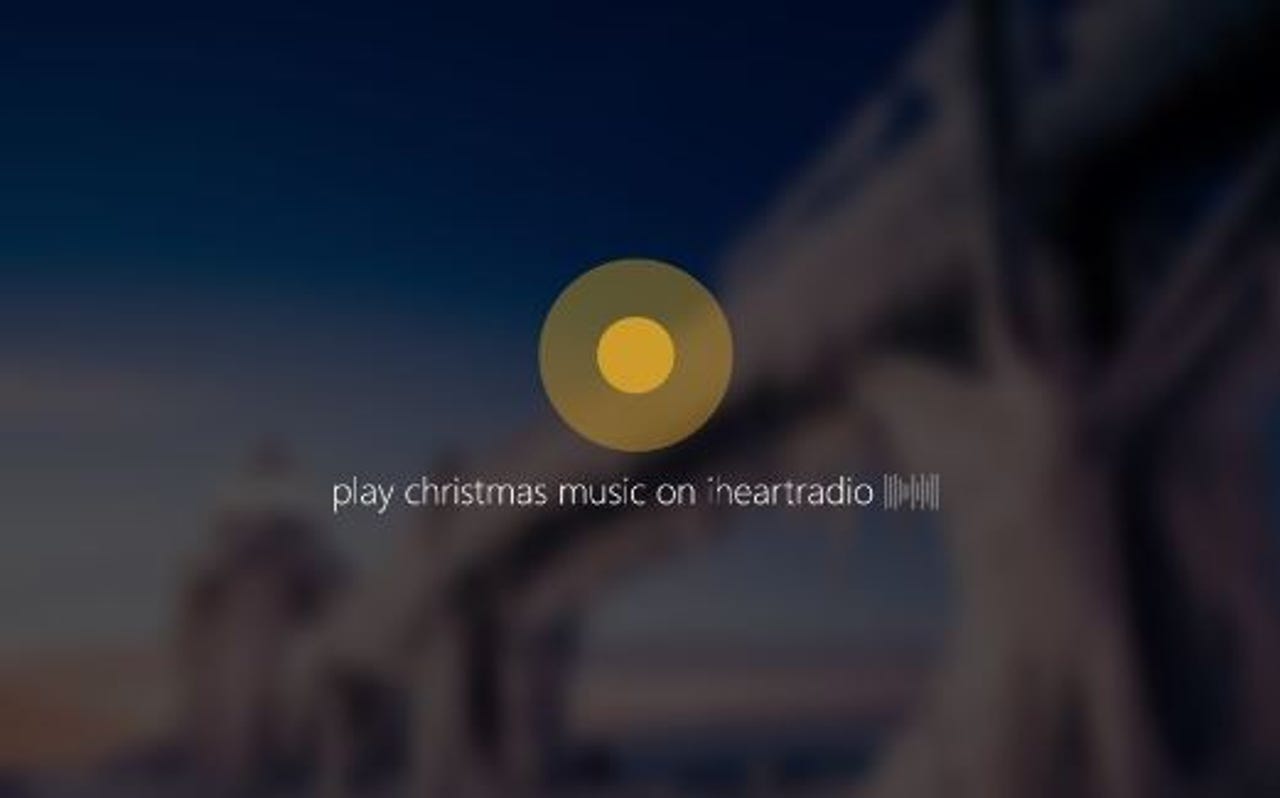
Windows 10 Build 14986, which Microsoft released on Dec. 7, allows users to shut down, restart, lock, and put their PCs to sleep by asking Cortana by voice. They also can raise and lower system volume and control music playback (US English only) with iHeartRadio and TuneInRadio by voice, with this latest Creators Update test build.
Microsoft also is adjusting Cortana's look when PCs are unlocked and idle, making it more usable for "far field" viewing. By saying "Hey Cortana," PCs running Build 14986 will be able to see results to questions from across the room. Cortana can also be used to sign in using Azure Active Directory identity using a work or school account instead of a user's Microsoft Account, if they so desire.
PC testers also will get a preview of the new Windows Defender dashboard in this latest build. Defender provides device security and health status information. And Microsoft is adding some new Registry Editor tweaks in this build, as well.
There are new enterprise cloud-printing capabilities included in today's new test build, as well as some tweaks to the Windows Ink experience around fly-out visuals and other areas.
There are also a few new Edge browser extensions in Build 14986: Ebates, Intel TrueKey, and Read&Write. There are more Narrator improvements meant to make Windows 10 more accessible.
Late last week, Microsoft officials temporarily "paused" availability of Windows 10 PC test builds in order to add Unified Update Platform (UUP) support to Windows 10 for PCs. UUP will allow users to avoid having to download full new builds every time there's a feature update; they'll be able to get differential feature updates only, reducing overall update size/time. (Microsoft already added back-end support for UUP to mobile test builds.)
Today's blog post on Microsoft's latest test build doesn't mention whether this new UUP functionality will affect testers any time soon. However, Build 14986 does allow users more granularity in specifying when their devices receive updates, plus tweaks designed to help users more easily free up space for upgrading.
There are other improvements and fixes in today's build, including updates for Windows Hello face, virtual touchpads, app-launching, navigation issues and more. As always with Insider test builds, there are known issues, too, which are itemized in today's blog post.