Microsoft's Mac Business Unit: Love the sinner, hate the sin

Unlike many in the Mac community, I don't hate Microsoft with a passion. Okay, maybe just a bit. As I mentioned in a post a while ago, when the giant visage of Bill Gates talked about deals over Steve Jobs' shoulder at the Macworld Expo keynote in 1997, I wasn't one who booed and hissed.
And I recognize that Microsoft's Mac development team, called the Mac Business Unit and based in Santa Clara, Calif., are "real" Mac guys and gals. They make real Mac programs and care about the Mac platform. They are nice people.
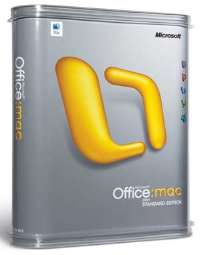
This happened to me the other day, after reading a post by Andy Ruff in Mac Mojo, the official blog for the Office for Mac team.
He wrote that the OOF, or "Out of Office," notification found in Windows Exchange and Outlook as well as Outlook Web Access, will arrive for the Mac in Entourage 2008. The OOF notification lets you set your Exchange account to reply automatically to incoming messages, telling senders that you're out of the office. We've all received such messages.
Ruff continued and described the current situation on the Mac. It isn't pretty:
This hasn't always been very easy on the Mac. For years, you've had to launch Safari, log into Outlook Web Access, and hunt down my Out of Office settings. Then, after every flight and an Inbox full of new messages demanding attention, you must remember to log back into Outlook Web Access and turn the auto-reply off. Personally, I forget to do this a lot, only realizing my OOF message is still on a week later after a coworker replies with "are you still on vacation?"
When Office for the Mac 2008 arrives, hopefully in 2008, we won't have to go through this workaround and can access the settings in the Tools menu. Ruff said it will work just like Outlook on Windows.
Now, this is great news. Anything that makes improves the performance of the Mac Exchange client and makes the Macintosh a friendlier and more-compatible player in heterogeneous environments will be appreciated by enterprise Mac users (whether their Macs are approved by IT staff or not) .
At the same time, this post makes me grind my teeth. The Mac Exchange client should have had this very feature years ago! My level of gratitude to the Mac BU and Microsoft is tempered by having been forced to use this Outlook Web Access workaround for ages. (Don't get me started on the deficiencies of Outlook Web Access — that's something that Mac and Windows users can share.)
And worse, this reminds me that Mac enterprise users must continue with this Outlook kludge because the once-expected 2007 release of Office for the Mac slipped to next year. Do you feel me?
On the other hand, the Mac BU is reaching out to the community. Neil Ticktin, the publisher of MacTech magazine, reminded me that a subscription deal the Microsoft Mac BU started in the spring is continuing.
MacTech is a useful publication aimed at Mac geeks: business solution providers, developers and IT managers who deal with Macs on their networks, including Windows networks. The longer, most-useful technical articles don't appear on the MacTech website, Ticktin said.
The Mac BU is underwriting most of the cost for a 6-month subscription to the hardcopy edition of MacTech. New subscribers only pay for postage ($9.95 in the U.S. and Canada). The magazine has a newsstand price-tag of $8.95 each and a full-year subscription is $47.
Now, I don't know how much longer this deal will run, so it might be worthwhile to take advantage of it now while you can. It's useful information at a good price.
Anti-Microsoft die-hards will turn down this offer and send MacTech the requisite hate-mail. Ticktin said he has a folder full.
Here's my thank you, Mac BU.